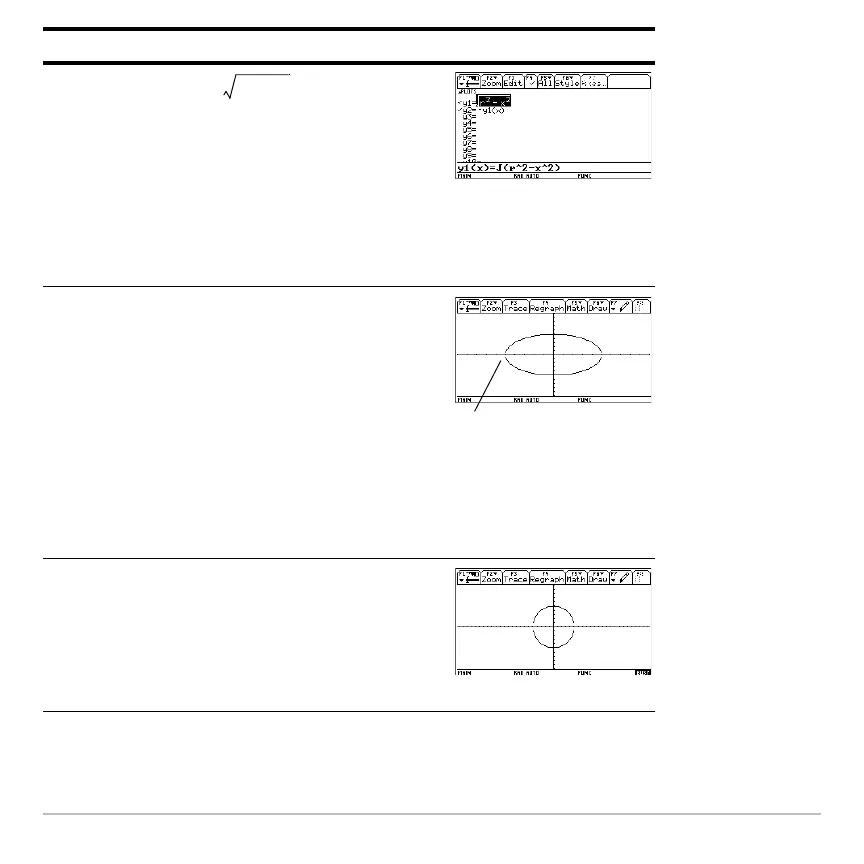Previews 89
Note: There is a gap between the top and bottom halves of the circle because each half
is a separate function. The mathematical endpoints of each half are (L5,0) and (5,0).
4. Define y2(x) = , the function for
the bottom half of the circle.
The bottom half is the negative of the top
half, so you can define y2(x) = Ly1(x).
Use the full function name
y1(x), not
simply y1.
Press ¸ ? Y 1 c X d ¸
5. Select the
ZoomStd viewing window,
which automatically graphs the
functions.
In the standard viewing window, both the
x and y axes range from L10 to 10.
However, this range is spread over a
longer distance along the x axis than the
y axis. Therefore, the circle appears as
an ellipse.
Press „ 6
6. Select
ZoomSqr.
ZoomSqr increases the range along the
x axis so that circles and squares are
shown in correct proportion.
Press „ 5
Steps and keystrokes Display
r
2
x
2
––
Notice slight gap
between top and
bottom halves.
