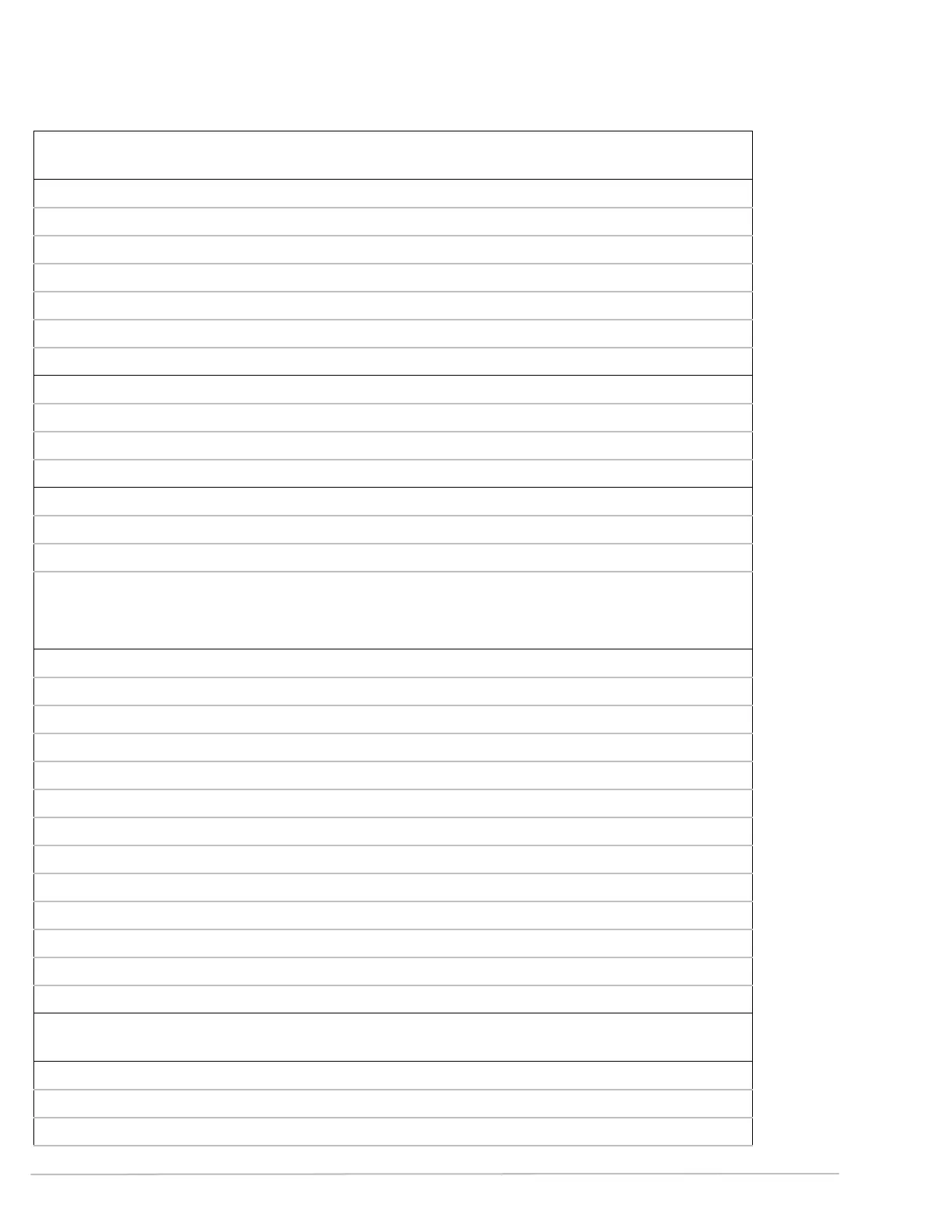972
Keystroke Differences
Keystroke DifferencesKeystroke Differences
Keystroke Differences
There are certain differences in keystrokes using the TI-89 Titanium / Voyage™ 200 for various operations. The following
table shows the keystrokes for major commands for the two calculators.
FUNCTION
@
TI-89 Titanium
H
Voyage 200
LETTERS
One lowercase letter (a-s, u, v, w) j A-S, U-W A-S, U-W
One lowercase letter (t, x, y, z) T, X, Y, Z T, X, Y, Z
Several lowercase letters 2
™
End several lowercase letters j
Several uppercase letters
¤ ™ 2 [CAPS]
End several uppercase letters j2 [
CAPS].
FUNCTION KEYS
F6 2 ˆ
ˆ
F7 2 ‰
‰
F8 2 Š
Š
NAVIGATION
Scroll tall objects up or down in history ¤ C, ¤ D ‚ C, ‚ D
Move cursor far left or far right on entry line 2 A, 2 B2 A, 2 B
Diagonal movement C and A
C and B
D and A
D and B
C and A
C and B
D and A
D and B
FUNCTIONS
Display Home screen " ¥ "
Cut
¥ 5 ¥ X
Copy ¥ 6 ¥ C
Paste ¥ 7 ¥ V
Catalog
½
2 ½
Display Units dialog box 2 9 ¥ 9
Sin 2 W
W
Cos 2 X
X
Tan 2 Y
Y
LN 2 x
x
e
x
¥ s2 s
EE ^2
^
FUNCTION
@
TI-89 Titanium
Ý
ÝÝ
ÝH
Voyage 200
SYMBOLS
ú (Conversion triangle)
2 ú2 ú
_ (Underscore)
¥ 2 _
