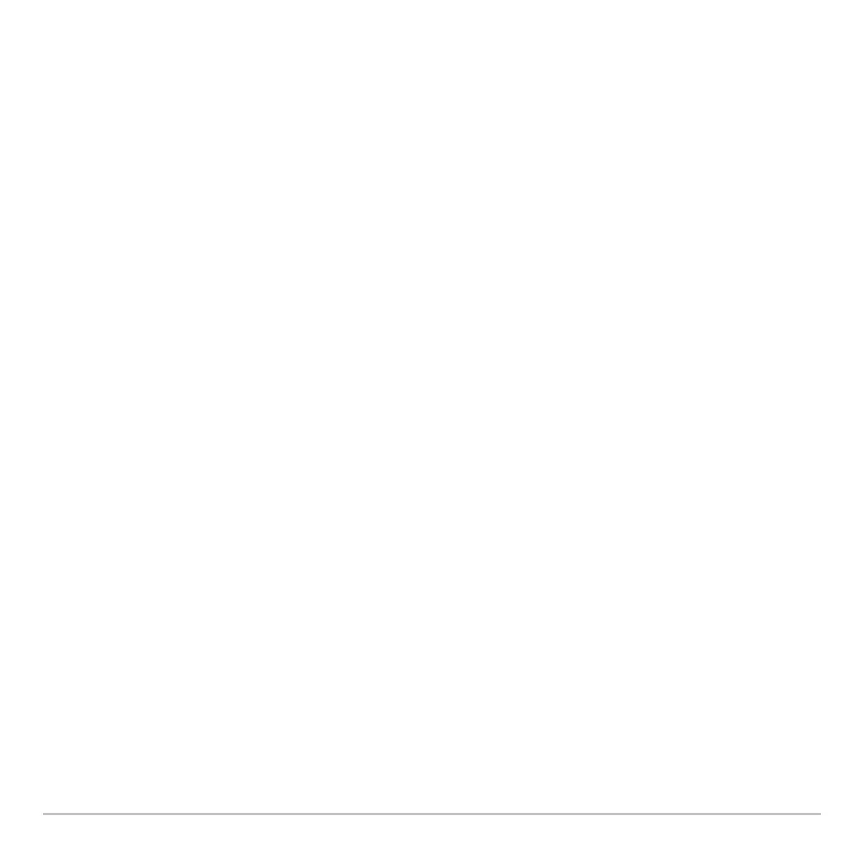971
(2 (second modifier key)
description
. . . . . . . . . . . . . . . . . . 14
status
. . . . . . . . . . . . . . . . . . . . . . 39
(2 ; (MEMORY)
. . . . . . . . . . . . . . 19
(2 ^ (exponent key)
. . . . . . . . . . . . 16
(2 4 (measurement conversions)
. . 18
(2 6 (recall)
. . . . . . . . . . . . . . . . . . 19
(2 E (Catalog)
commands
. . . . . . . . . . . . . . . . . . 24
description
. . . . . . . . . . . . . . . . . . 23
exiting
. . . . . . . . . . . . . . . . . . . . . . 26
key command
. . . . . . . . . . . . . . . . 19
(2 F (Custom)
description
. . . . . . . . . . . . . . . . . . 55
example
. . . . . . . . . . . . . . . . . . . . 56
key command
. . . . . . . . . . . . . . . . 18
(2 G (Character)
description
. . . . . . . . . . . . . . . . . . 50
entering special characters
. . . . . 11
key command
. . . . . . . . . . . . . . . . 19
selecting characters
. . . . . . . . . . . 11
(2 K
calculator Home screen
. . . . . . . . 26
entering commands
. . . . . . . . . . . 24
exiting the split-screen mode
. . . . 63
key command
. . . . . . . . . . . . . . . . 19
turning off the calculator
. . . . . . . . . 8
(4, convert
. . . . . . . . . . . . . . . . . 281, 909
(4Bin, display as binary
. . . . . . . 680, 786
(4Cylind, display as cylindrical vector
. 800
(4DD, display as decimal angle
. . . . . 802
(4Dec, display as decimal integer
680, 802
(4DMS, display as degree/minute/second
.
808
(4Hex, display as hexadecimal
. . 680, 826
(4Polar, display as polar vector
. . . . . . 850
(4Rect, display as rectangular vector
.860
(4Sphere, display as spherical vector
.879
(7 (shift modifier key)
description
. . . . . . . . . . . . . . . . . . . 14
status
. . . . . . . . . . . . . . . . . . . . . . 39
(8 (diamond modifier key)
description
. . . . . . . . . . . . . . . . . . . 14
status
. . . . . . . . . . . . . . . . . . . . . . 39
(8 F (FORMATS/GRAPH FORMATS)
18
(8 N (new file)
. . . . . . . . . . . . . . . . . . . 18
(8 O (open file)
. . . . . . . . . . . . . . . . . . 18
(8 S (SAVE COPY AS)
description
. . . . . . . . . . . . . . . . . . . 18
dialog box
. . . . . . . . . . . . . . . . . . . 18
example
. . . . . . . . . . . . . . . . . . . . 54
(9 (store) key
. . . . . . . . . . . . . . . . . 19
(ABCD (cursor keys)
additional functions
. . . . . . . . . . . . 16
entering commands
. . . . . . . . . . . 25
function
. . . . . . . . . . . . . . . . . . . . . 16
opening Apps
. . . . . . . . . . . . . . . . 30
selecting entry/answer pairs
. . . . . 28
used with the hand key
. . . . . . . . . 15
using the CHAR menu
. . . . . . . . . 12
(M, negate
. . . . . . . . . . . . . . . . . . . . . . 153
(Π( ), product
. . . . . . . . . . . . . . . 264, 906
