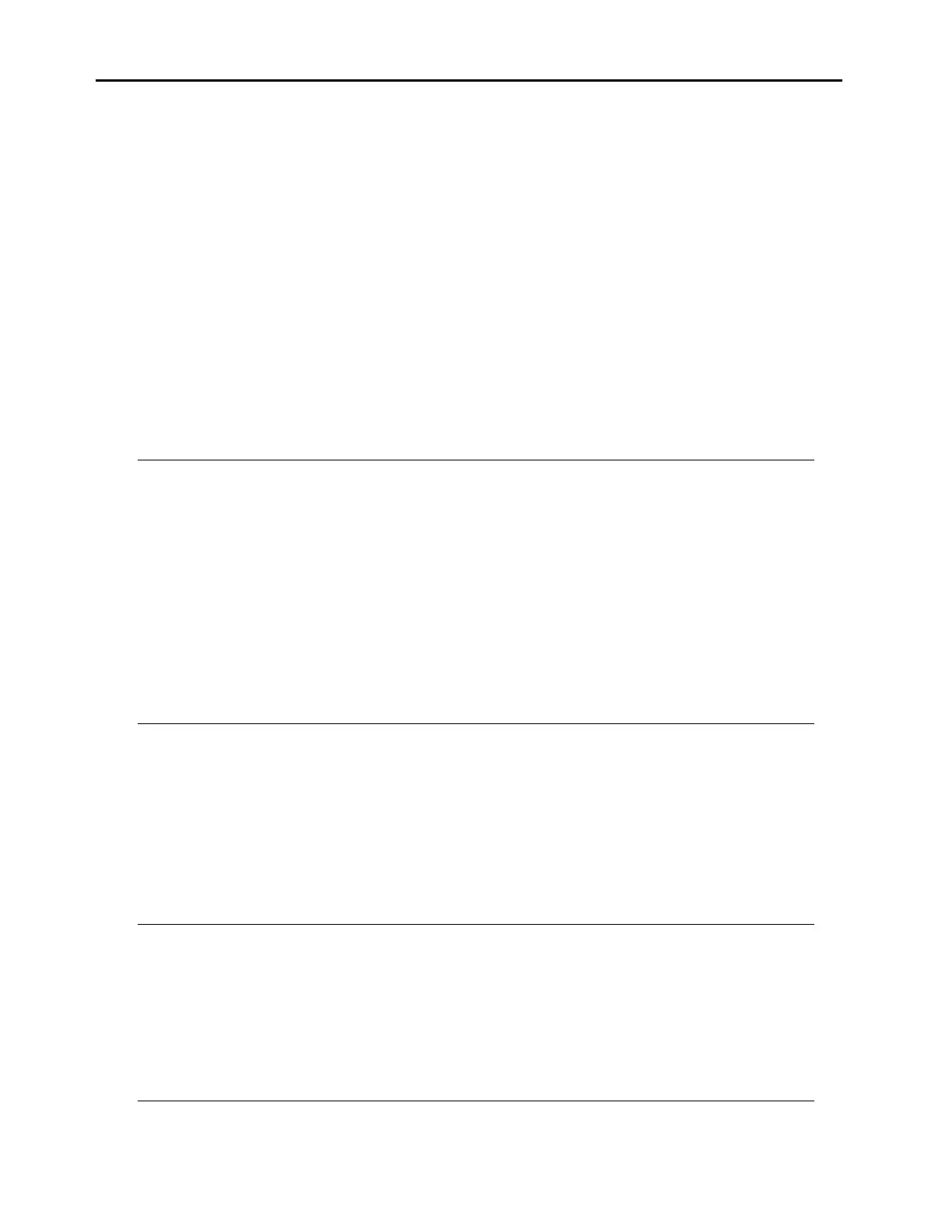Appendix B RS-232 Commands
B-2
COMMANDS
The analyzer must be in the remote mode in order to change instrument parameters via
RS-232. However, the command "set mode remote" can be sent to the Model 48C to put
it in the remote mode. Report commands can be issued either in the remote or local
mode.
The RS-232 commands can be sent in either uppercase or lowercase characters. In the
examples below, only the characters between the quotation marks (" ") are sent and
received. If an incorrect command is sent, a "bad cmd" message will be received. The
example below sends the incorrect command "set time avg" instead of the correct
command "set avg time".
Send: "set time avg"
Receive: "set time avg bad cmd"
co
low co
The “co” command reports the current CO concentration reading in single mode or the
high CO reading in dual or auto range. The “low co” command reports the low CO
reading when in dual or auto range. The example below reports that the current CO
reading is 40 ppm.
Send: "co"
Receive: "co 0040E+0 ppm"
gas mode
This reports the current mode of sample, zero, or span. The example below reports that
the gas mode is sample.
Send: "gas mode"
Receive: "gas mode sample"
set sample
This command sets the optional valves to the sample mode. The example sets the
instrument in the sample mode, that is, the instrument is sampling zero air.
Send: "set sample"
Receive: "set sample ok"