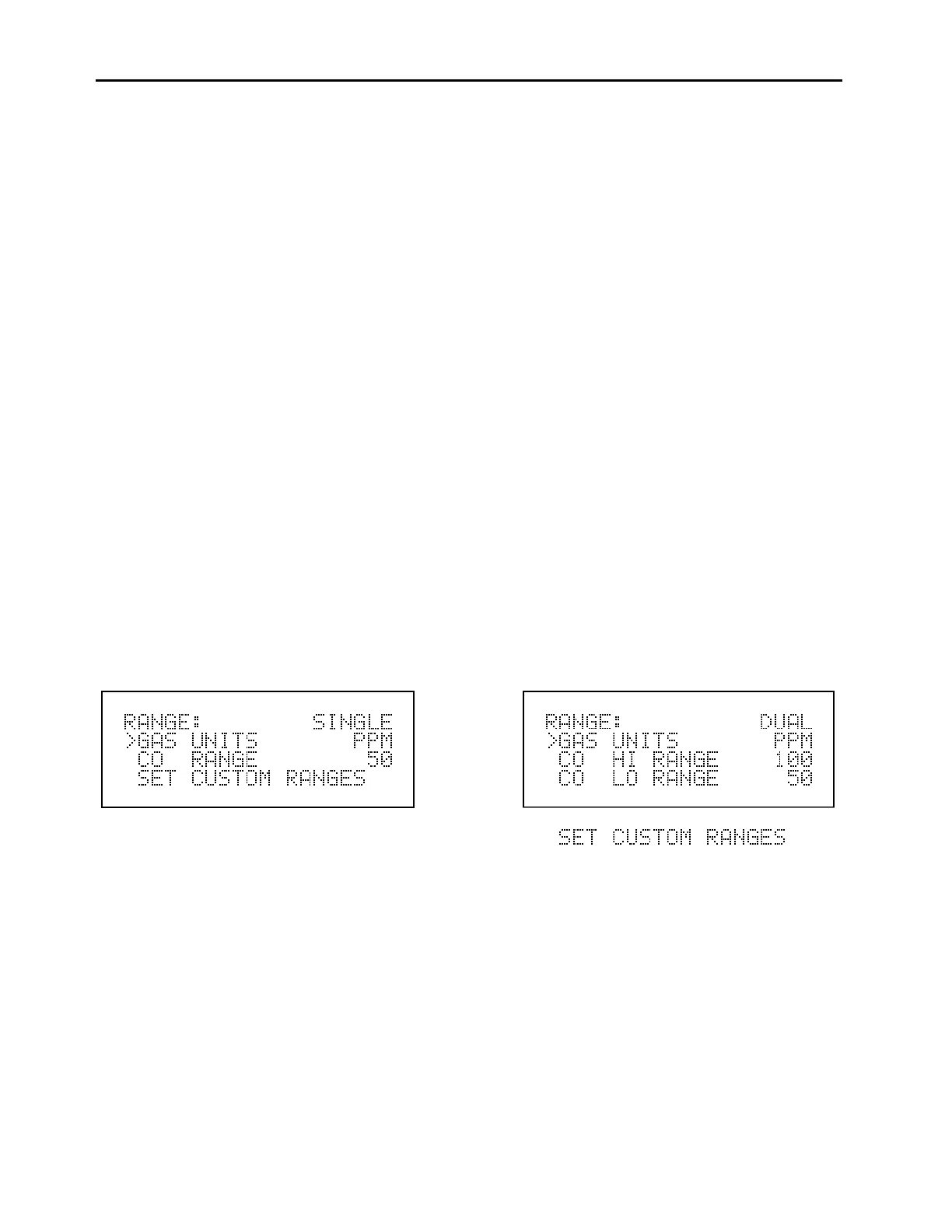Chapter 3 Operation
3-6
RANGE MENU
The Range menu contains the gas units, CO ranges, and the custom ranges. In the upper
right-hand corner of the display, the word single, dual, or auto is displayed to indicate the
active mode. The Range menu in the dual and autorange modes appear the same except
for the word dual or auto, displayed in the upper right-hand corner. For more information
about the single, dual, or autorange modes, see “Single Range Mode,” “Dual Range
Mode,” and “Autorange Mode” below. The “AutoRange” screen is the same as the
“Dual” screen below except has
AUTO
where the “Dual” screen reads
DUAL
.
To display the Range menu:
From the Main Menu choose Range
To use the Range menu:
Press the
↑
and
↓
pushbuttons to move the cursor to each choice
Press
ENTER
to select a choice
Press
MENU
to return to the Main Menu
Press
RUN
to return to the Run screen
Range Menu in Single and Dual/Autorange Mode