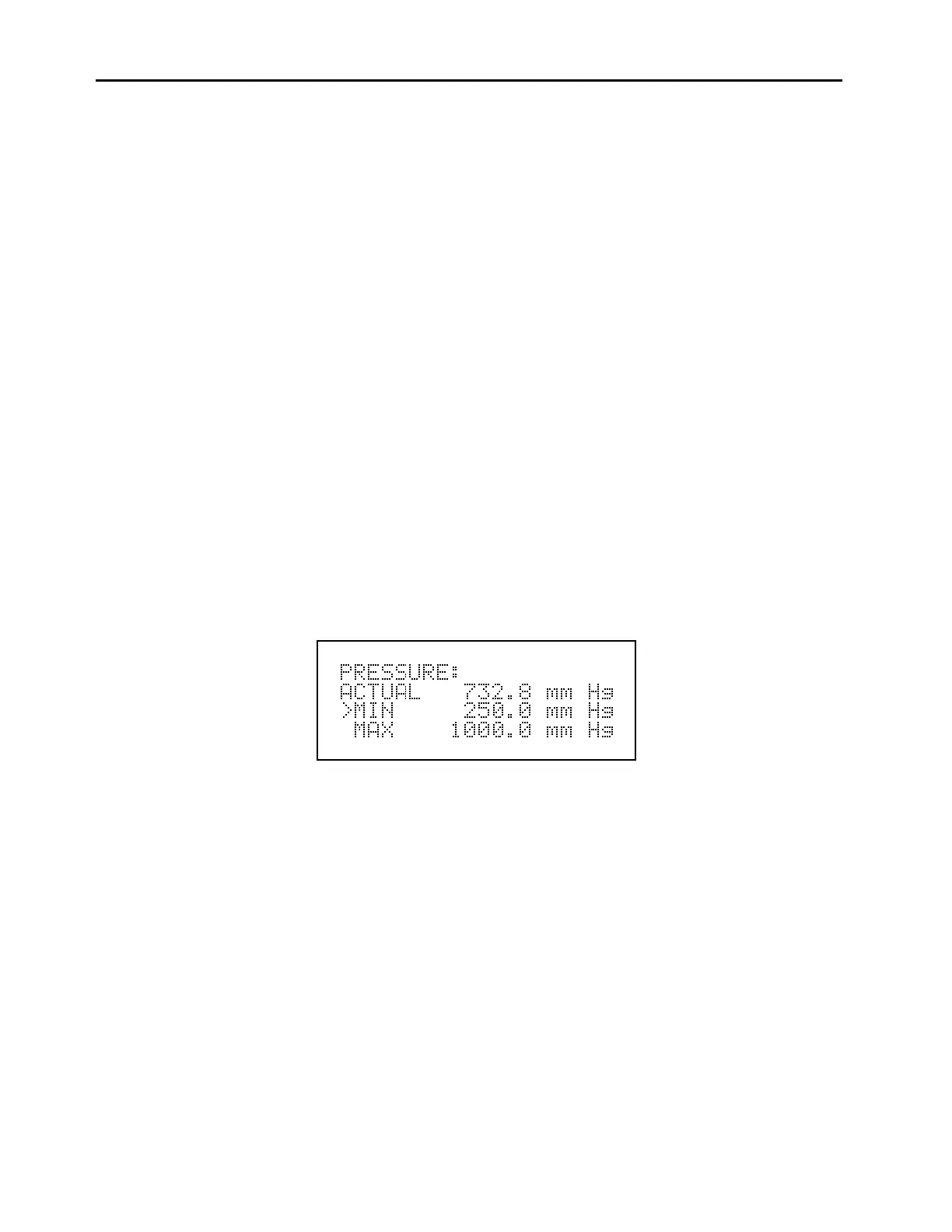Chapter 3 Operation
3-52
Pressure
The Pressure screen, shown below, displays the current optical chamber pressure reading
and the factory-set min and max alarm limits. The min and max alarm limits can be
changed when the instrument is in the service mode. Acceptable alarm limits range from
250 to 1,000 mm Hg. If the pressure reading goes beyond either the min or max alarm
limit, an alarm is activated. The word “Alarm” appears in the Run screen and in the Main
Menu.
To display the Pressure screen:
From the Main Menu choose Alarm
From the Alarm menu choose Pressure
To use the Pressure screen:
Use the
↑
and
↓
pushbuttons to move up and down (service mode on)
Press the
ENTER
pushbutton to select a choice (service mode on)
Press
MENU
to return to the Alarm menu
Press
RUN
to return to the Run screen
Pressure Flow Screen