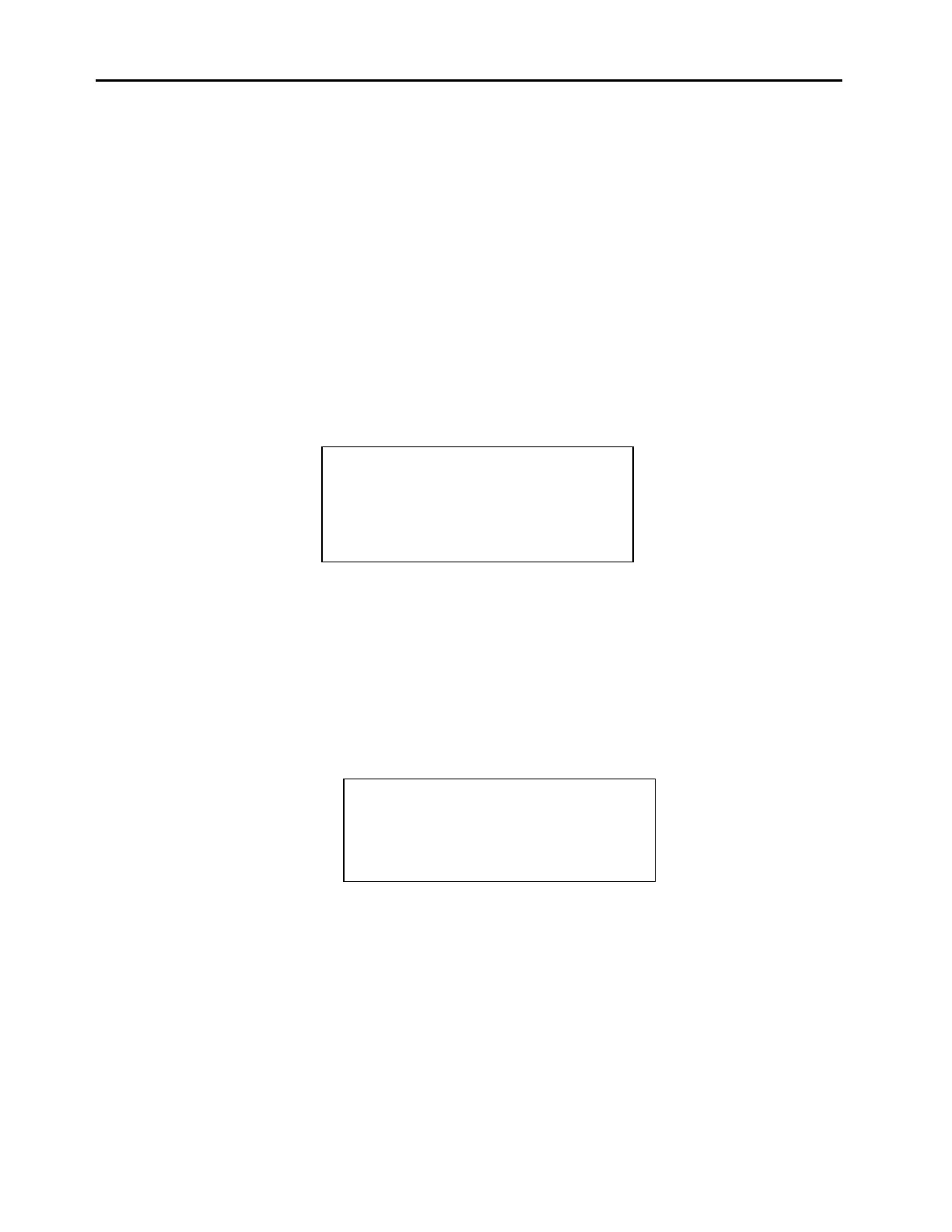Chapter 3 Operation
3-5
Run Screen
The standard Run screen, as shown below, displays the CO concentration. It also
displays time and the status of the RS-232 interface and optional zero/span and sample
solenoid valves, if installed. The word “Sample” on the bottom left of the display
indicates the analyzer has the span/zero valve option and is in “SAMPLE” mode. Other
modes appear in the same area of the display as “ZERO” or” SPAN”. For more
information about the optional solenoid valves see Chapter 9, “Optional Equipment.” In
dual or auto range mode two simultaneous calculations are performed. One uses the
coefficients associated with the low range producing the low range concentration and the
other uses the coefficients associated with the high range producing the high range
concentration. The “l” preceding “CO PPM” indicates that the low concentration is
displayed. To display the high concentration press the
↑
pushbutton. To display the low
concentration press the
↓
pushbutton.
Run Screen
Main Menu
The Main Menu contains several submenus as shown below. Instrument parameters and
features are divided into these submenus according to their function. Use the
↑
and
↓
pushbuttons to move the cursor to each submenu. Use the
ENTER
pushbutton to select a
submenu. The last menu item
SERVICE
appears only in the service mode.
Main Menu
CALIBRATION
INSTRUMENT CONTROLS
DIAGNOSTICS
ALARM
SERVICE
Main Menu
lCO PPM 25.5
SAMPLE 10:25 REMOTE
MAIN MENU: 10:25
>RANGE
AVERAGING TIME
CALIBRATION FACTORS