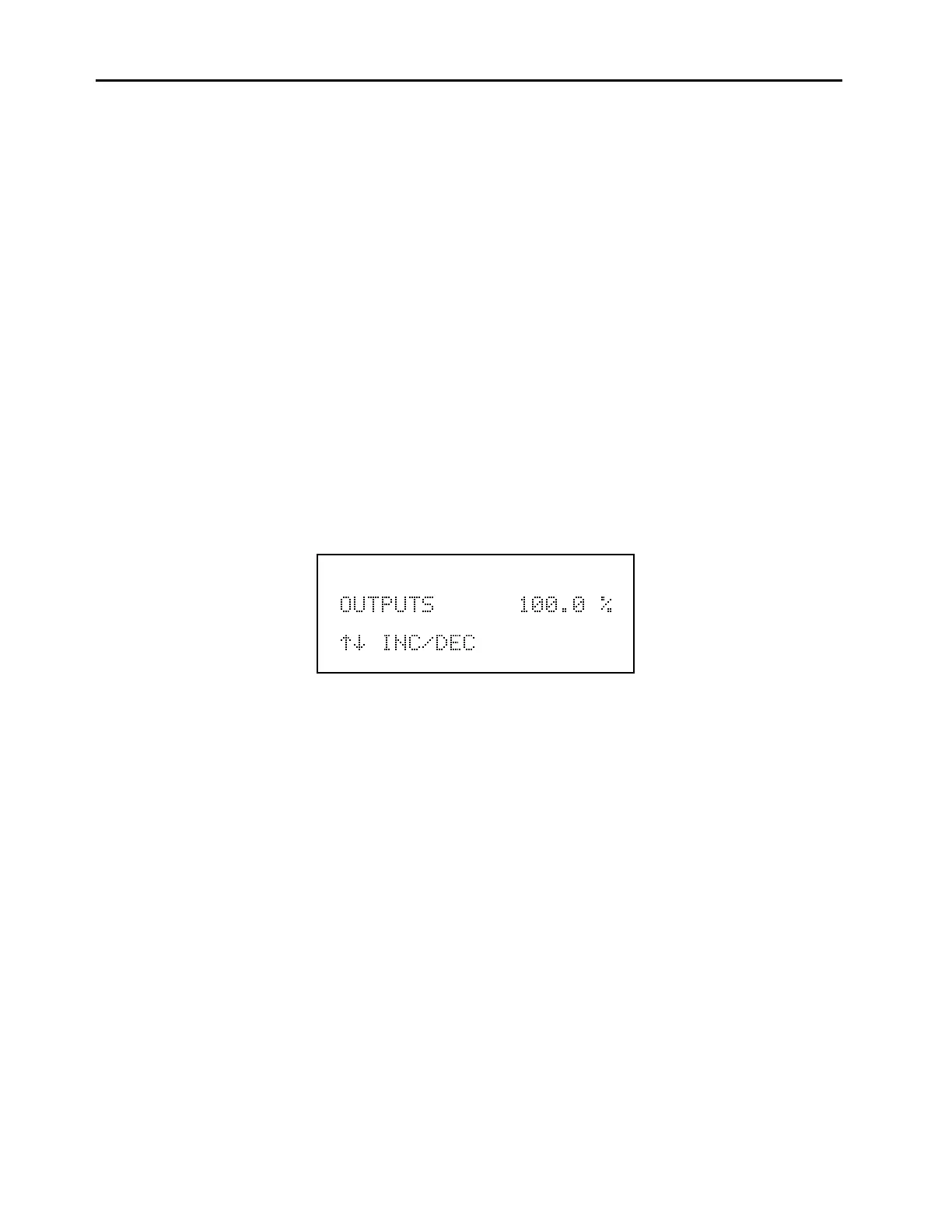Chapter 3 Operation
3-44
Fullscale
. The Fullscale screen, as shown below, sets the analog outputs to
fullscale. Use the
↑
and
↓
pushbuttons to increment/decrement the output level.
For example, to set the analog outputs to 95%, use the
↓
pushbutton to decrement
the 100.0 to 95.0%.
To display the Fullscale screen:
From the Main Menu choose Diagnostics
From the Diagnostics menu choose Test Analog Outputs
From the Test Analog Outputs menu choose Fullscale
To use the Fullscale screen:
Use the
↑
and
↓
pushbuttons to increment/decrement the output level
Press
MENU
to return to the Diagnostics menu and cancel the fullscale
output
Press
RUN
to return to the Run screen and cancel the fullscale output
Fullscale Analog Outputs Screen