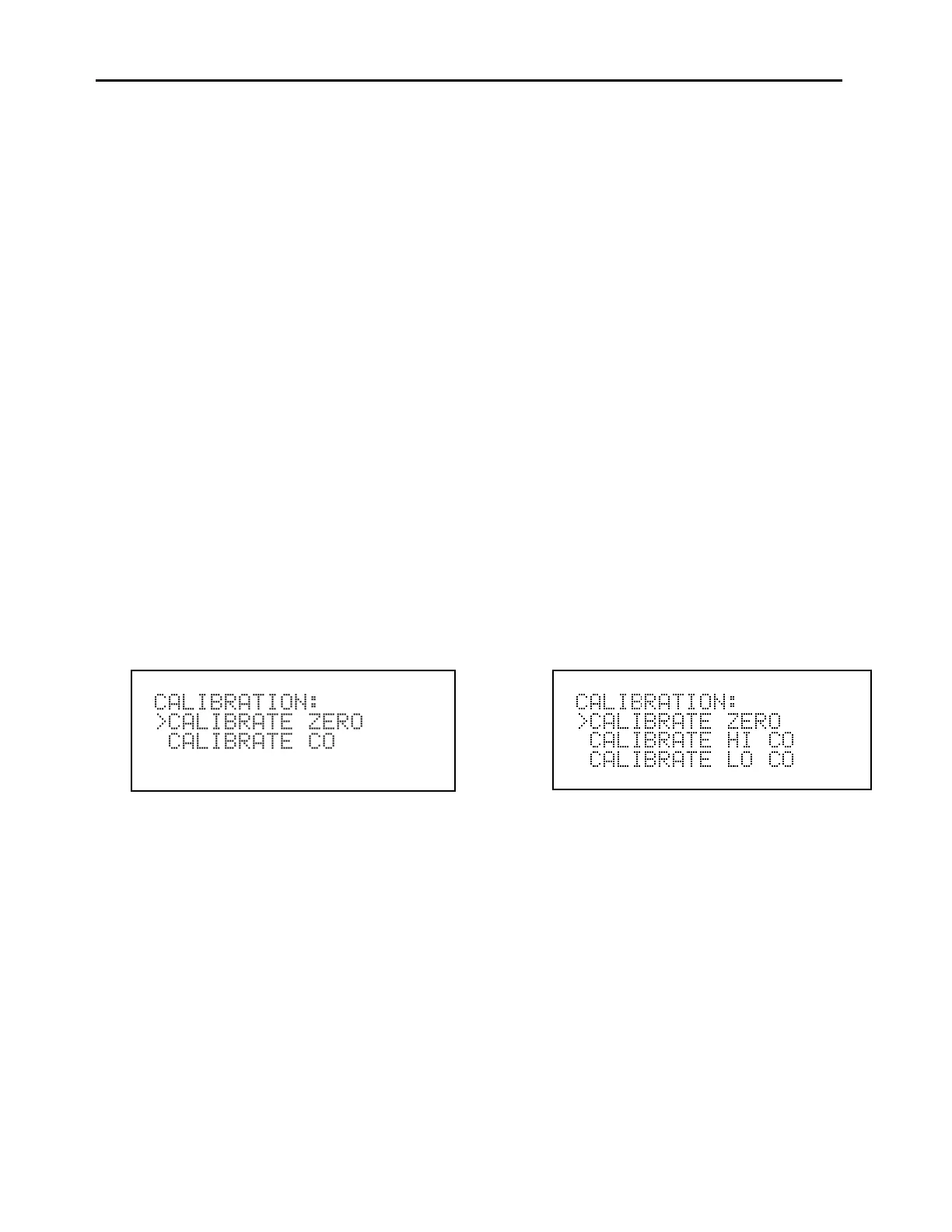Chapter 3 Operation
3-21
CALIBRATION MENU
The Calibration menu is used to calibrate zero and span. The calibration menu is similar
for the single, dual, and autorange mode as shown below. The dual and autorange modes
have two CO span factors (hi and lo). This allows each range to be calibrated separately.
This may be necessary if the two ranges used are not close to one another, for example a
low CO range of 50 ppm and a high CO range of 1000 ppm. For more information about
calibration, see Chapter 4, “Calibration.”
To display the Calibration menu:
From the Main Menu choose Calibration
To use the Calibration menu:
Use the
↑
and
↓
pushbuttons to move the cursor up and down
Press
ENTER
to accept the choice
Press
MENU
to return to the Main Menu
Press the
RUN
to return to the Run screen
Calibration Menu in Single and Dual/Autorange Modes