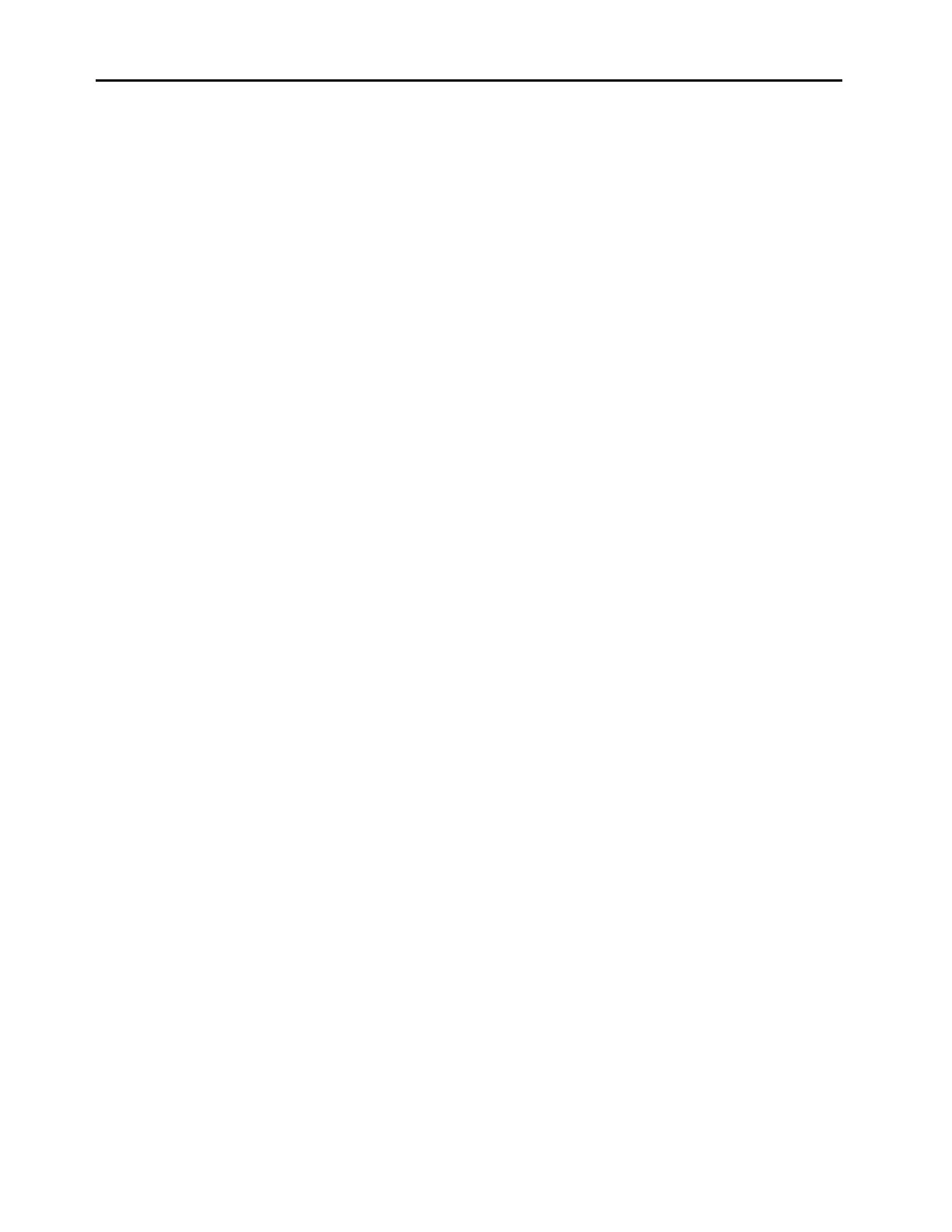Chapter 7 Servicing
7-7
2. Disconnect power and remove cover.
3. Disconnect all connections between the optical bench and the electronics.
4. Remove the four screws holding the optical bench to the shock mounts and carefully
remove the optical bench.
5. Replace the optical bench by following the above directions in reverse.
6. Re-install the instrument cover.
OPTICAL SWITCH REPLACEMENT
Equipment required:
New Optical Switch (Part No. 7360)
Screwdriver
1. Wear an antistatic wrist strap, see “Safety Precautions,” earlier in this chapter for
more information.
2. Remove optical bench following the directions of above.
3. Remove screw holding optical switch to optical switch mount block, and remove
optical switch.
4. Install new optical switch by following the above directions in reverse.
5. Re-install the instrument cover.
BENCH HEATER AND BENCH HEATER POWER SUPPLY REPLACEMENT
Equipment required:
Bench Heater (Part No. 5924 110V) (Part No. 5925 220V)
Bench Heater Power Supply (Part No. 7362)
Heat Conductive Compound
Screwdriver
1. Wear an antistatic wrist strap, see “Safety Precautions,” earlier in this chapter for
more information.
2. Remove the optical bench following the optical bench replacement directions above.
3. Remove the screws holding the heater and heater power supply to the optical bench
bottom. Remove the heater and power supply.
4. Install the new heater and heater power supply.
5. Re-install the instrument cover.