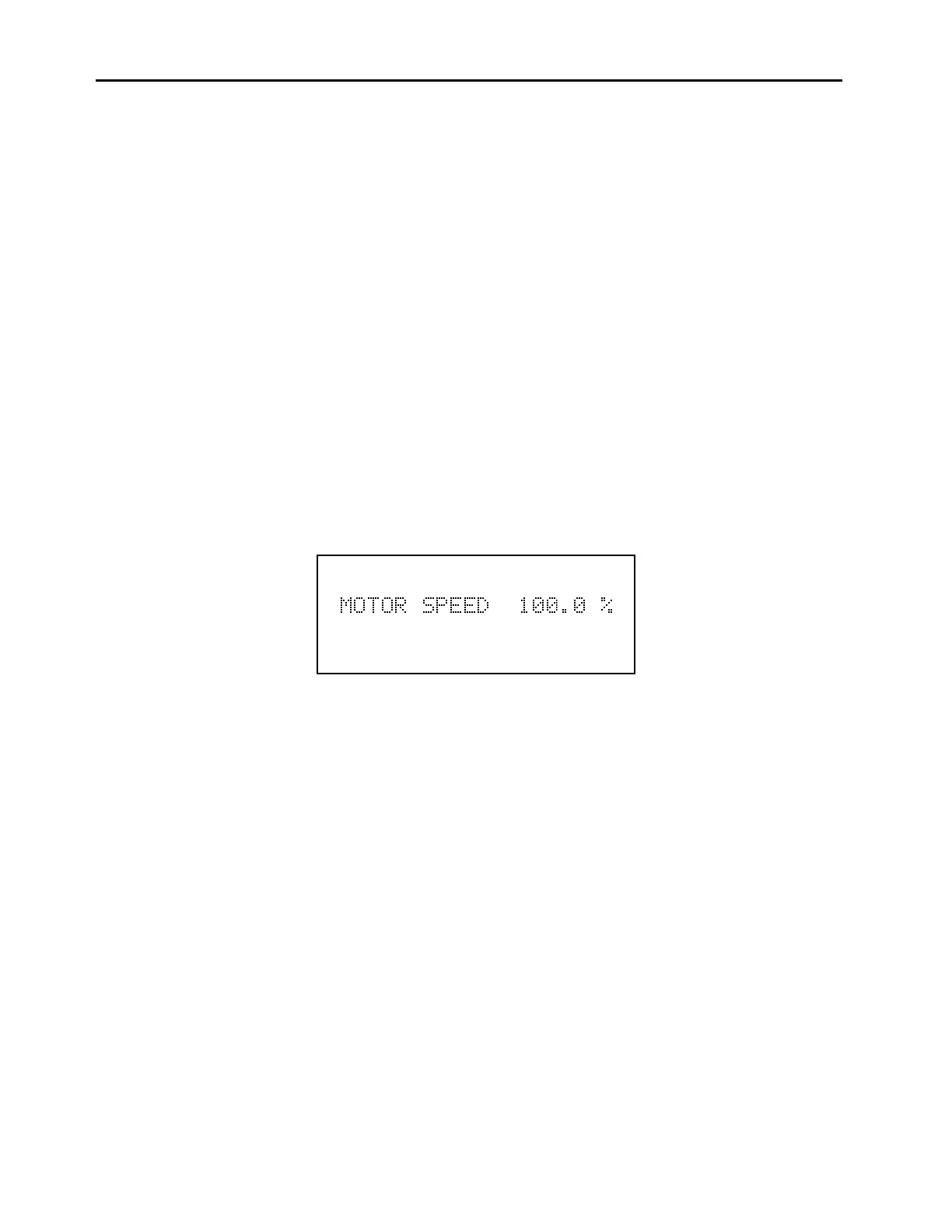Chapter 3 Operation
3-60
Motor Speed
The Motor Speed screen, shown below, displays the current motor speed. A reading
other 100.0% indicates a problem with either the motor or the power supply board.
To display the Motor Speed screen:
From the Main Menu choose Alarm
From the Alarm menu choose Motor Speed
To use the Motor Speed screen:
Use the
↑
and
↓
pushbuttons to move up and down
Press
ENTER
to select a choice
Press
MENU
to return to the Alarm menu
Press
RUN
to return to the Run screen
Motor Speed Screen