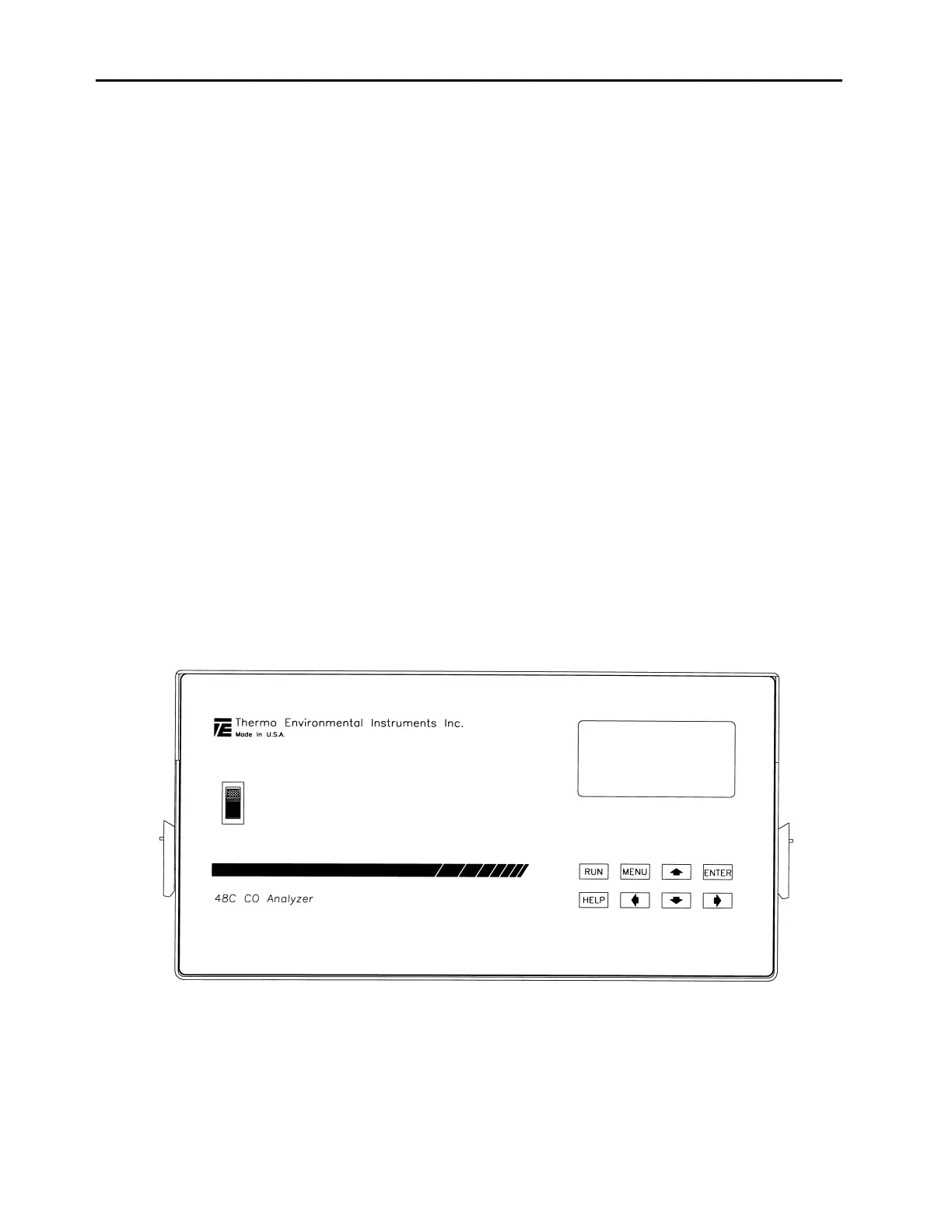3-1
CHAPTER 3
OPERATION
This chapter describes the front panel display, front panel pushbuttons, and menu-driven
software.
DISPLAY
The 4 line by 20 character alphanumeric display shows the sample concentrations,
instrument parameters, instrument controls, and help messages. Some menus contain
more items than can be displayed at one time. For these menus, use the
↑
and
↓
pushbuttons to move the cursor up and down to each choice.
PUSHBUTTONS
Run Pushbutton
The
RUN
pushbutton, shown below, is used to display the Run screen. The Run screen
displays the CO concentration. In addition, the
RUN
pushbutton is used to switch the
optional zero/span and sample solenoid valves. For more information about the optional
solenoid valves, see Chapter 9, “Optional Equipment.”
Figure 3-1. Model 48C Front Panel
42P730