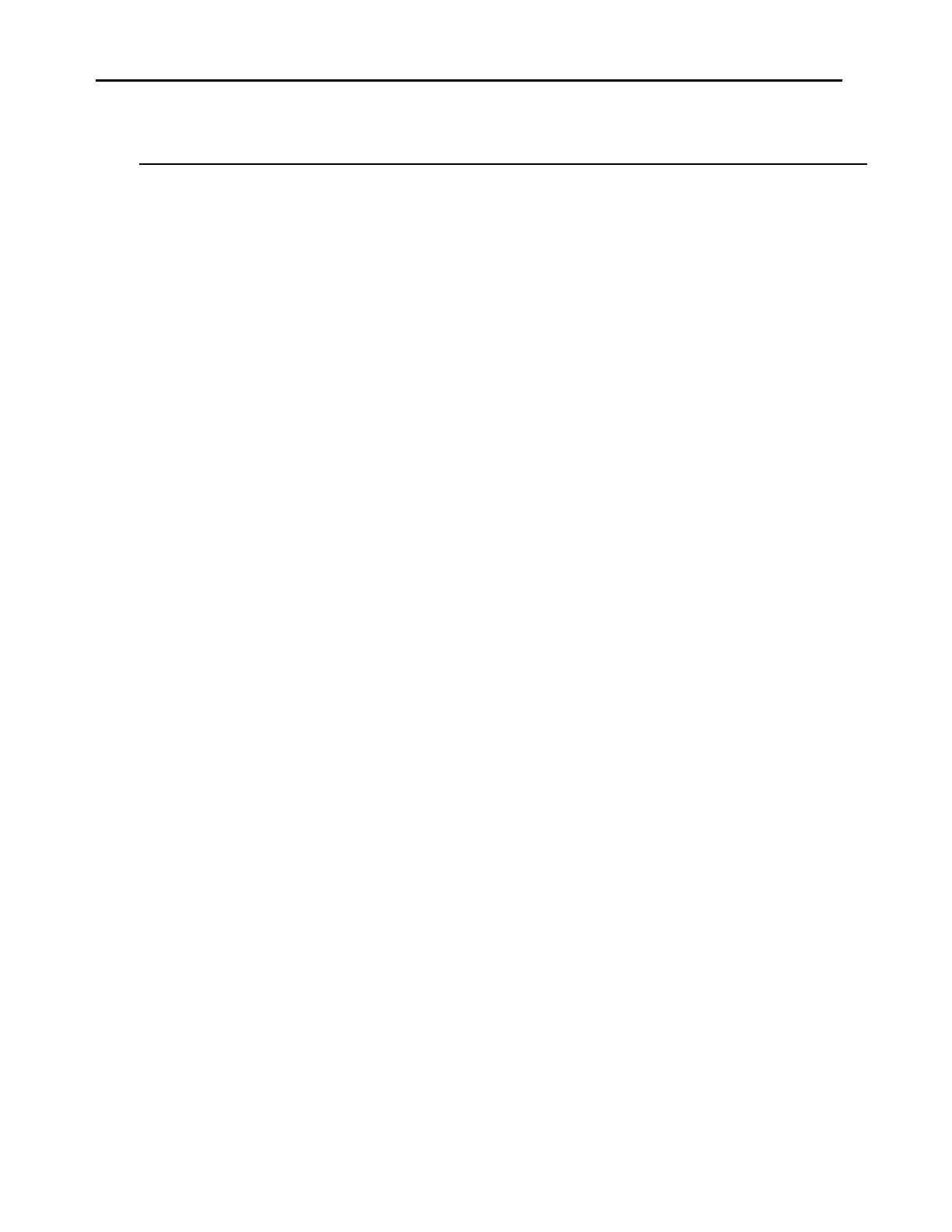Chapter 3 Operation
3-77
Option Switch Function
1 Remote
2 RS-232
3 Zero/Span and Sample Solenoid Valves
4 Double Range
5 Autorange
6 Lock
7 Spare
8 Factory Set
Table 3-3. Option Switch Functions
Remote
Option switch 1 is on when a remote interface is installed, such as RS-232 or I/O
activation.
RS-232
Option switch 2 is used to select between RS-232 and I/O activation. When option
switch 2 is on, RS-232 is selected. When it is off, I/O activation is selected.
Zero/Span and Sample Solenoid Valves
Option switch 3 is on when the optional zero/span and sample solenoid valves are
installed. For more information about the solenoid valves, see Chapter 9, “Optional
Equipment.”