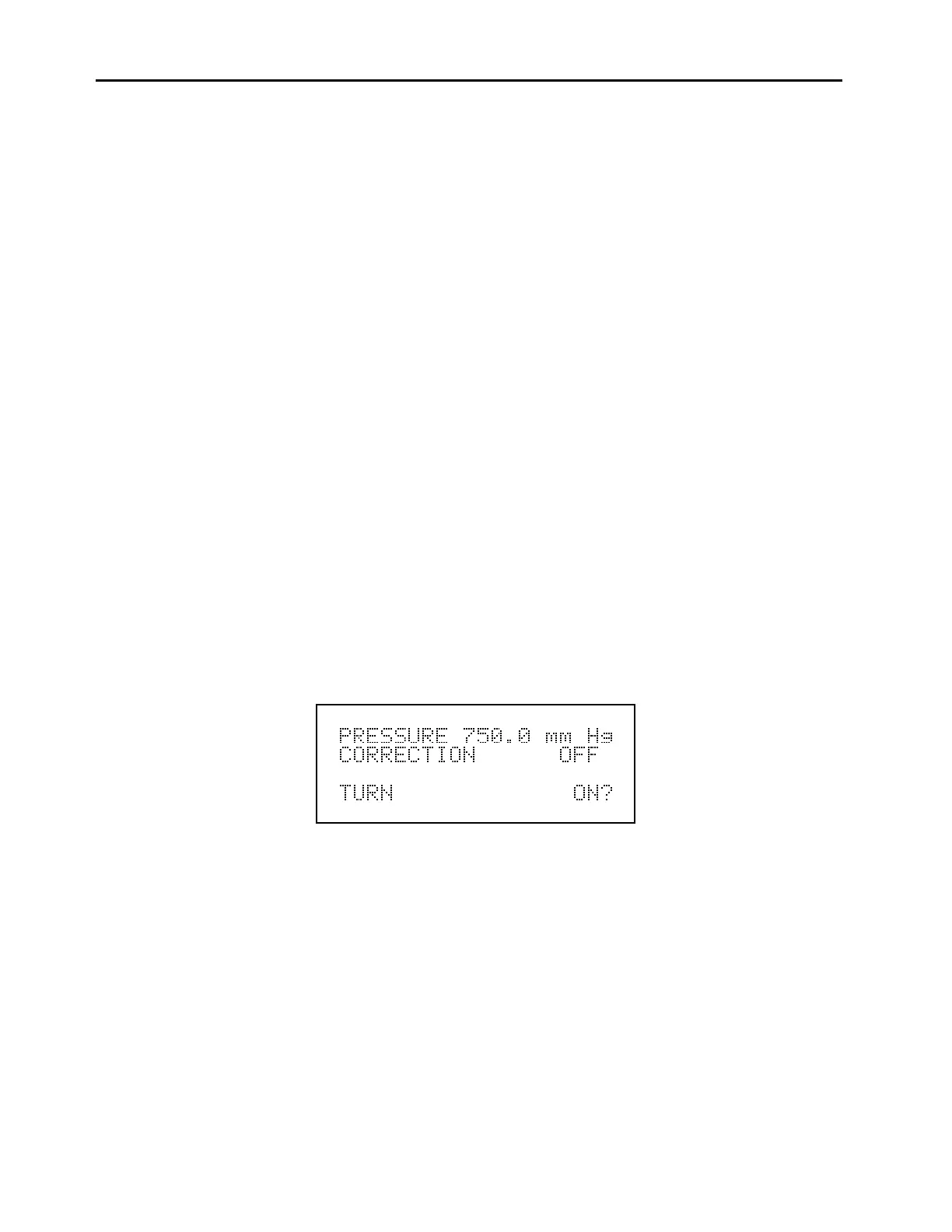Chapter 3 Operation
3-26
Pressure Correction
Pressure correction provides compensation for any changes to the instrument's
output signal due to optical chamber pressure variations. The effects of chamber
pressure variations on the analyzer's subsystems and output has been empirically
determined. Changes in optical chamber pressure are corrected by this empirical
data. The pressure correction screen is shown below. When pressure correction is
on, the first line of the display represents the current pressure in the reaction
chamber. When pressure correction is off, the first line of the display shows the
standard pressure of 750 mm Hg.
To display the Pressure Correction screen:
From the Main Menu choose Instrument Controls
From the Instrument Controls menu choose Pressure Correction
To use the Pressure Correction screen:
Use the
↑
and
↓
pushbuttons to toggle pressure correction on and off
Press
MENU
to return to the Instrument Controls menu
Press
RUN
to return to the Run screen
Pressure Correction Screen