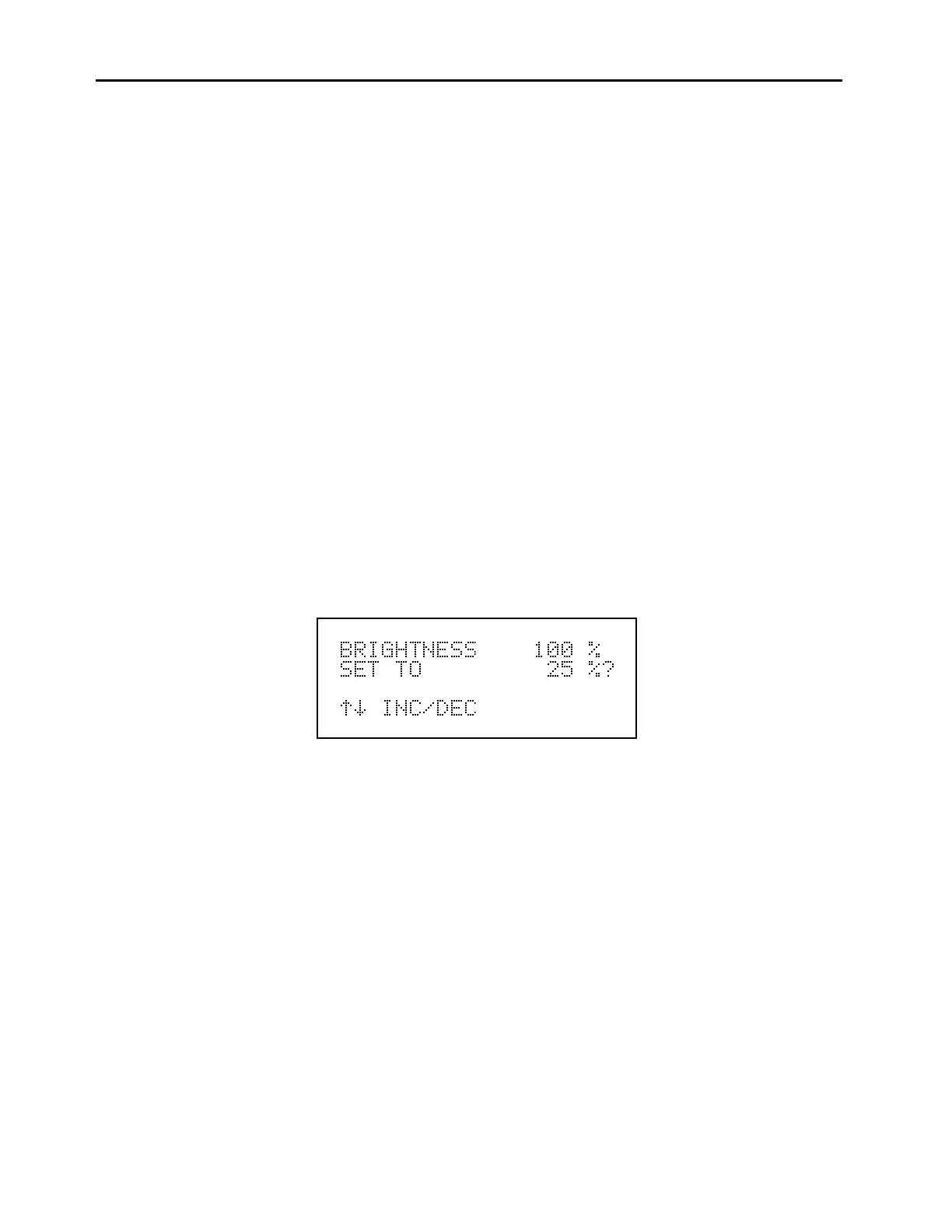Chapter 3 Operation
3-29
Screen Brightness
The Screen Brightness screen, shown below, is used to change the screen
brightness. Intensities of 25%, 50%, 75%, and 100% are available. Changing the
screen brightness to a lower intensity will extend the life of the display.
To display the Screen Brightness screen:
From the Main Menu choose Instrument Controls
From the Instrument Controls menu choose Screen Brightness
To use the Screen Brightness screen:
Use the
↑
and
↓
pushbuttons to increment/decrement the screen brightness
Press
ENTER
to accept a change
Press
MENU
to return to the Instrument Controls menu
Press
RUN
to return to the Run screen
Screen Brightness Screen