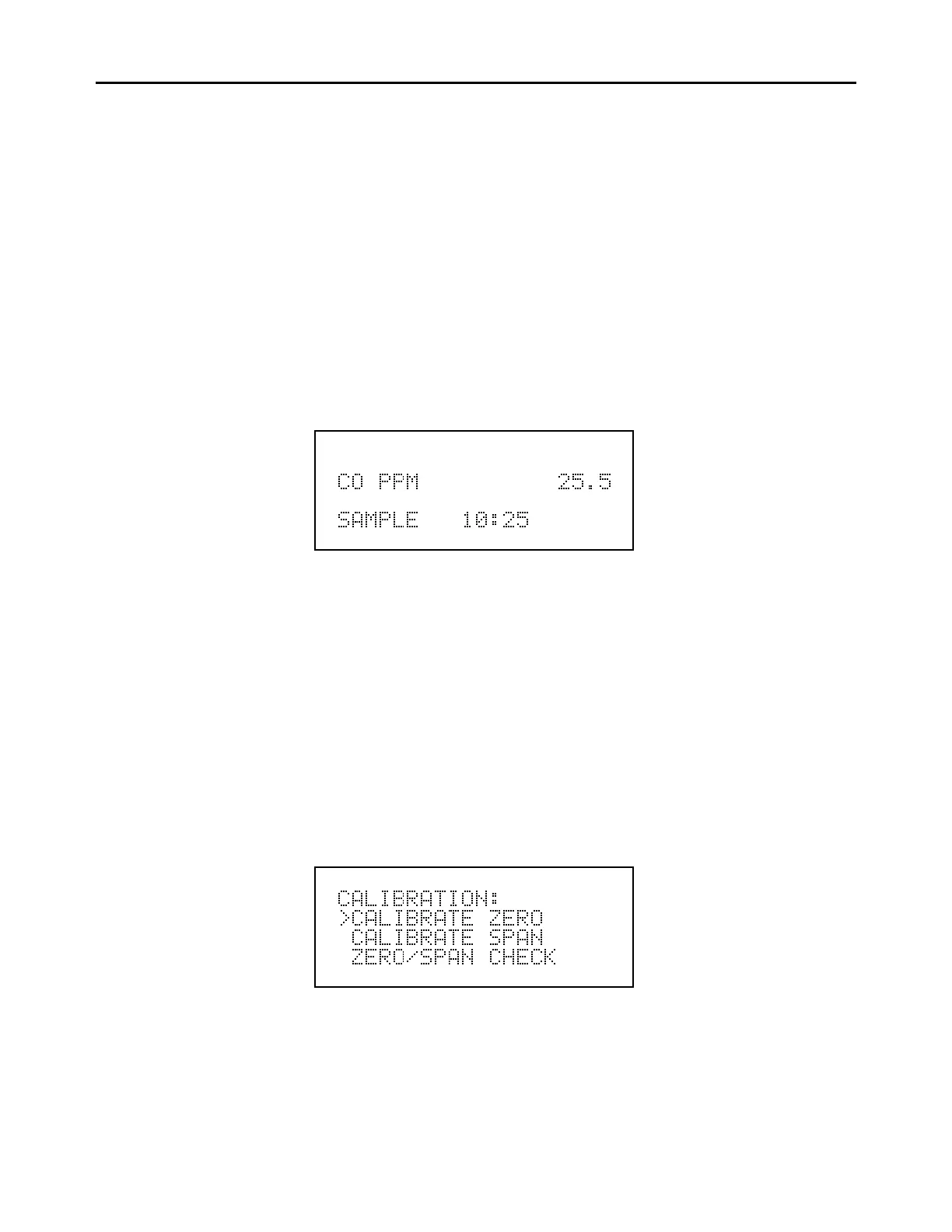Chapter 9 Optional Equipment
INTERNAL ZERO/SPAN AND SAMPLE VALVES
With the zero/span and sample valve option, a source of span gas is connected to the
SPAN
port and a source of zero air is connected to the
ZERO
port (see Figure 2-1). Zero
and span gas should be supplied at atmospheric pressure. It may be necessary to use an
atmospheric dump bypass plumbing arrangement to accomplish this (see Figure 2-2). If
this option is installed, option switch 3 must be on (see Figure 3-7).
Use the
RUN
pushbutton while in the Run screen to manually switch the valves between
sample, zero, and span. The active mode is shown in the lower left-hand corner of the
display as shown below.
Run Screen in Sample Mode
Zero/Span Check
Automatic zero/span checking is available in the local mode (option switch 1 off) with
the zero/span valve option. Zero/Span Check appears in the Calibration screen as shown
below. Use the
9
pushbutton to move the cursor to Zero/Span Check and press
ENTER
.
Calibration Screen with Zero/Span Check
The Zero/Span Check menu appears as shown below.
9-3