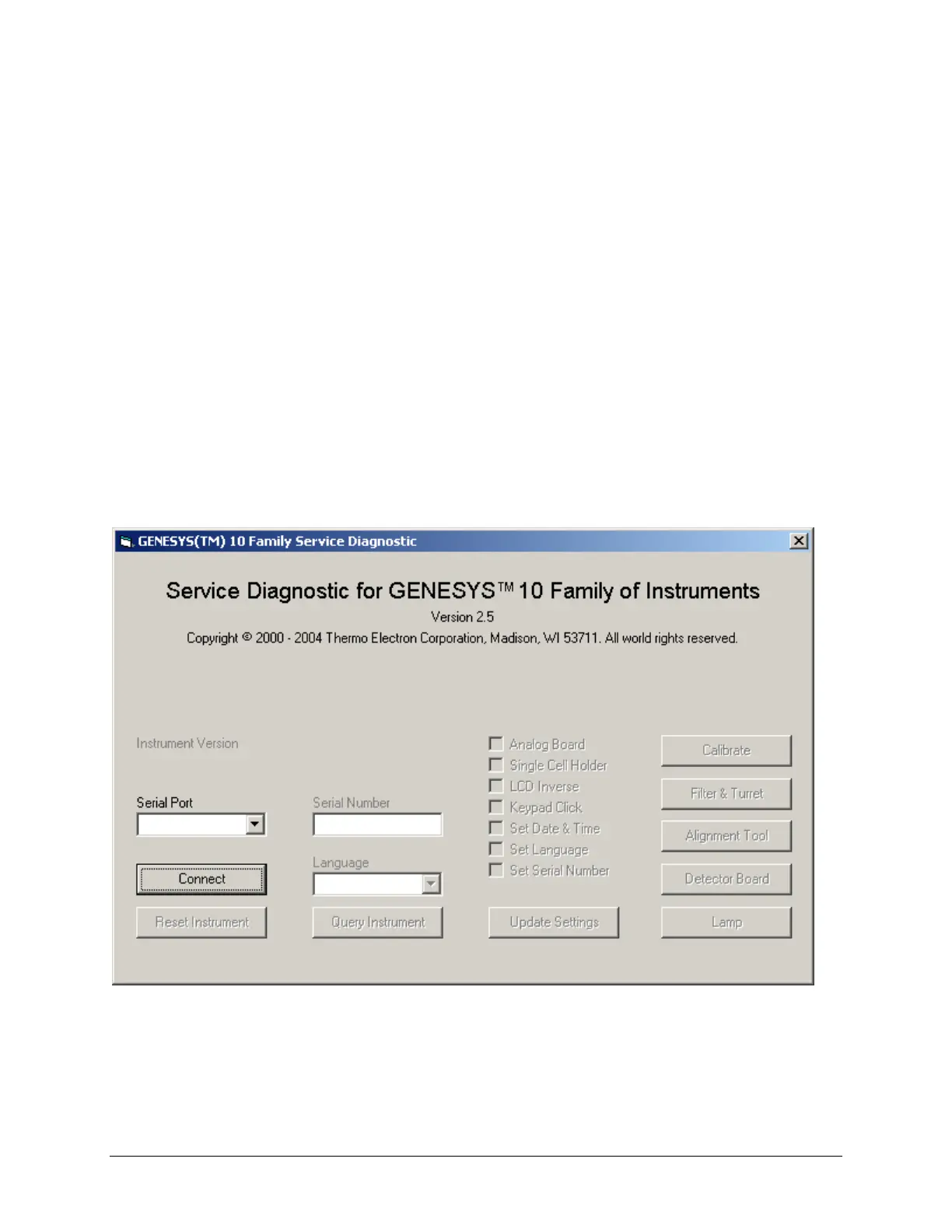Chapter 9 SERVICE DIAGNOSTICS SOFTWARE
The Service Diagnostic software can be used to both calibrate and troubleshoot the Spectronic
GENESYS 10 Series of spectrophotometers, including the Spectronic GENESYS 10 Vis, Spectronic
GENESYS 10 UV, Spectronic GENESYS 10 UVscanning, Spectronic GENESYS 6, Spectronic BioMate 3
and Spectronic GENESYS 10 Bio models. Calibration requires a didymium filter. The program can be
used to exercise motors independently, check gain settings on the detector(s), as well as calibrate the
instrument. The Spectronic GENESYS 6 model auto-calibrates at power up, so there is no option to
calibrate it here.
The instrument can be reset to default by holding down the ↓ and ENTER keys at the same time on the
instrument key pad while turning on power and then selecting the desired menu option.
Initiate Communication
1. Connect cable.
2. Turn on unit.
3. Start software by double-left-click on GENESYS 10 Diagnostic application file.
Figure 9.1 Diagnostic Software Main Screen
4. Set Serial Port.
5. Left-click on CONNECT.
9-1