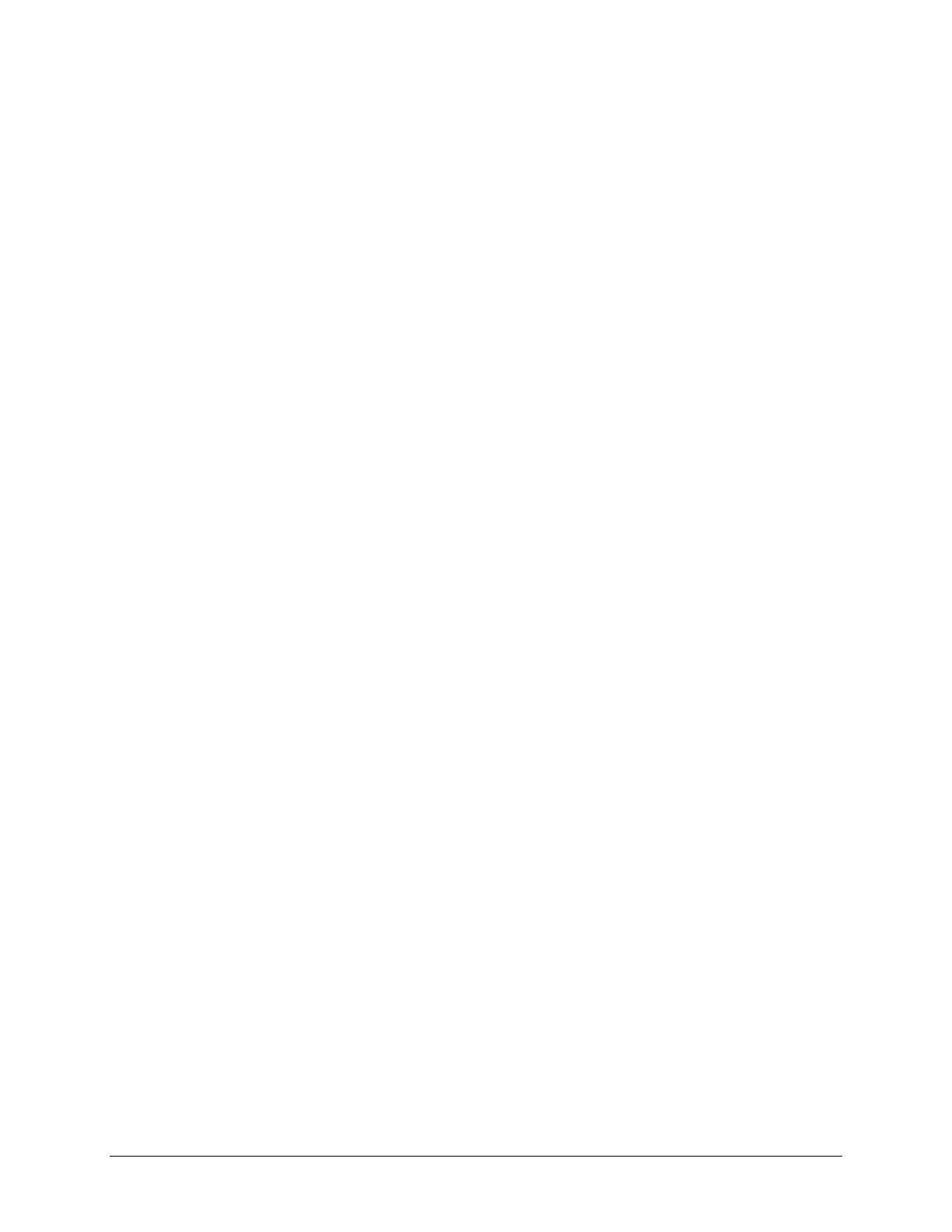Chapter 3 Troubleshooting Guide
The Troubleshooting guide is intended to give the experienced spectrophotometer repairperson a starting
point to repair a spectrophotometer. It is not intended to be a guide for the average user. The Initialization
Sequence will help isolate problems encountered during instrument startup. The Troubleshooting guide
contains both previously seen problems, and contrived cause-effect problems; e.g., what happens when a
motor is unplugged. The important thing to remember with this instrument is that the sample detector is
used to initialize the entire instrument. This means that anything that keeps light from getting to the
detector, such as a problem filter wheel, or something in the sample compartment will keep the instrument
from initializing properly. The detector or Main board could cause a similar problem if there is something
wrong with the electronics.
Initialization Sequence
Spectronic GENESYS 10 Revision
≤
1.103, Spectronic BioMate 3
≤
Revision 1.001 Initialization
1. Power on.
2. Calibrate turret
a. Rotate the turret while reading the turret sensor.
b. After we have detected 3 small openings without finding the big opening, reverse the
turret rotation direction.
c. After we have detected 6 more small openings without finding the big opening, return a
turret calibration failure error.
d. When we find the big opening (indicates position B), center the turret in the opening.
3. Initialize the grating by
a. Moving to the grating calibration switch.
b. On the VIS instrument, move to grating step 8695 (ideally 1095nm).
c. On the UV instrument, move to grating step 5365 (ideally 716nm).
4. Initialize the Filter wheel
a. Rotate the filter wheel while recording energy levels.
b. Look for the large dark area to locate the filter wheel.
c. Rotate to the end of the light area to find the end of the open position.
d. Center the filter wheel in the open position.
5. Find zero order
a. Scan between grating steps 555 and 2035 for the start of zero order saturation.
b. Scan towards grating step 2405 for the end of zero order saturation.
c. Set the initial calibration to the center of the zero order area.
6. Initialize the calibration gains
a. On the VIS instrument
i. Select the DIDYMIUM filter.
ii. Scan from 670nm to 680nm.
b. On the UV instrument
i. Select the OG-590 filter.
ii. Scan from 875nm to 885nm.
c. Zero the instrument at the grating step with the highest energy level from the above scan.
3-1