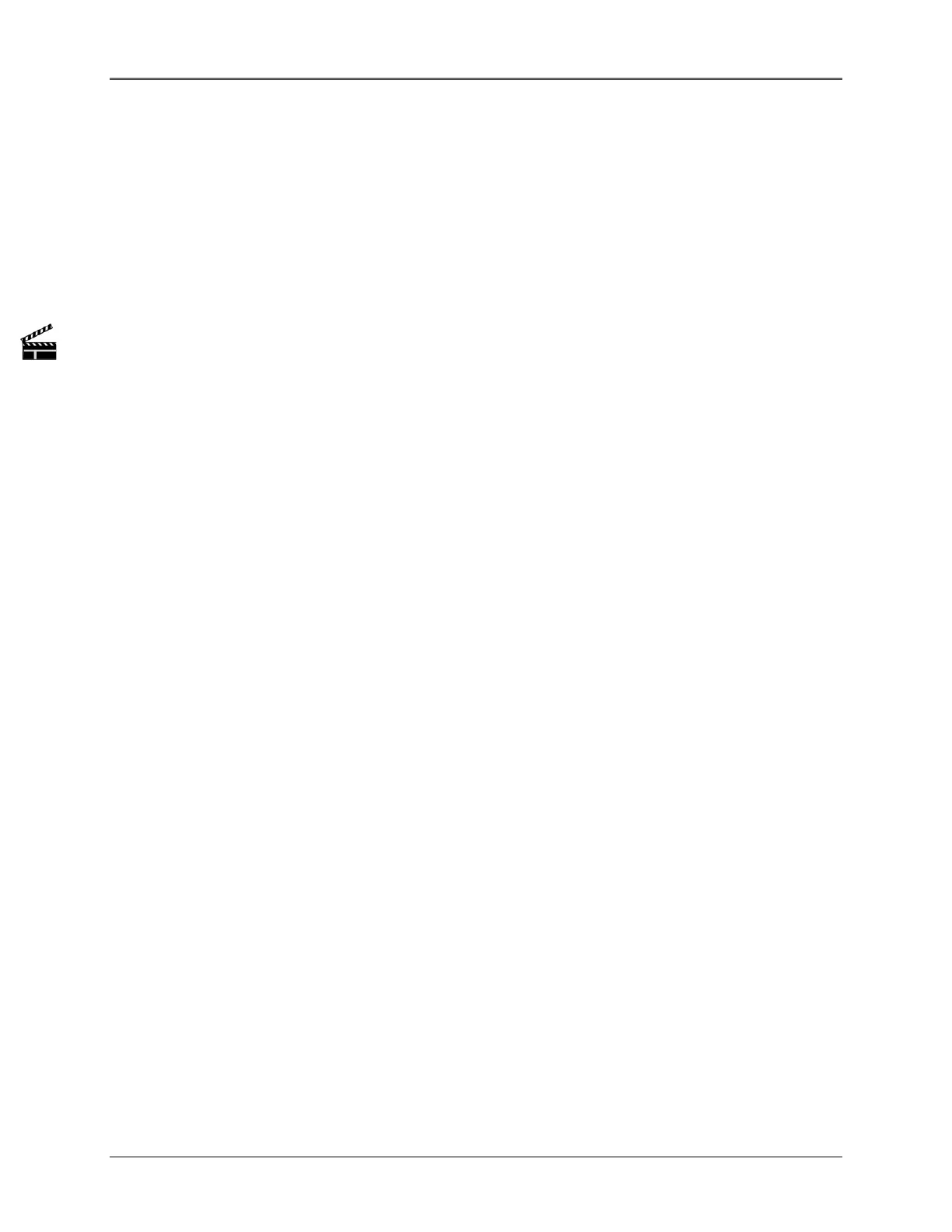Disassembly and Replacement
Limit Switch (335101-654S)
Removal
1. Remove the Monochromator cover (refer to “Monochromator ").
2. From the topside, remove the two screws, which secure the limit switch to the base.
NOTE: Ensure that you do not touch the grating with the tool or with your hand.
3. Remove the solder where the wire assembly is connected to the terminals of the limit switch.
Replacement
1. Solder the wire assembly to the terminals of the limit switch.
2. Position the limit switch with its actuator button positioned as shown in Figure 5.4. Make sure the
grating arm makes proper contact with the limit switch at the end of the arm's rotation.
3. Insert and tighten the two screws, which secure the limit switch.
4. Route the limit switch wiring through the channel in the base so that the Monochromator cover will
not pinch the wires.
5. When all other work is complete, replace the Monochromator cover (refer to “Monochromator
cover").
NOTE: Replacing the limit switch does require new instrument calibration.
5-9