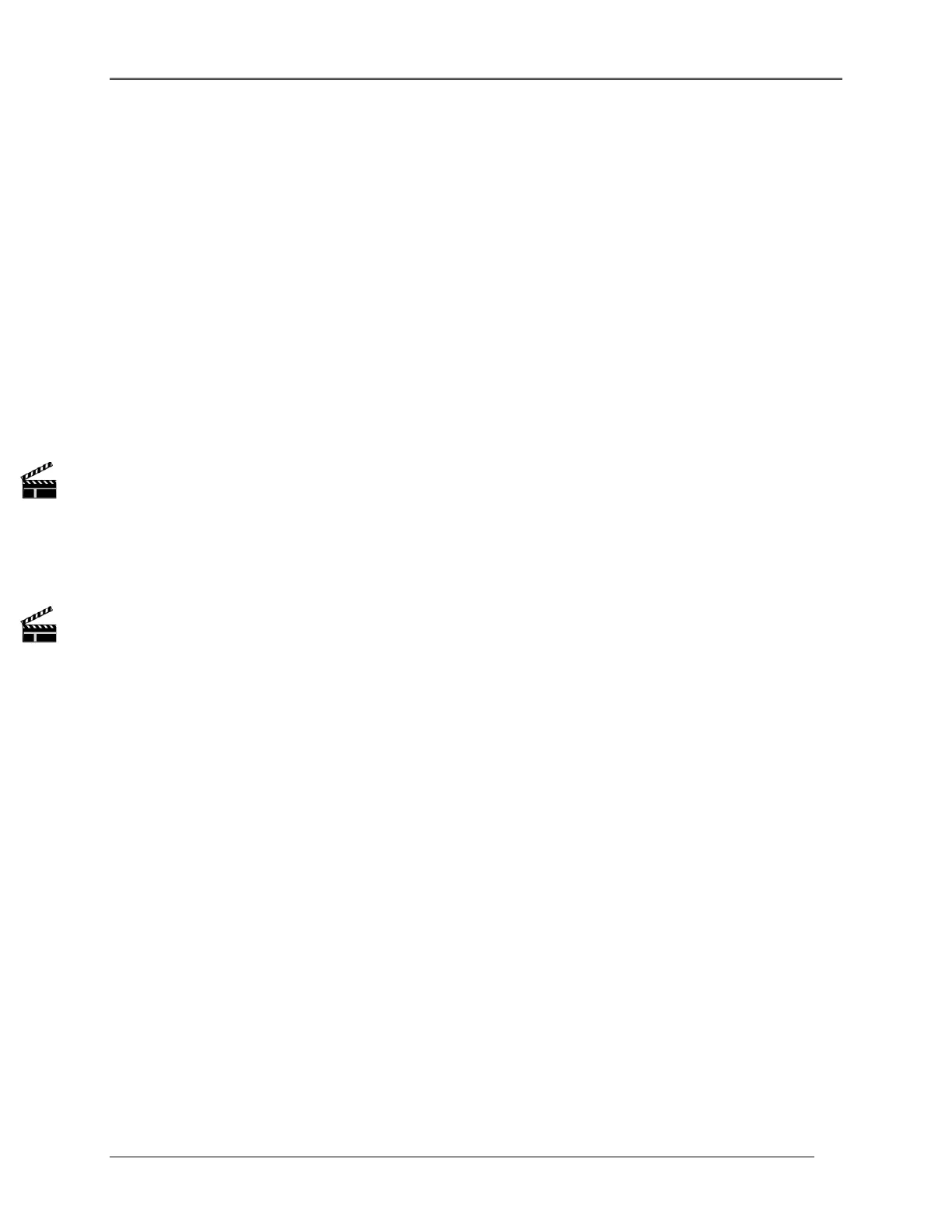Optical Alignment
NOTE: Check the alignment by loosening the arm in the zero order grating Holder tool
(compress the spring on the zero order grating Holder until the pin can be inserted into
the locking hole, and the tool is locked in the ‘open’ position) and moving the grating arm
to the right. A spectrum will be reflected from the grating onto the entrance slit. Ensure
that this spectrum is centered vertically on the slit. If this requires adjustment of the
mirror, then retighten the zero order grating Holder tool, readjust vertically, and ensure
that the light beam is still centered on the target.
6. Remove the Mirror B2 Target.
Align Monochromator Mirror B2.
1. Place the Mirror B2 Target onto the front of the Mirror C.
2. Align the B2 Monochromator mirror horizontally and vertically until the beam is centered on the Exit
Slit (refer to "Mirror Adjustments") and on the target on Mirror C then remove the target from
Mirror C.
Align Sample Mirror C
1. Orient the Sample Target in position on the Cell Holder Platform so that the rectangular target is
facing the light beam. Secure the Sample Target with its captive screw. Install the Platform with the
Sample Target into the sample compartment.
2. Align the Sample Mirror C horizontally and vertically until the beam is centered on the Sample
Target (refer to "Mirror Adjustments").
3. When the alignment has been completed, remove the Cell Holder Platform. Remove the Sample
Target from the Cell Holder Platform and reinstall the previously installed cell holder onto the
Platform.
4. Compress the spring on the zero order grating holder until the pin can be inserted into the locking
hole, and the tool is locked in the ‘open’ position.
5. Loosen and remove the screw securing the zero order grating Holder tool.
6. Remove the zero order grating Holder tool.
7. Reinstall the Limit Switch, the filter wheel, the Monochromator cover, the Beam Splitter and turret
cover.
Note: After any optical change, alignment, or optical component replacement, the instrument
must be calibrated with the proper standards using the Service Diagnostic. Instructions
are included with the software.
6-6