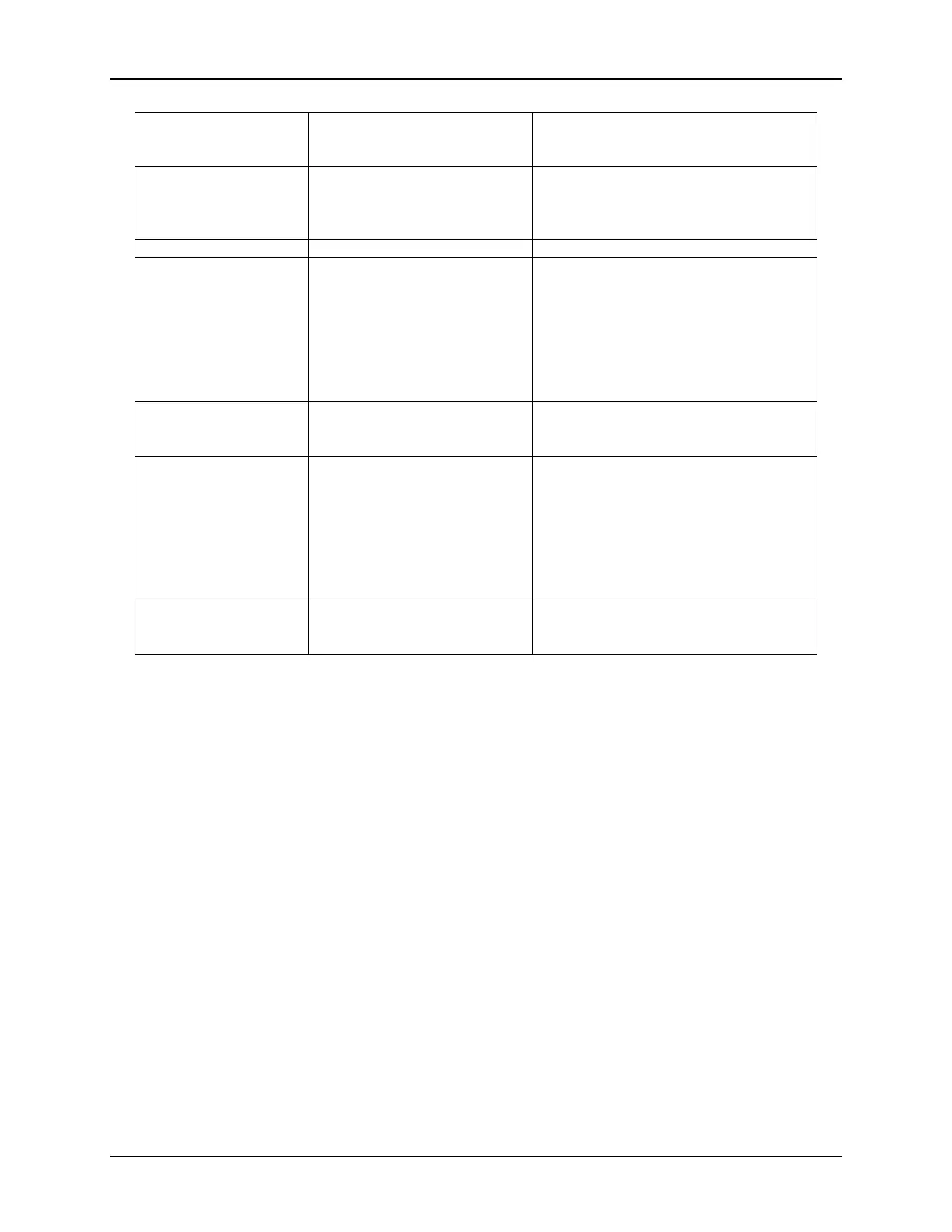Service Diagnostic Software
Keypad Click Indicates that key closure will
result in an audible beep only
during an error condition
Turns off the key closure audible
feedback
Set Date and Time Not applicable The date and time of the instrument
will be changed to that of the
computer. Make sure the computer
date and time settings are correct.
Set Date and Time Not applicable The date and time will not be changed
Set Language Not applicable The ‘Language’ window is activated,
allowing selection of the language of
the instrument. The language of the
instrument will be changed to the
language displayed in the ‘Language’
window when UPDATE SETTINGS is
pressed, and the checkbox will be
deselected.
Set Language Not applicable The ‘Language’ window is inactive,
and the language will not be updated
when UPDATE SETTINGS is pressed.
Set Serial Number Not applicable The ‘Serial Number’ window is
activated, allowing entry/change of the
serial number. The serial number will
be updated in the instrument when
UPDATE SETTINGS is pressed, and
the checkbox will be deselected. Only
valid serial numbers are allowed for
the instrument type.
Set Serial Number Not applicable The ‘Serial Number’ window is
inactive, and the serial number cannot
be changed or entered.
Button Functions:
Connect
1. Initiates RS232 communication with the instrument.
2. Deactivates the ‘Serial Port’ window.
3. When communication has been established, this button is relabeled as DISCONNECT.
4. Returns the Instrument version (UV or Vis), Revision of firmware, the serial number, the current
Language setting of the instrument, the current status of the Analog Board installation, the turret
motor installation, the Display color, and the Keyboard Click.
Disconnect
1. Terminates RS232 communication with the instrument.
2. Activates the ‘Serial Port’ window.
3. All other buttons and windows are deactivated.
4. When communication has been terminated, the button is relabeled as CONNECT.
9-4