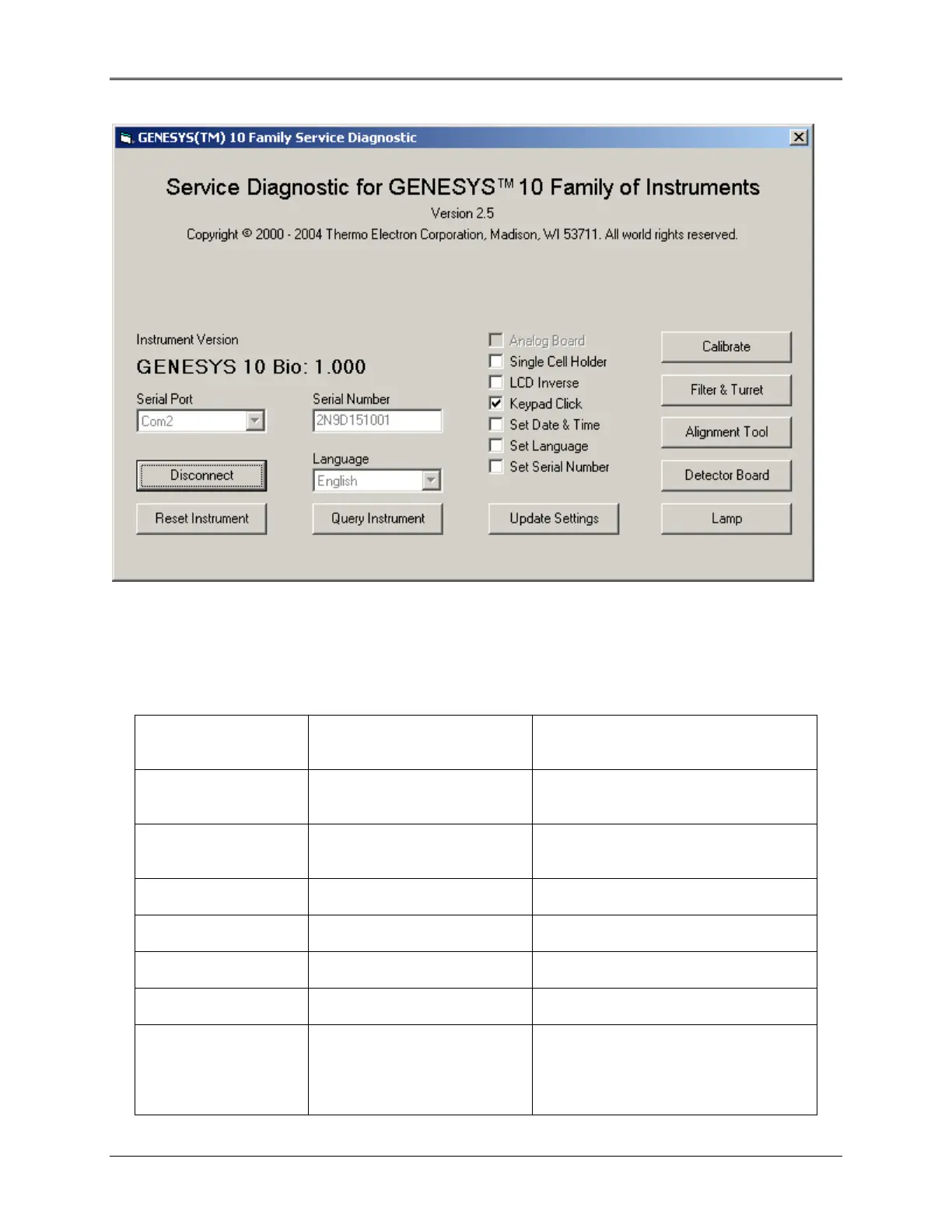Service Diagnostic Software
Figure 9-5 Diagnostic Software Main Screen - Connected
Check boxes are used to change the instrument configuration. Check the box to enable a setting or
remove the check to disable it and then click Update Settings. The Serial Number field is active only when
the box is checked.
Checkbox Functions
When left-click on ‘Connect’
button, or on ‘Query
Instrument’ button
When left-click on ‘Update Settings’
button
Analog Board Instrument has previously
been told that an analog
board is installed
Tells the instrument that an analog
board is installed
Analog Board Instrument has been told that
an analog board is not
installed
Tells the instrument that an analog
board is not installed
Single Cell Holder Instrument has been told that
it has no turret motor
Tells the instrument that it has no
turret motor
Single Cell Holder Instrument has been told that
it has a turret motor
Tells the instrument that it has a turret
motor
LCD Inverse Indicates that the display is
dark text on light background
Changes the display to dark text on
light background
LCD Inverse Indicates that the display is
light text on dark background
Changes the display to light text on
dark background
Keypad Click Indicates that key closure will
result in an audible click
(short beep) for a successful
key action, and an audible
beep during an error condition
Turns on the key closure audible
feedback
9-3