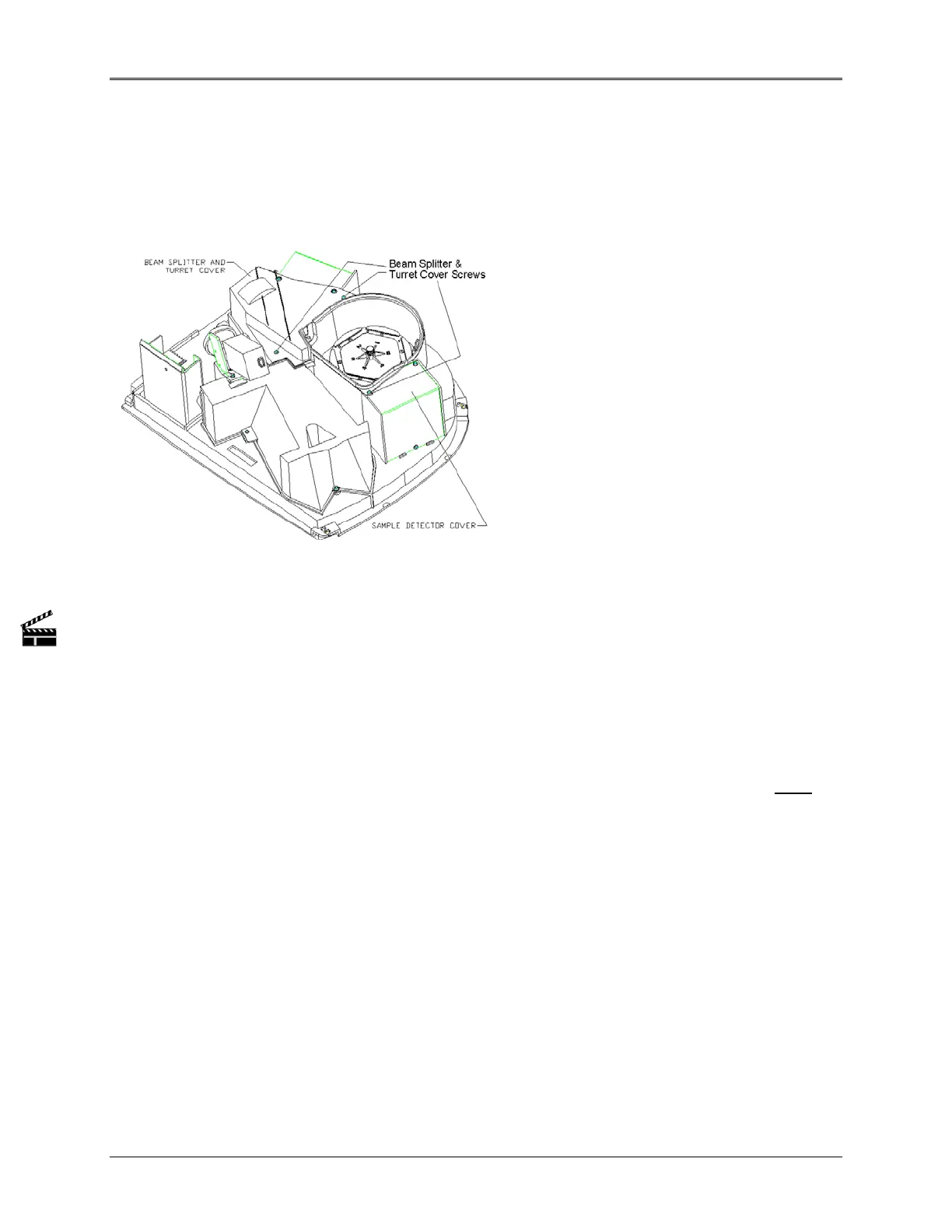Disassembly and Replacement
Beam splitter and turret cover
Removal
1. Remove the three screws holding the cover in place.
Figure 5.7 Beam Splitter and turret cover
2. Carefully lift the cover straight up and set aside.
Replacement
NOTE: The Beam Splitter and turret cover have one screw in common with the Sample Detector
cover. Make sure the Sample Detector cover is in place and the common screw
is not in
place prior to locating the Beam Splitter and turret cover.
1. Make sure the Sample Detector cover has been replaced.
2. Position the cover over the beam splitter and turret area.
3. Replace and tighten the three screws, which hold the cover.
5-7