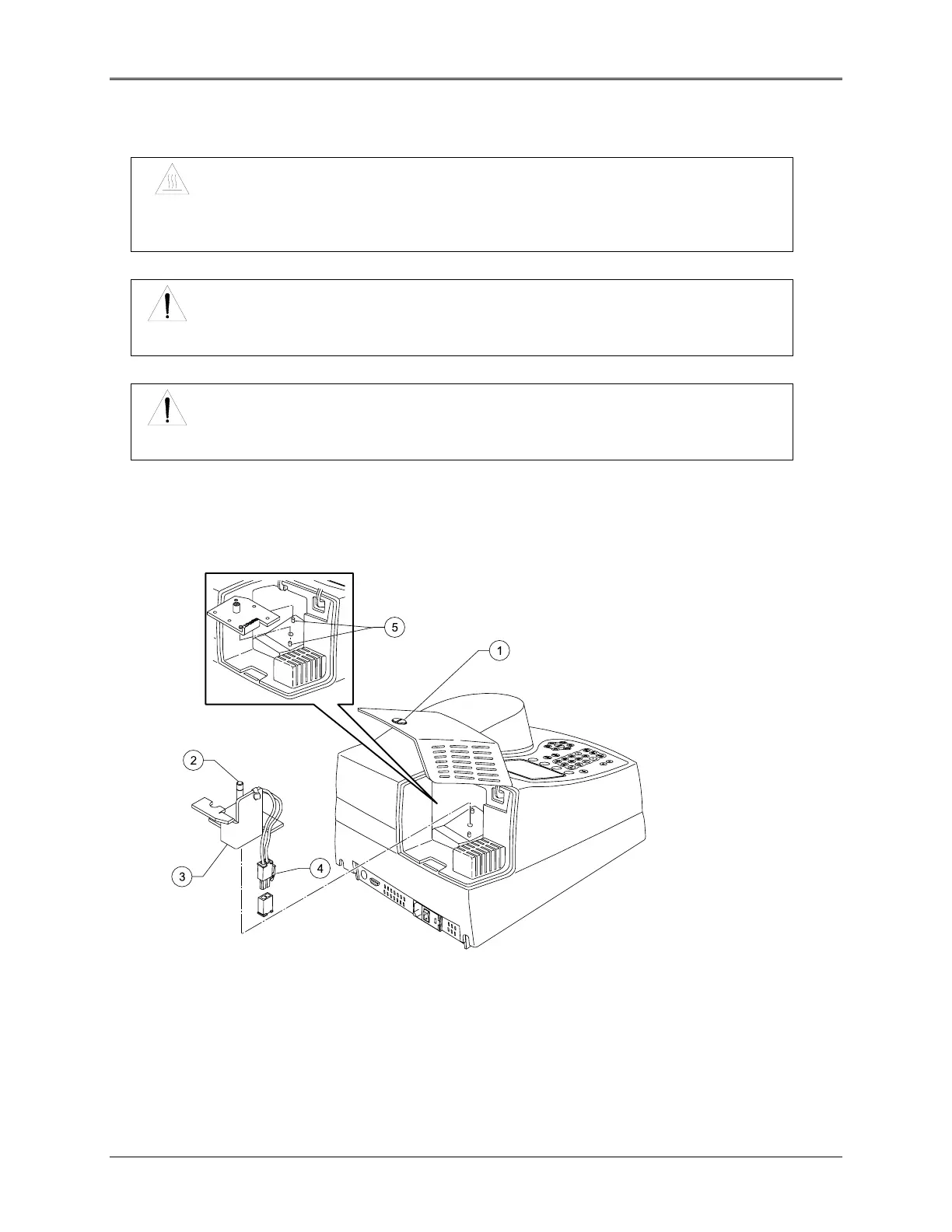Routine Maintenance
Replacing the tungsten lamp
WARNING
The lamp gets very hot during operation. Before removing the lamp, turn off the instrument
and allow the lamp to cool down for 10 minutes.
WARNING
Turn off and unplug the instrument before removing the cover of the lamp compartment.
WARNING
To avoid personal injury or damage to the instrument, follow these instructions carefully!
1. Turn off and unplug the instrument.
2. Make sure that the lamp has had time (at least 10 minutes) to cool off.
Figure 4.1 Replacing the Tungsten Lamp
Key
Captive screw on lamp door
Thumbscrew
Lamp assembly
Tab on cable connector
Aligning the lamp assembly
4-3