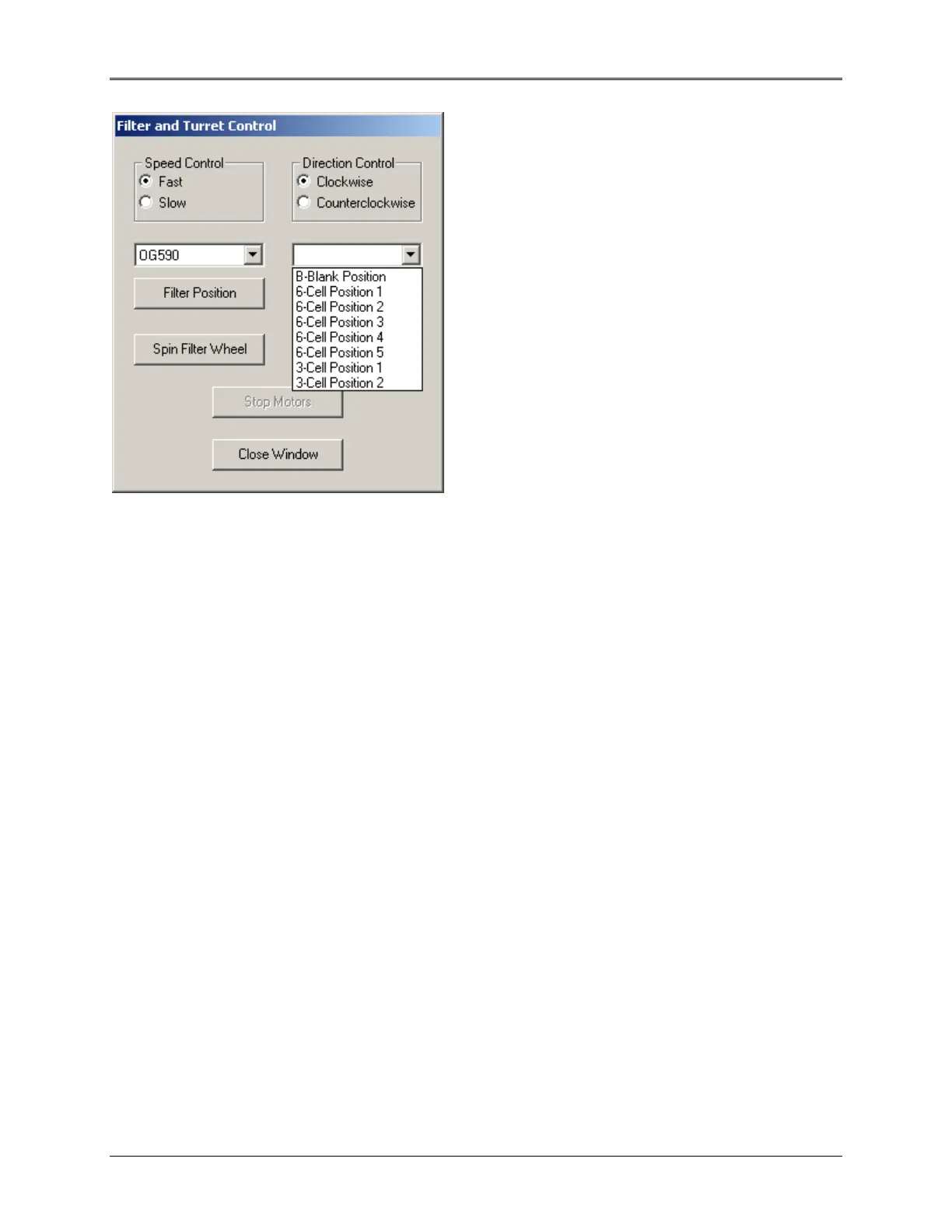Service Diagnostic Software
Figure 9.13-Cell Select Window
Alignment Tool
1. Used to check if limit switch is inoperative and to check/set the zero order. Should be performed
before physically aligning any of the Mirrors.
2. Remove the top cover and the Monochromator cover.
Seek Limit Switch
1. Left-click on the Seek Limit Switch button
2. If the limit switch is inoperative, the grating arm will just bounce back and forth since it cannot ‘find’
the limit switch.
3. If the system is operating correctly, the white beam will be positioned to the left of the exit slit.
9-8