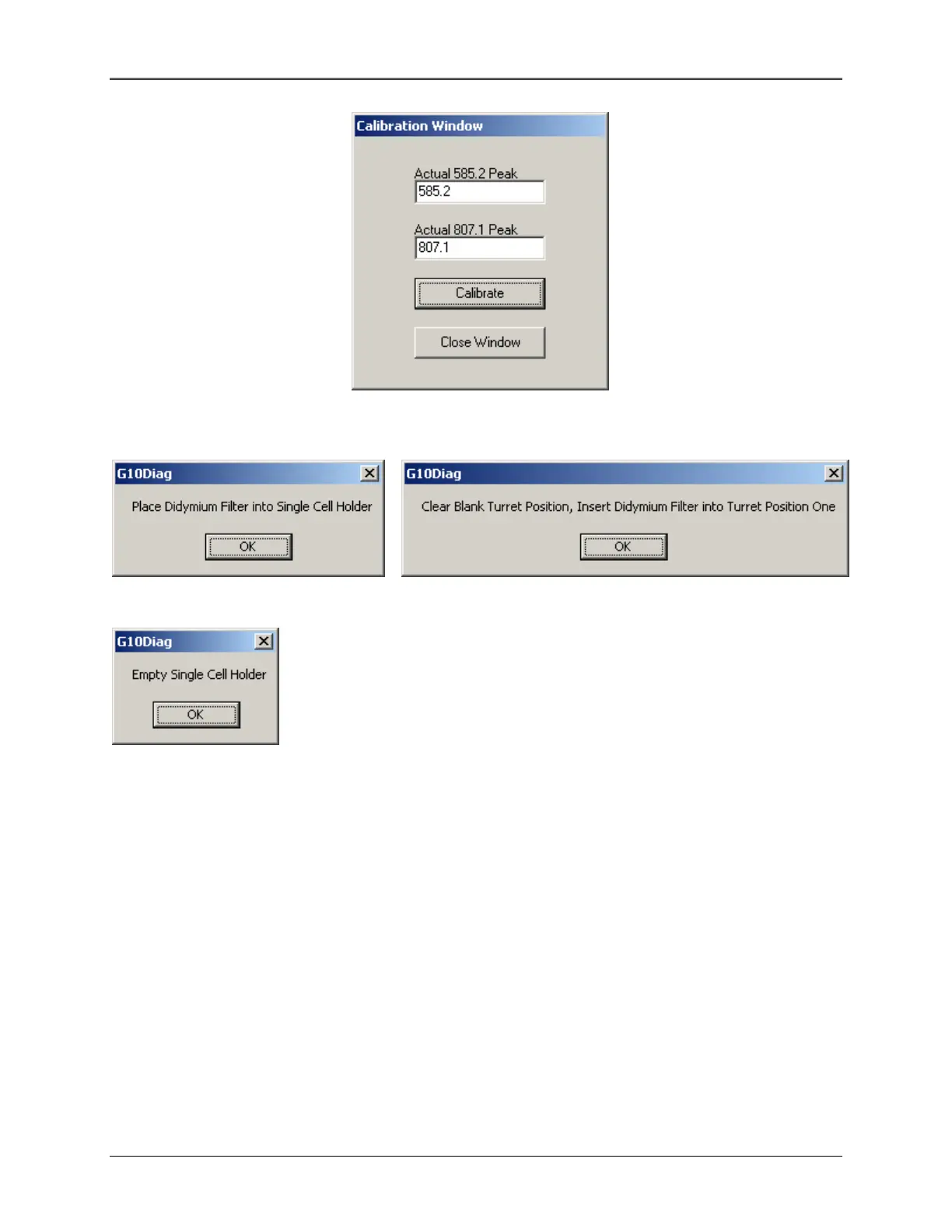Service Diagnostic Software
Figure 9.5 Wavelength Calibration Window
The default Didymium Filter wavelength values are shown, the values can be changed if necessary. Left-
click on Calibrate and follow the screen prompts.
Figure 9.6 Single Cell Filter Prompt
Message
Figure 9.7-Cell Filter Prompt
Figure 9.8 Final Single Cell Message
Filter and turret
1. Allows you to test the Filter motor and the turret motor to check for inoperative, binding, or skipping
motor, or gear problems.
9-6