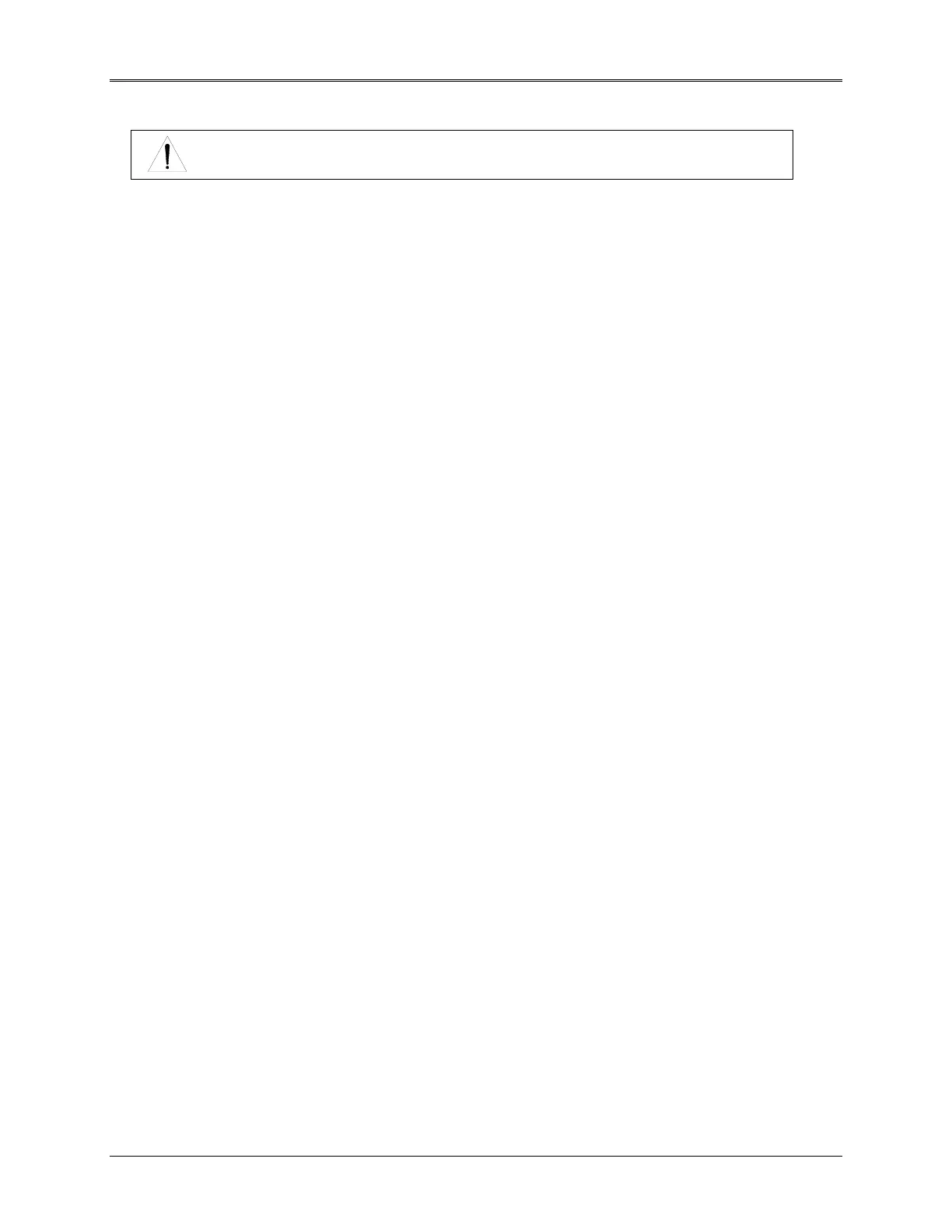Routine Maintenance
WARNING
Handle and dispose of chromic acid with care!
Finally, soaking in chromic acid will remove most contaminants, but the acid should be handled, and
disposed of, with care. Because of the exothermic reaction of the acid and water, any heat generated
should be quickly dissipated to avoid altering the pathlength of the cell. Cells should not be placed in hot
chromic acid.
Note: To prepare chromic acid cleaning solution, slowly add (with stirring) 800mL of
concentrated sulfuric acid to 458mL of distilled water containing 92g of sodium
dichromate (Na
2
Cr
2
O
7
•2H
2
O). This cleaning solution should be red-brown. Discard, using
proper disposal methods, when green tinge appears.
Cells with scratches in the optical path should be discarded because scratches will cause anomalous
absorbance readings. Cells should be protected during cleaning and never thrown into a bath with
glassware where they might get scratched, or placed in a wire rack that might scratch them. The outside
of the cells may be wiped with a soft, lint-free tissue, and should be kept free of fingerprints.
Micro Flowcells
Micro flowcells can be kept clean by:
• Flushing well with a solvent after use
• Aspirating dilute acid, base, non-filming detergent or Clorox through the cell in short bursts
• Storing with distilled water in the cell
Cleaning the windows of the sample compartment
Follow these guidelines to clean the windows of the sample compartment:
• Do not use acetone to clean the windows of the sample compartment. Instead, use a non-abrasive
laboratory cleaning solution (Cell Cleaning Solution, 332260-169), distilled water or alcohol.
• Use the liquid and a soft, lint-free cloth to clean the windows. Do not apply too much pressure or
the surface of the windows may be damaged. Be sure to remove all fingerprints.
4-2