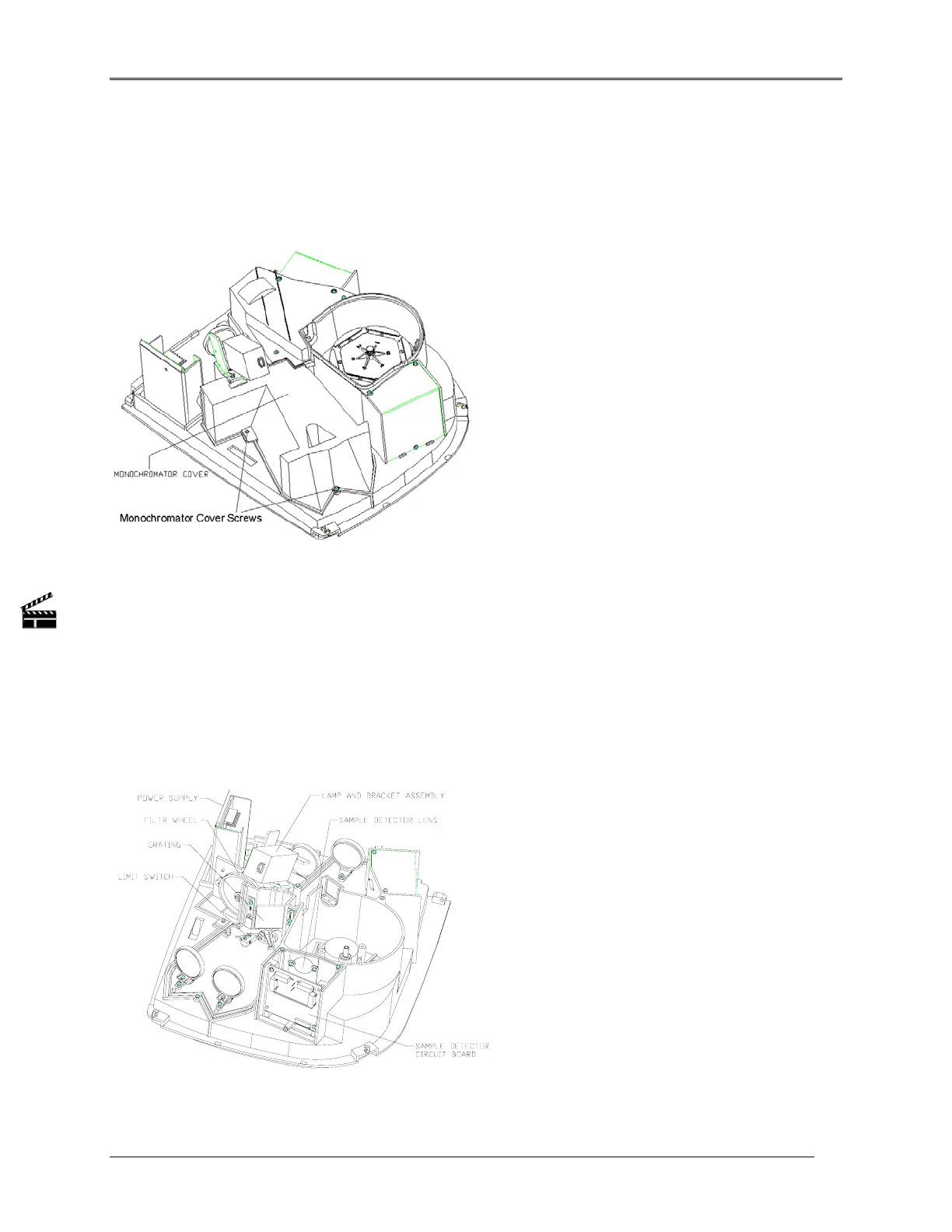Disassembly and Replacement
Monochromator cover
Removal
1. Remove the two screws holding the cover in place.
Figure 5.8 Monochromator cover
2. Carefully lift the cover off the assembly and set aside.
Replacement
1. Position the cover over the monochromator and mirrors.
2. Replace and tighten the two screws, which hold the cover.
Figure 5.9 Filter wheel, Limit Switch, and Sample Detector Components
5-8