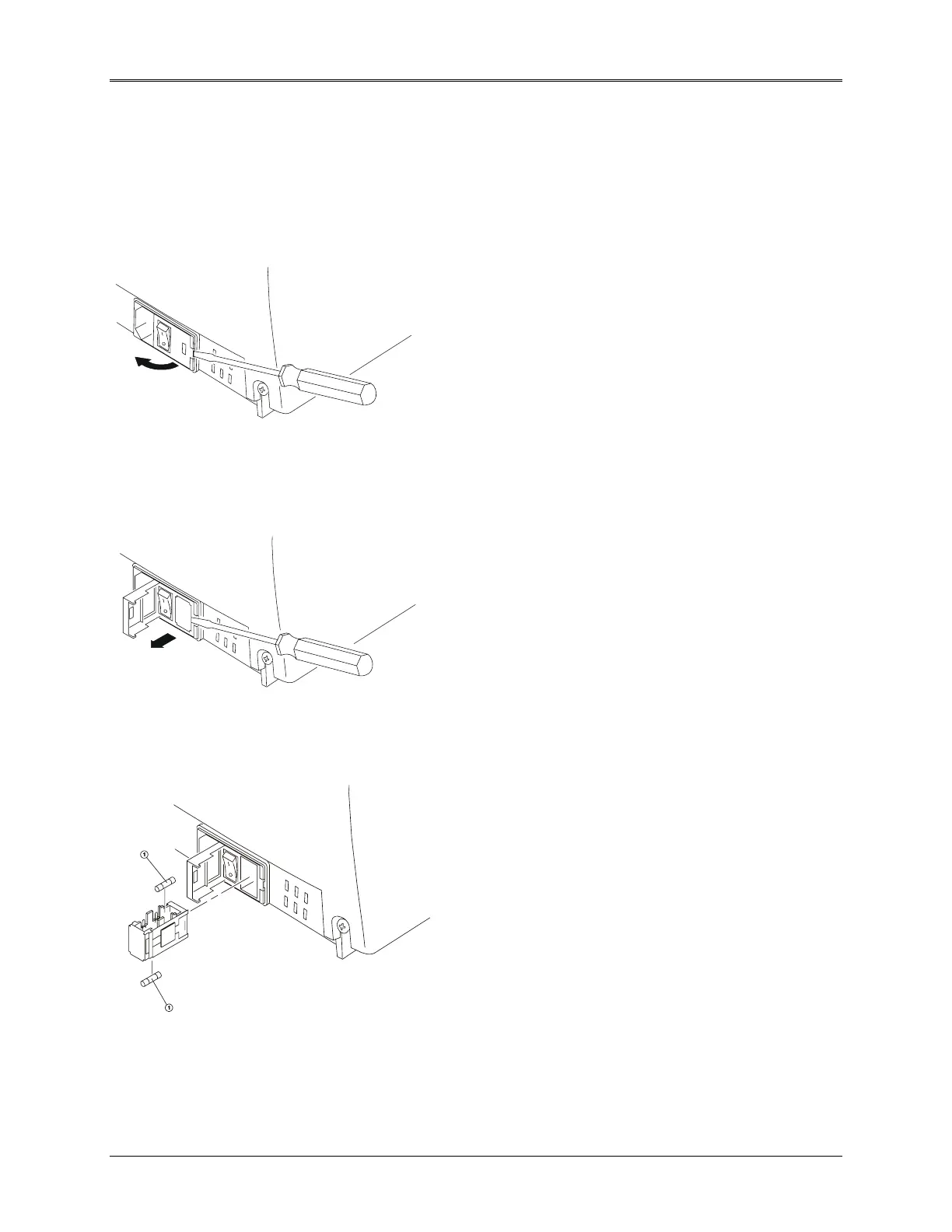Routine Maintenance
1. Turn off and unplug the instrument.
2. Position the instrument so you can access the power entry module on the back of the instrument.
3. Remove the power cord. Insert a flat-blade screwdriver into the notch (Figure 4.3) on the fuse
cover and pry off the cover.
Figure 4.3 Removing the cover of the Fuse Component
4. Use a flat-blade screwdriver to remove the fuse holder (Figure 4.4).
Figure 4.4 Removing the Fuse Holder
5. Unsnap both fuses (Figure 4.4) to remove them.
Figure 4.5 Removing and Replacing the Fuses
6. Insert the new fuses, pushing them in so they snap into place.
7. Replace the fuse cover.
4-6