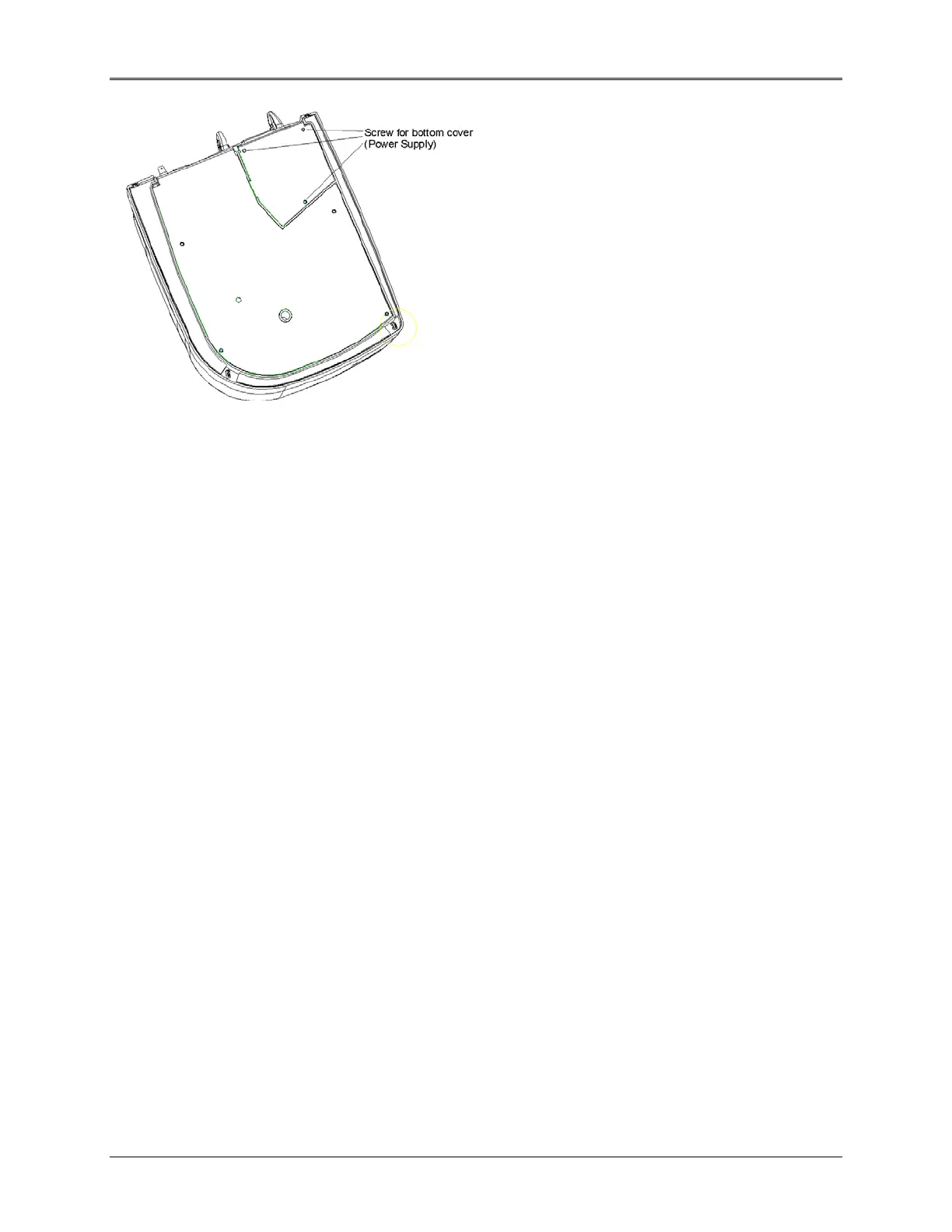Disassembly and Replacement
Figure 5.2 Bottom cover (Power Supply), Removal/Replacement
Replacement
1. Turn the unit over so it rests on its side.
2. Position the base cover on the bottom of the instrument.
3. Replace and tighten the three screws.
4. Connect power cable.
5. Replace top cover (see top cover replacement instructions).
5-3