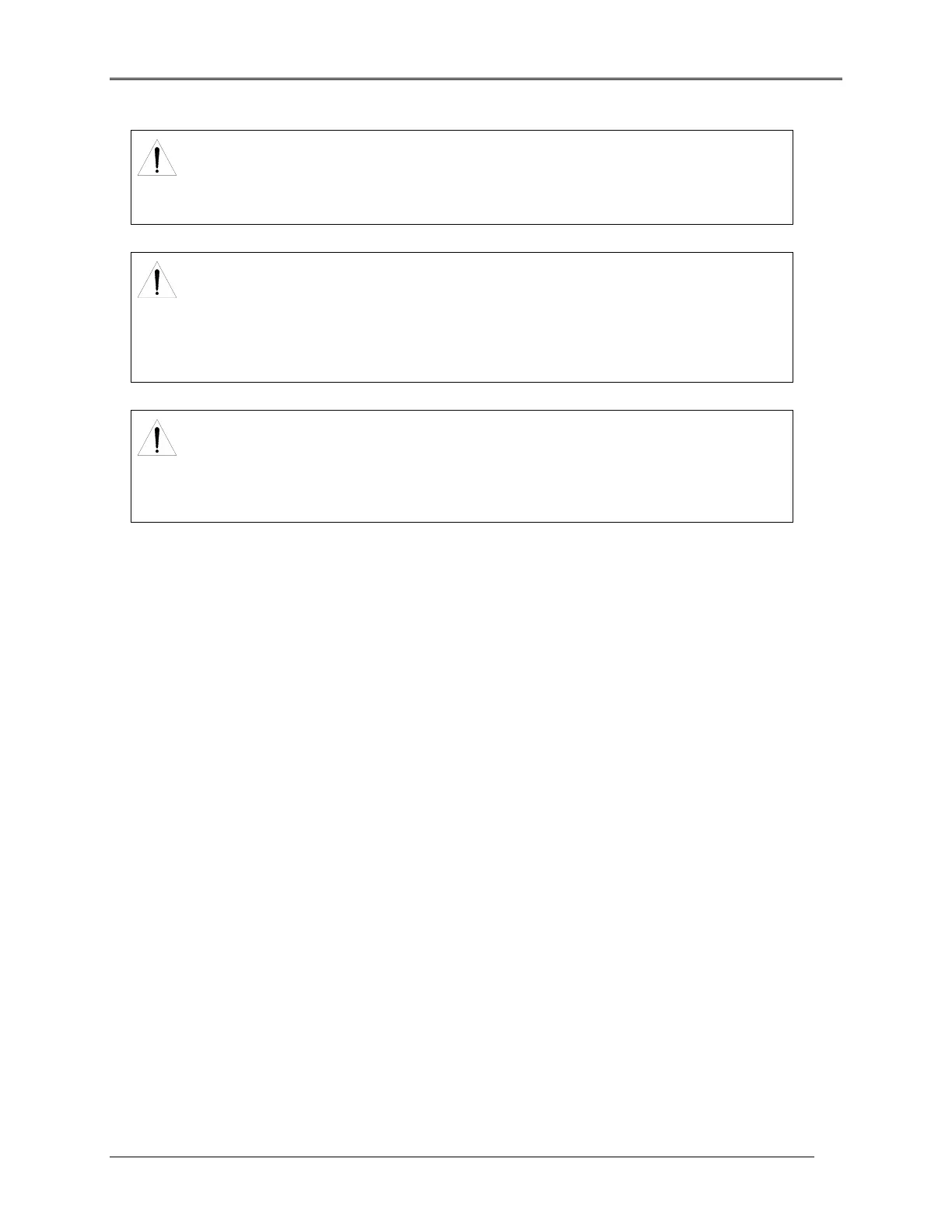Optical Alignment
WARNING
When in operation, certain internal components, such as the lamp and Power Supply,
become hot. Avoid touching these areas. Failure to observe this warning may result in burns.
WARNING
High voltage is present in the instrument when power is turned on. Be very careful to avoid
any voltage carrying contacts while performing these alignment procedures. Failure to heed
this warning may result in serious personal injury including the potential for severe burns,
heart failure, or death.
WARNING
Never stare directly at the light source or the reflected beam from the light source. Always
wear UV protection in the form of safety glasses or goggles. Failure to heed this warning
could result in potential eye damage.
Remove the Monochromator cover, the Beam Splitter and turret cover, and the filter wheel (refer to
“Disassembly and Replacement").
6-4