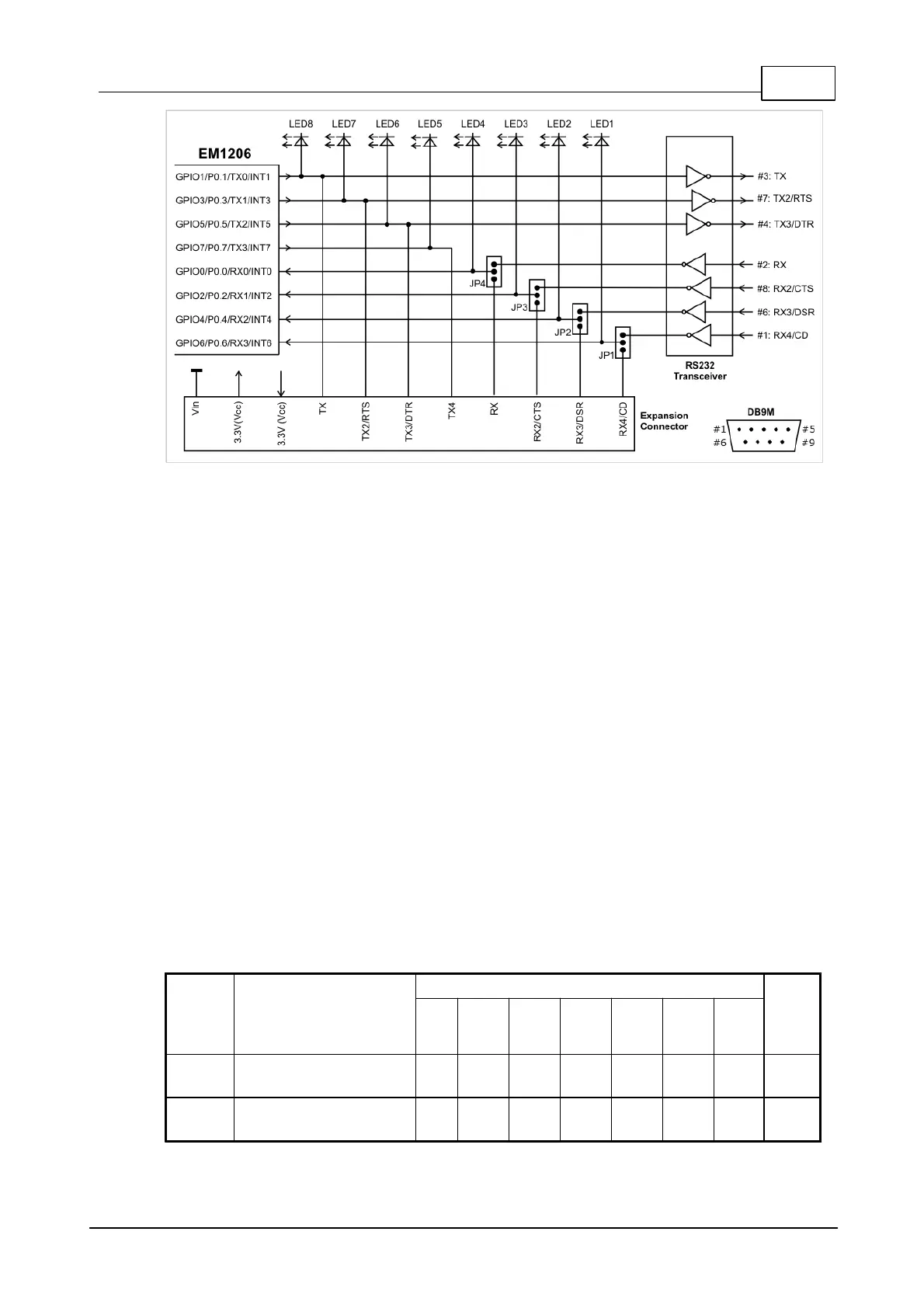224Boards
© Tibbo Technology Inc.
Out of these seven lines, each of the three outputs can be used as a TX line of a
serial port, or as a control output such as RTS, DTR, etc. Each of the four input
lines can be used as an RX line of a serial port, or as a control input such as CTS,
DSR, CD, etc. It can be said that the RS232 port of the EM1206EV offers 3.5 serial
"channels". We say "3.5 channels" and not "four channels" because one channel will
only have RX line and no TX line (remember, there are four inputs but only three
outputs).
Note that all four inputs of the serial port are connected to the EM1206 module
through jumpers. Jumpers are necessary to select between the RS232 port inputs
and expansion connector terminals. Putting a jumper "up" selects an input from the
RS232 transceiver, putting a jumper "down" selects an expansion connector line.
All eight lines are available on the expansion connector as TTL signals. When the
expansion connector is used, any of these eight lines can be used as an input or
output.
You can conveniently see the state of I/O lines on a bank of yellow LEDs. An LED is
ON when a corresponding TTL line is HIGH. Notice that the RS232 transceiver IC
inverts the signal on each line. For example, if the GPIO1/P0.1/TX/INT1 pin of the
EM1206 is HIGH then the TX pin on the DB9M collector is LOW.
For more information on serial ports and I/O lines of the EM1206 see ser. and io.
object manuals (TIDE, TiOS, Tibbo BASIC, and Tibbo C Manual).
Serial-over-IP application offered by Tibbo defines 15 "mapping options", or ways to
utilize the available I/O lines. These are presented in the table below:
Pins on the DB9M connector
RX/TX/CTS/RTS/DS
R/DTR + RX/tx