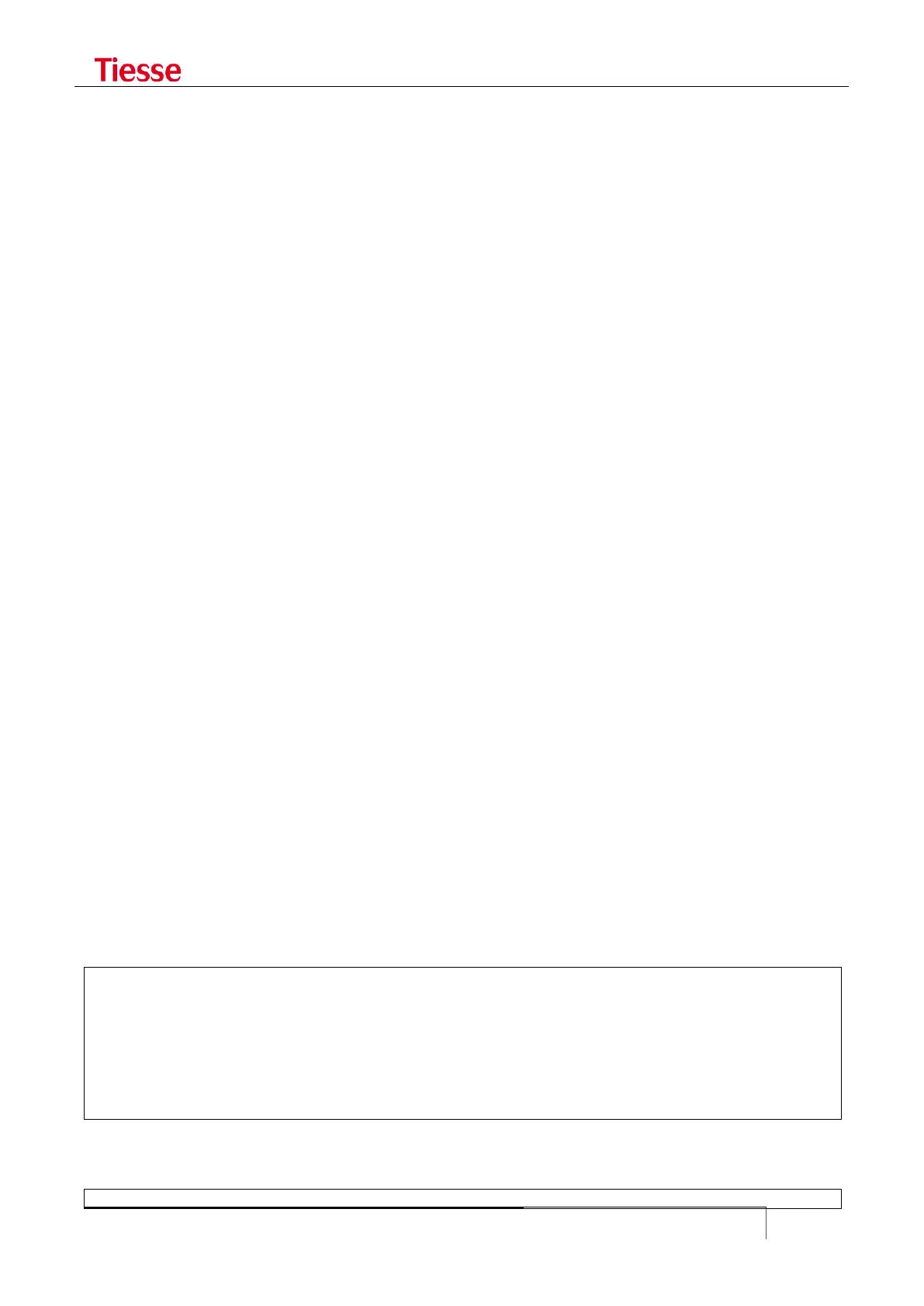A command for each VLAN id enabled is required.
It is possible to program the port speed by using the command:
set switch port N speed <value>
where <value> can have one of the following values:
100BaseTx specify 100 Mbit/sec
100BaseTx-FD specify 100 Mbit/sec Full-Duplex
100BaseTx-HD specify 100 Mbit/sec Half-Duplex
1000BaseTx-FD specify 100 Mbit/sec Full-Duplex
1000BaseTx-HD specify 100 Mbit/sec Half-Duplex
10BaseT specify 10 Mbit/sec
10BaseT-FD specify 10 Mbit/sec Full-Duplex
10BaseT-HD specify 10 Mbit/sec Half-Duplex
auto specify Auto Negotiation
Through the command:
set switch port N no-crossover
the auto-crossover functionality is disabled.
The command:
set switch port N crossover
enables it again.
In order that the set configuration becomes operational, the following command is necessary:
set switch on
In order to remove the configuration of a port, the following command is used:
set switch no-port N
In order to remove the entire configuration of the switch, the following command is used:
set no-switch
In order to display the configuration of a port, the following command is used:
show switch status
where port-list is a list of ports separated by a space.
root@Imola > show switch status
port1 VLan id: 1 802.1Q is enabled as Secure mode
Port is a member of VLan 100. Frames egress Tagged
port2 VLan id: 1 802.1Q is enabled as Secure mode
Port is a member of VLan 200. Frames egress Tagged
In order to display the configuration of all the VLANs, the following command is used:
show switch vlan