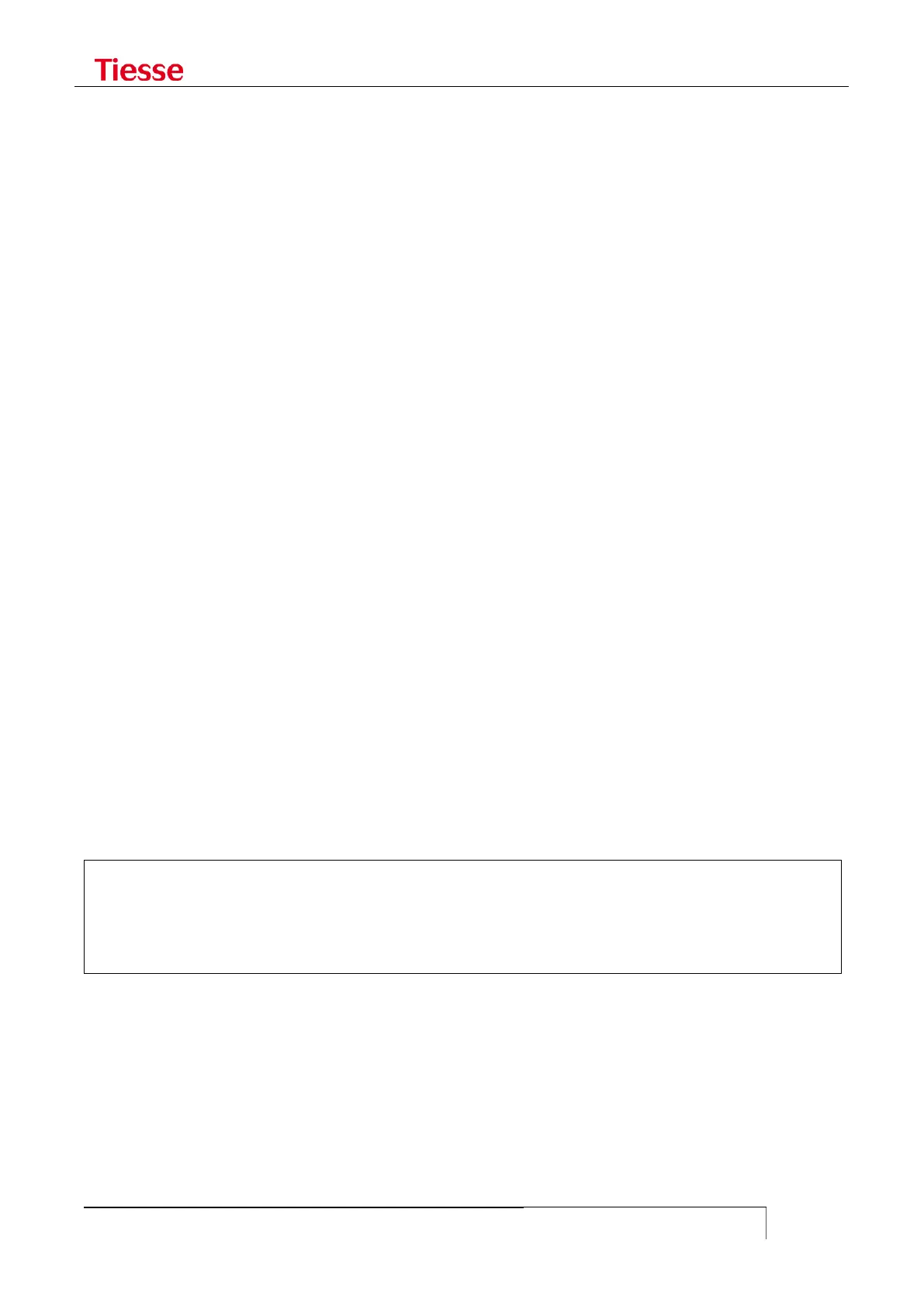It is also possible to specify the gravity level of messages to collect, with the command:
set log priority <priority>
Possible values of <priority> are:
debug debug messages
info informative messages
notice notification messages
warning warning messages
err error messages
alert alert messages a
In order to activate the log service the following command is used:
set log on
In order to deactivate the log service the command is:
set log off
Local logging of system messages can be activated by using the CLI commands, for example:
set log local
set log level 4
set log max-lines 4000
set log on
Remote logging of system messages can be activated by using the following CLI commands:
set log remote <IP-Addr>
set log level 4
set log on
It is possible to specify additional servers to which send the logs, using:
Show log
If logging is active, the output is as in the following figure.
In order to interrupt message displaying, it is necessary to type once the key combination
<Ctrl+C>.
root@Imola> show log
Jan 1 06:37:26 IMOLA telnetd[17938]: Chiled connect from 10.10.10.19
Jan 1 06:37:26 IMOLA tslogin[17939]: authentication OK, type local, username root
Jan 1 06:37:30 IMOLA CLI: User root authenticated locally
It is possible to display the entire log file with the command:
show log full
If the logging is active, the output is as in the following figure.
press “q” in order to interrupt the displaying
press “enter” in order to display each single line
press “space” in order to display the following page.