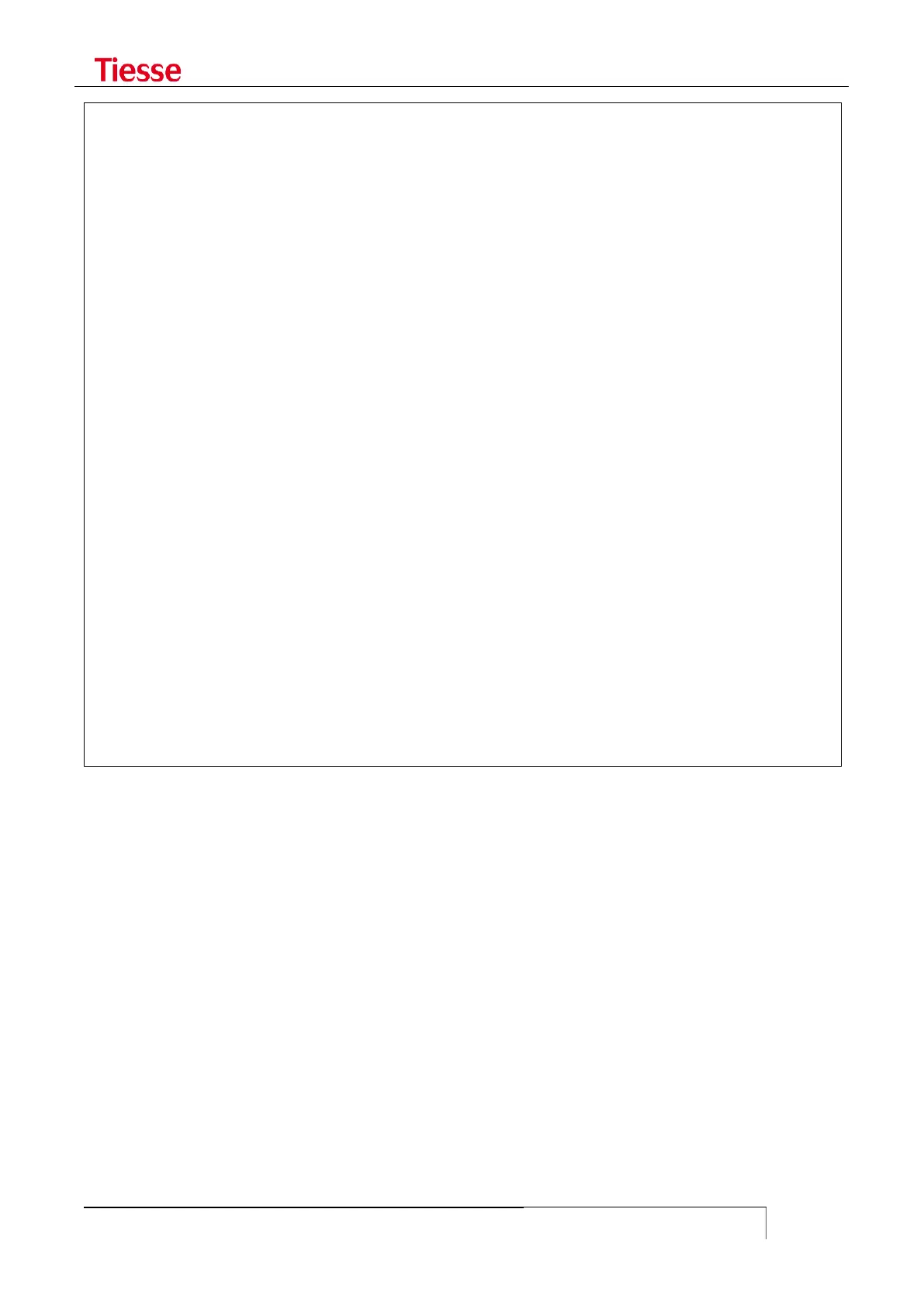EAZ/MSN: 999
Phone number(s):
Outgoing: 0125201010
Incoming:
Dial mode: manual
Secure: off
Callback: off
Reject before Callback: off
Callback-delay: 5
Dialmax: 1
Hangup-Timeout: 60
Incoming-Hangup: on
ChargeHangup: off
Charge-Units: 0
Charge-Interval: 0
Layer-2-Protocol: hdlc
Layer-3-Protocol: trans
Encapsulation: syncppp
Slave Interface: ippp62
Slave delay: 10
Slave trigger: 6000 cps
Master Interface: None
Pre-Bound to: Nothing
PPP-Bound to: 1
root@Imola> show interface isdn status
ISDN Status and Statistics:
irq=28 io=24000000 led=25000000
link status = up, chan B1 status = active, chan B2 status = active
link up = 00000009, link down = 00000009
chan B1 activations = 00000008, chan B1 deactivations = 00000007
chan B2 activations = 00000007, chan B2 deactivations = 00000006
D-frames rcvd = 00000533, D-frames sent = 00000188, D-rxowf = 00000000
B1-frames rcvd = 00000350, B1-frames sent = 00000172, B1-rxowf = 00000000
B2-frames rcvd = 00000056, B2-frames sent = 00000056, B2-rxowf = 00000000
The sub addressing mode can be configured both for incoming and outgoing calls.
In order to accept only incoming calls with subaddress 400 the command is:
set isdn dialer ippp0 eaz *.400
In order to make outgoing calls to a specific number (e.g. 0125230544) associating subaddress
500 the command is:
set isdn dialer ippp1 out-number 0125230544.500
If the router is connected to point-to-point ISDN lines rather than to point-to-multi-point lines, it is
necessary to set the command:
set isdn mode point-to-point
The command:
set isdn mode multi-point
sets multi-point mode.
Here follow some configuration examples of the different methods of address assignment of the
ippp1 interface: