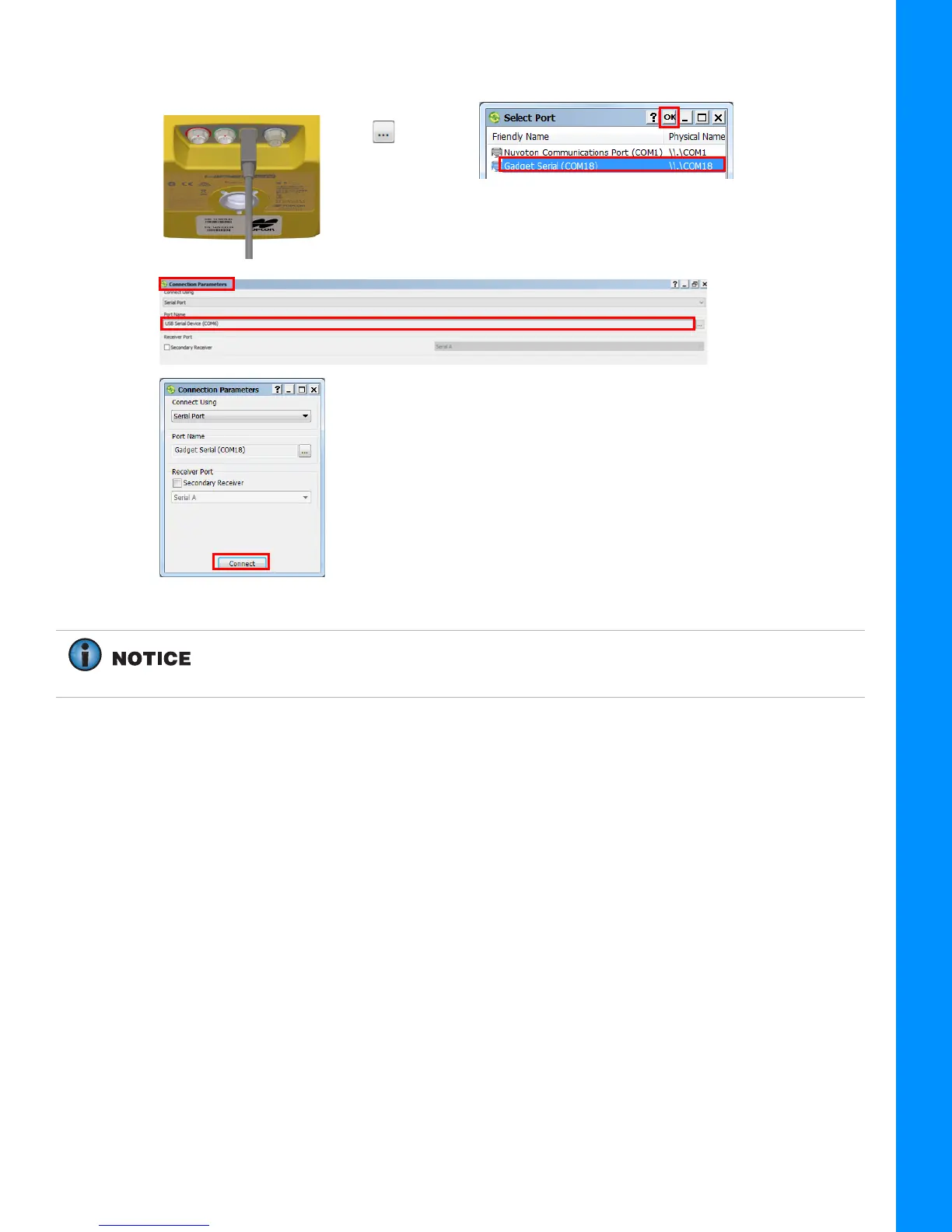Loading New Firmware
5-3
P/N: 1023998-01
Configuration
8. Select the specified COMX port for USB communication and then click OK. The Connection
Parameters screen appears.
Figure 5-2: Connection Parameters/Select Port Screens
9. Click Connect to establish a connection with the receiver. The Firmware Loading screen
appears.
10. Click the Firmware Loading icon (Figure 5-3). The Select Device screen appears
(Figure 5-3).
11. Select
Receiver
from the Device Type drop down list.
The Select Port window shows Gadget Serial (COM18). This item could be a USB
Serial device like (COM5 or COM6 or COMX) as is appears on your system. Not
the Gadget Serial (COM18) that is shown in
Figure 5-2.
