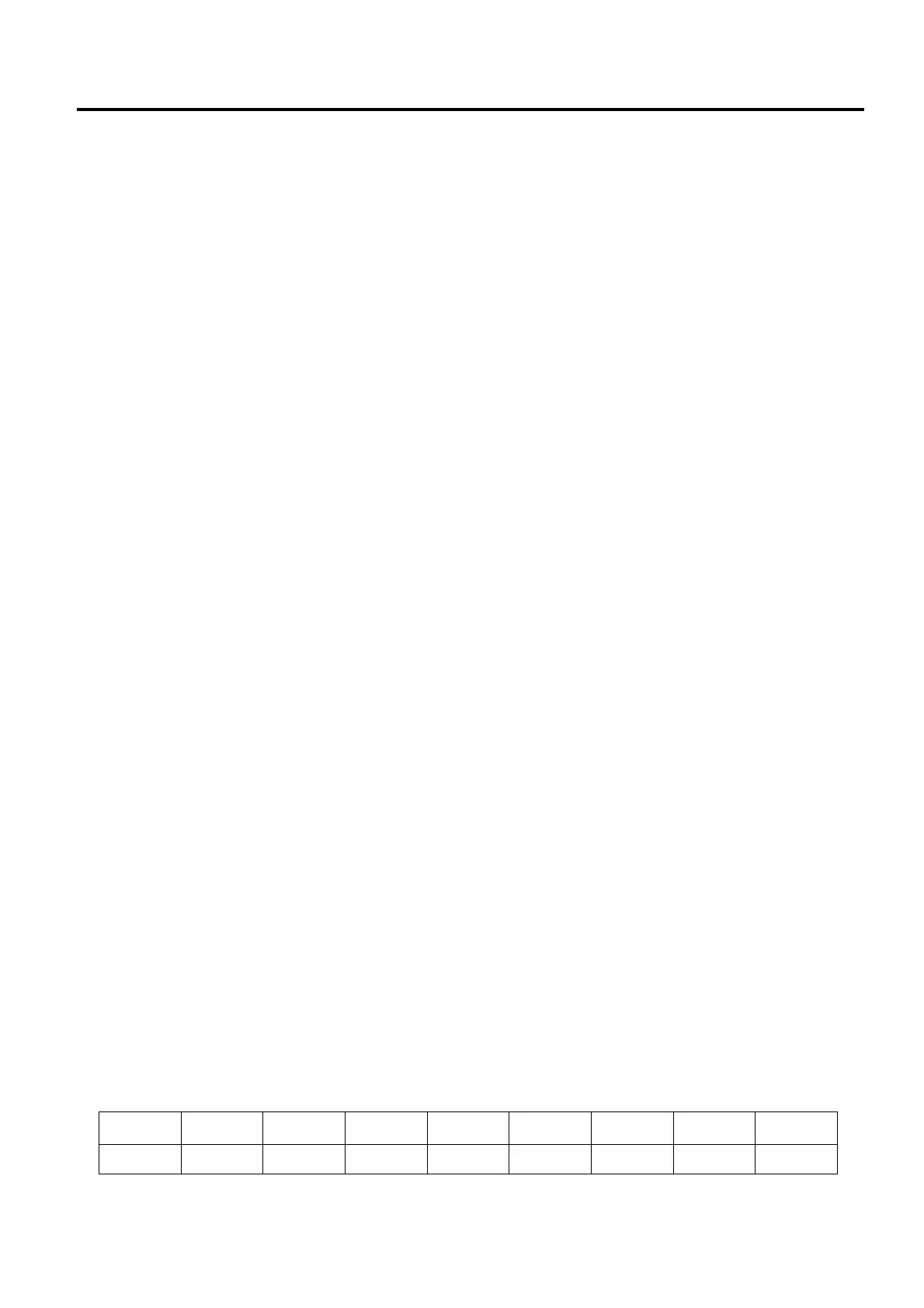5. SYSTEM MODE EM18-33031
5.5 SET PARAMETERS
5-33
5.5.14 CODE PAGE
・ PC-850
・ PC-852
・ PC-857
・ PC-8
・ PC-851
・ PC-855
・ PC-1250
・ PC-1251
・ PC-1252
・ PC-1253
・ PC-1254
・ PC-1257
・ LATIN9
・ Arabic
・ PC-866
・ UTF-8
5.5.15 ZERO FONT
・ 0 Without slash
・ Ø With slash
NOTE: The following fonts do not support zero with slash. Therefore, even if a zero with slash is selected, a
zero without slash is used.
[Bit map fonts]
OCR-A, OCR-B, GOTHIC725 Black, Japanese Kanji, Chinese
[Outline fonts]
Price fonts 1, 2, and 3, DUTCH801 Bold, BRUSH738 Regular, GOTHIC725 Black,
TrueTypeFont
5.5.16 CTRL CODE
・ AUTO
・ {,|,}
・ ESC,LF,NUL
・ MANUAL
5.5.16.1 MANUAL
・ CODE1
・ CODE2
・ CODE3
Max.
value
Min. value Step Display Sign
Integer
digit
Decimal
place
0-padding
Unit of
measure
0xFF 0x00 1 Hex None 2 0 None h
