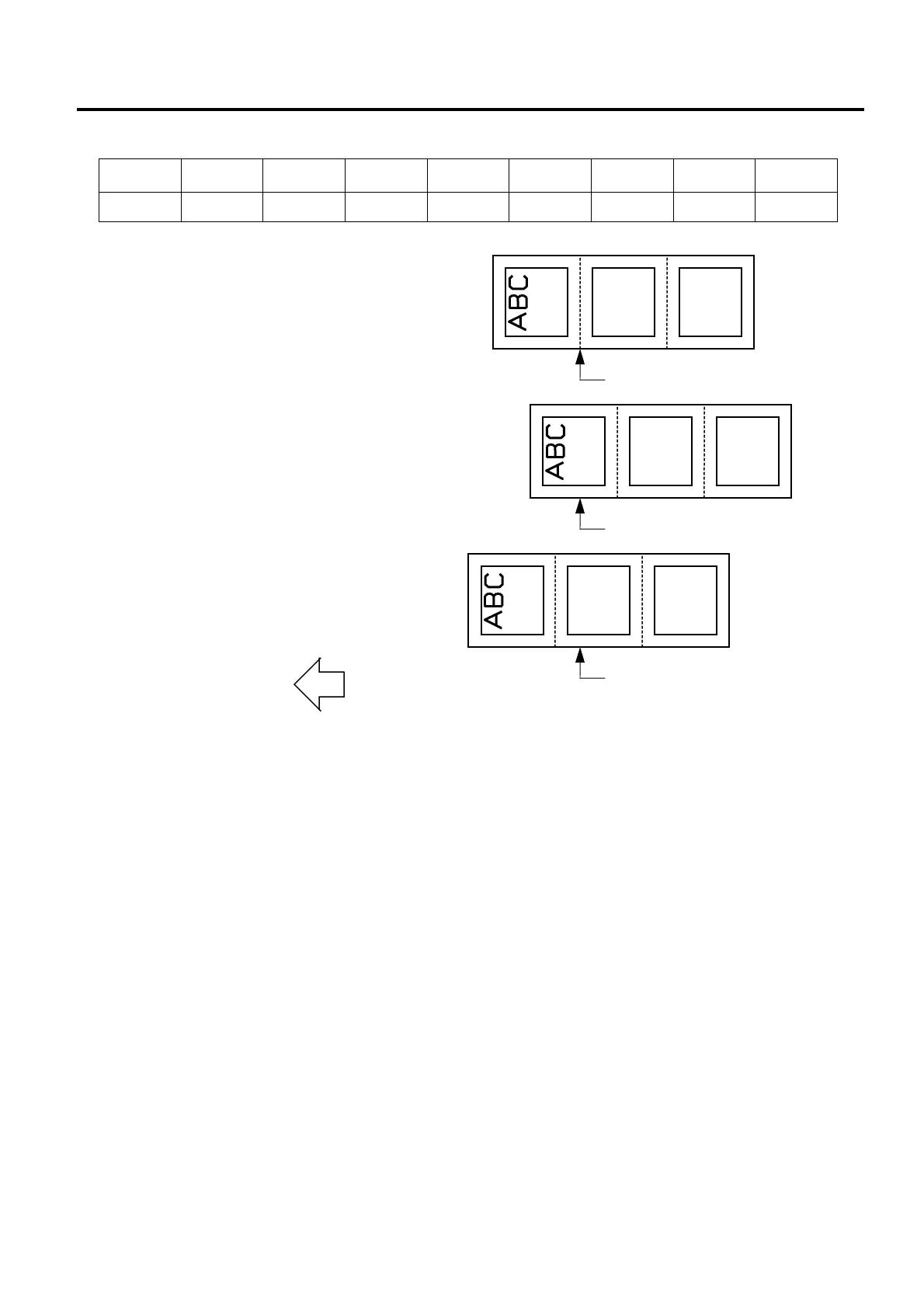5. SYSTEM MODE EM18-33031
5.5 SET PARAMETERS
5-36
5.5.22 CUT ADJ
Max.
value
Min. value Step Display Sign
Integer
digit
Decimal
place
0-padding
Unit of
measure
+50.0 -50.0 0.1 Decimal Exist 2 1 None mm
NOTES:
1. The cut position fine adjustment value is the sum of the fine adjustment values set in the system mode
(by key operation) and set by command (from the PC). The max. value is ±50.0mm.
2. Solution for the problem with labels having label pitch of less than 25.5 mm when the disc cutter is used
The minimum label pitch of the label which can be cut in normal use is 25.5 mm. When a label having a
label pitch of less than 25.5 mm is used (although it is out of specifications), the edge of the label is
caught by the edge of the thermal head during a reverse feed to the home position after cutting a label
gap. Therefore, the label may not be fed back to the proper home position. By performing either method
below, the problem will be solved.
[Method 1] Lift the head.
When the following conditions are all met, the cut operation is performed as follows.
Head lifted
Forward feed to the cut position
Head lowered
Cut
Head lifted
Reverse feed to the home position
Head lowered
Conditions: Issue Command, Feed Command, and Eject Command received.
Label pitch of 25.5 mm, cut performed, transmissive sensor designated, cut
position fine adjustment of ±10.0 mm or less, and issue mode “C”
* The print head can be lifted/lowered only when the optional ribbon saving module is
mounted and the ribbon saving function is set to ON with the parameter setting menu.
* When the ribbon saving module is not installed, use Method 2 since the print head is not
lifted/lowered.
* If the bottom edge of the last label advances past the feed roller while the print head is
lifted during label feed to cut, the sensor may not be able to detect an error even if the
+0.0 mm
+3.0 mm
-3.0 mm
Cut position
Paper feed direction
Cut position
Cut position
