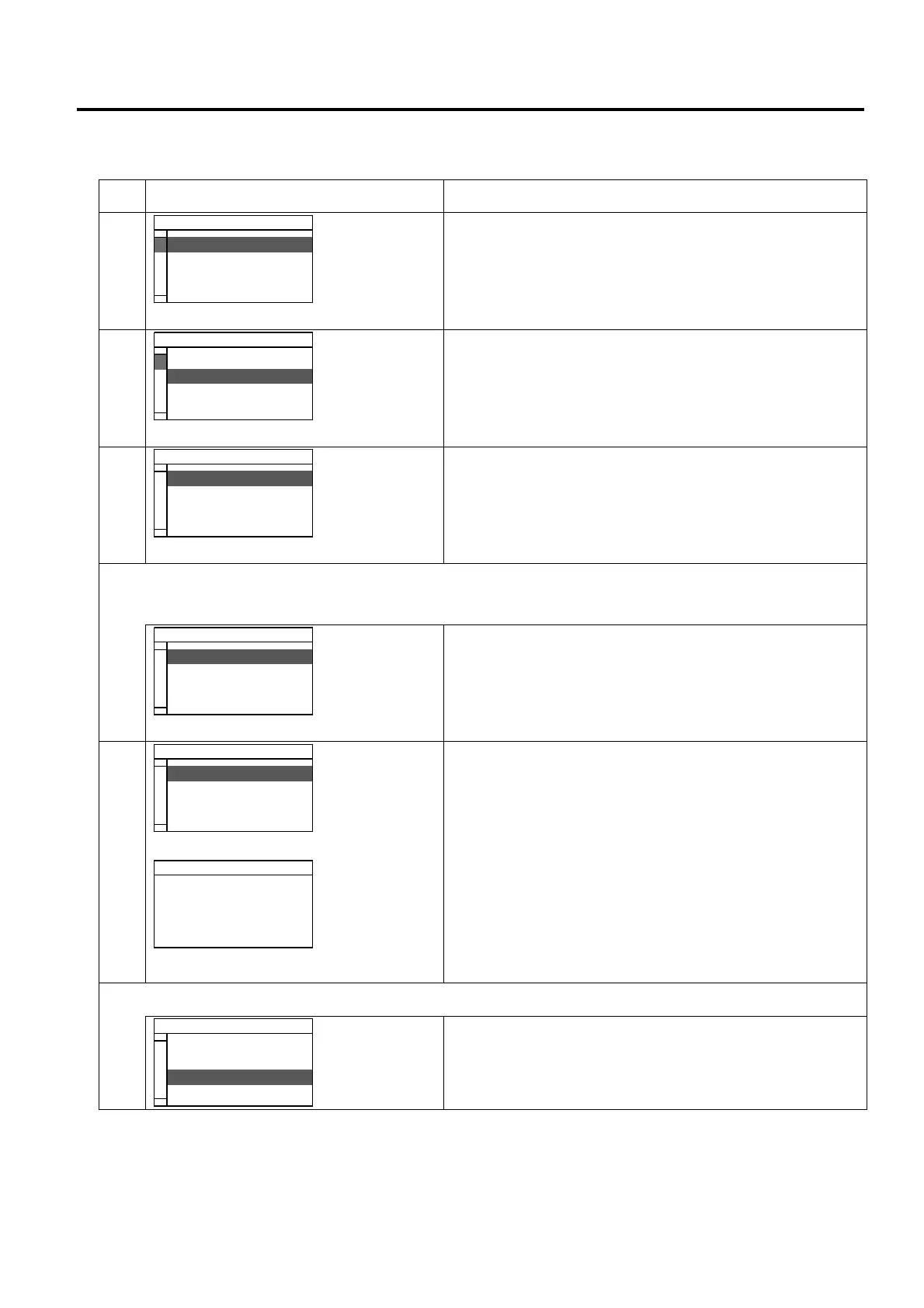5. SYSTEM MODE EO18-33031
5.4 DIAGNOSTIC
5-4
3. Menu operation example
Display Procedure
1
SYSTEM MODE C1.6
▲
<1>DIAGNOSTIC
<3>TEST PRINT
▼
<0>RESET
<2>SET PARAMETERS
1. Turn off the printer.
2. Turn on the printer while holding down [FEED] and
[PAUSE] keys at the same time.
3. The top menu of the SYSTEM MODE is displayed.
2
SYSTEM MODE C1.6
▲
<1>DIAGNOSTIC
<3>TEST PRINT
▼
<0>RESET
<2>SET PARAMETERS
1. Select <1>DIAGNOSTIC.
2. Press the [ENTER] key.
3. Submenus of <1>DIAGNOSTIC are displayed.
3
<1>DIAGNOSTIC C1.6
▲
AUTO DIAGNOSTIC
▼
MAINTENANCE COUNTER
HEAD CHECK
1. Select MAINTENANCE COUNTER.
2. Press the [ENTER] key.
3. PRINT TYPE menu is displayed.
4 When THERMAL TRANSFER or DIRECT THERMAL is selected:
Note: When DISPLAY is selected, go to step 5.
4-1
PRINT TYPE C1.6
▲
DIRECT THERMAL
▼
THERMAL TRANSFER
DISPLAY
1. Select either THERMAL TRANSFER or DIRECT
THERMAL.
2. Press the [ENTER] key.
3. PAPER CUTTING? Menu is displayed.
4-2
PAPER CUTTING? C1.6
▲
YES
▼
NO
(Printing…)
CHECKING & PRINT
PRINTING
1. Select YES or NO.
2. Press the [ENTER] key.
3. The maintenance counter data and parameter
settings are printed.
4. “PRINTING” is displayed.
Note: A print sample is provided in Section 5.4.1.1
Counter Parameter Print Contents.
4-3 When the printing is completed. (Normal end)
PRINT TYPE C1.6
▲
DIRECT THERMAL
▼
THERMAL TRANSFER
DISPLAY
1. When the printing is completed, PRINT TYPE menu
is displayed again.
