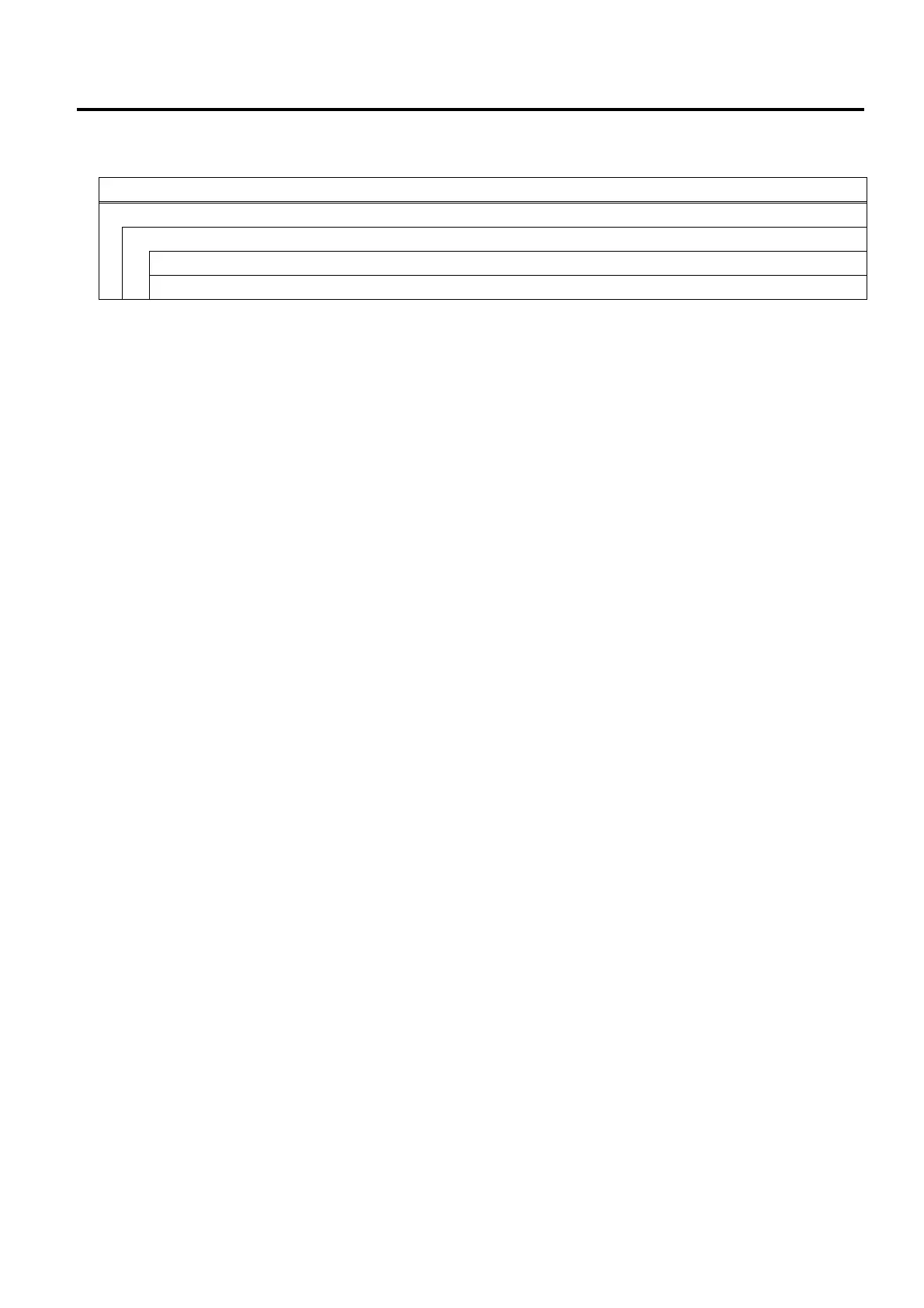5. SYSTEM MODE EM18-33031
5.10 RFID
5-76
5.10.5 OTHER
The menu structure of OTHER
Menu item
<7>RFID
OTHER
TAG CHECK
MULTI WRITE
5.10.5.1 TAG CHECK
・ OFF: Error tag detection is not performed.
・ ON (ID): Error tag detection is performed.
・ ON (ACCESS PASSWORD): Error tag detection is performed.
NOTES:
1. Description of the options
・ OFF: Error tag detection is disabled.
Though a tag is read before writing data on it, data is always written on the tag whatever data is
set as the header data.
・ ON (ID): Error tag detection is enabled.
A tag (EPC area for GEN2 tags) is read before writing data on it, and data is written on the tag
only when the header data is “A5A5”.
・ ON (ACCESS PASSWORD): Error tag detection is enabled.
Error tag detection is enabled only for GEN2 tags. The access password
area of a tag is read before writing data on it. Only when the data read
matches the access password setting data, the data is written on the tag.
2. To prevent unauthorized changes of the setting, a password can be set to protect the error tag detection
setting. (For the password setting procedure, see below.)
