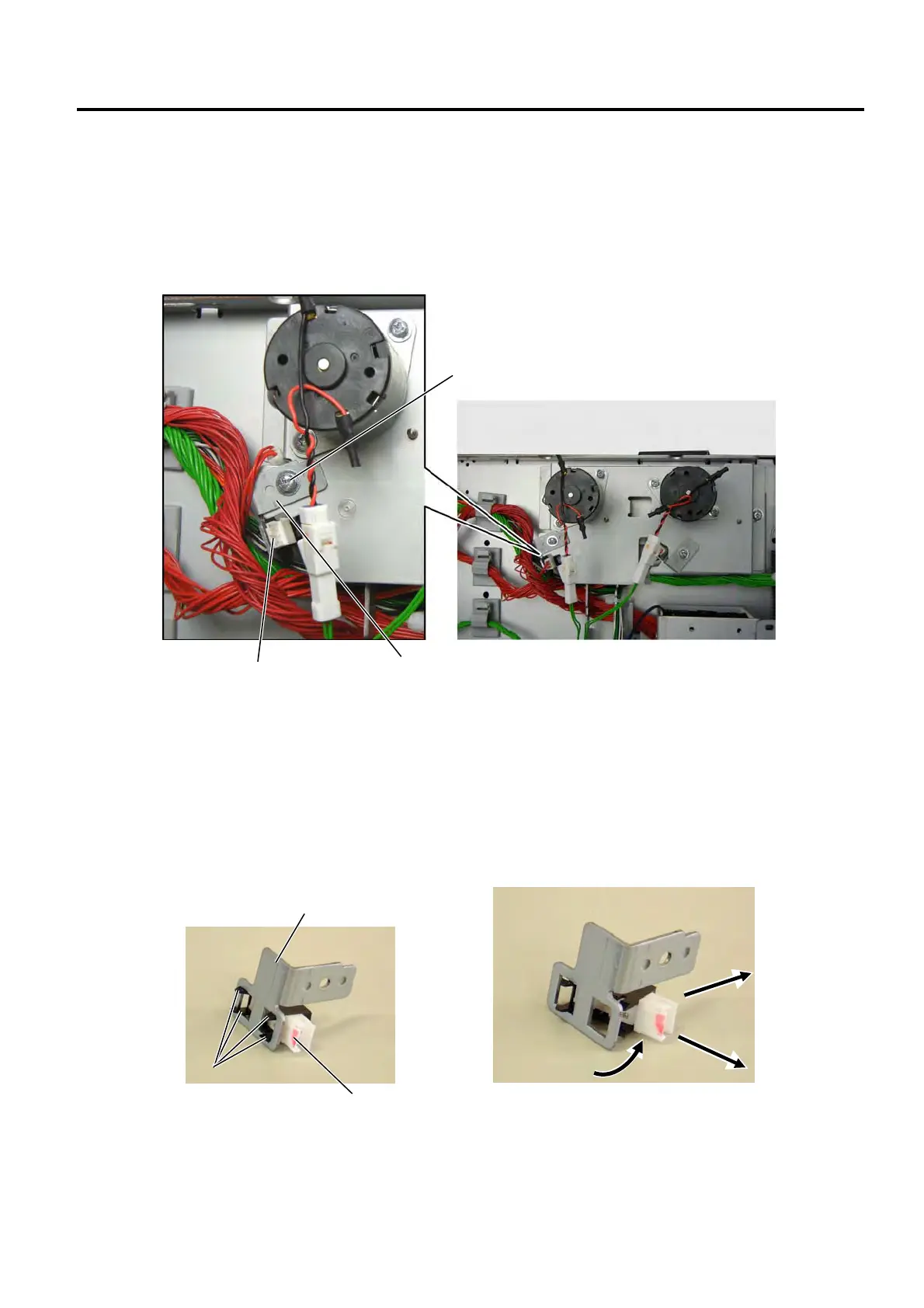15. MAJOR UNIT REPLACEMENT EM18-33031
15.6 RIBBON MOTOR SENSORS (TAKE-UP, FEED)
15-13
15.6.2 Ribbon Motor Sensor (Feed)
1) Remove the side panel (L). (Refer to Section 3.2.)
2) Disconnect the sensor harness from the ribbon motor sensor ass’y (feed).
NOTE: The other end of the sensor harness is connected to the Main PC board.
3) Remove the SMW-3x6 screw to detach the ribbon motor sensor ass’y (feed).
4) Detach the ribbon motor sensor (feed) from the ribbon sensor plate (feed) in the following steps.
NOTE: The ribbon motor sensor (feed) is attached to the plate with the four hooks.
(1) Pull the ribbon motor sensor (feed) in the direction indicated by the arrow to unhook the two
hooks on the connector side.
(2) Move the ribbon motor sensor (feed) in the direction indicated by the arrow to unhook the
other hooks.
(3) Detach the ribbon motor sensor (feed) from the plate.
Sensor Harness
SMW-3x6 Screw
Ribbon Motor Sensor Ass’y (Feed)
(1)
(2)
(3)
Ribbon Sensor Plate (Feed)
Ribbon Motor Sensor (Feed)
Hook
