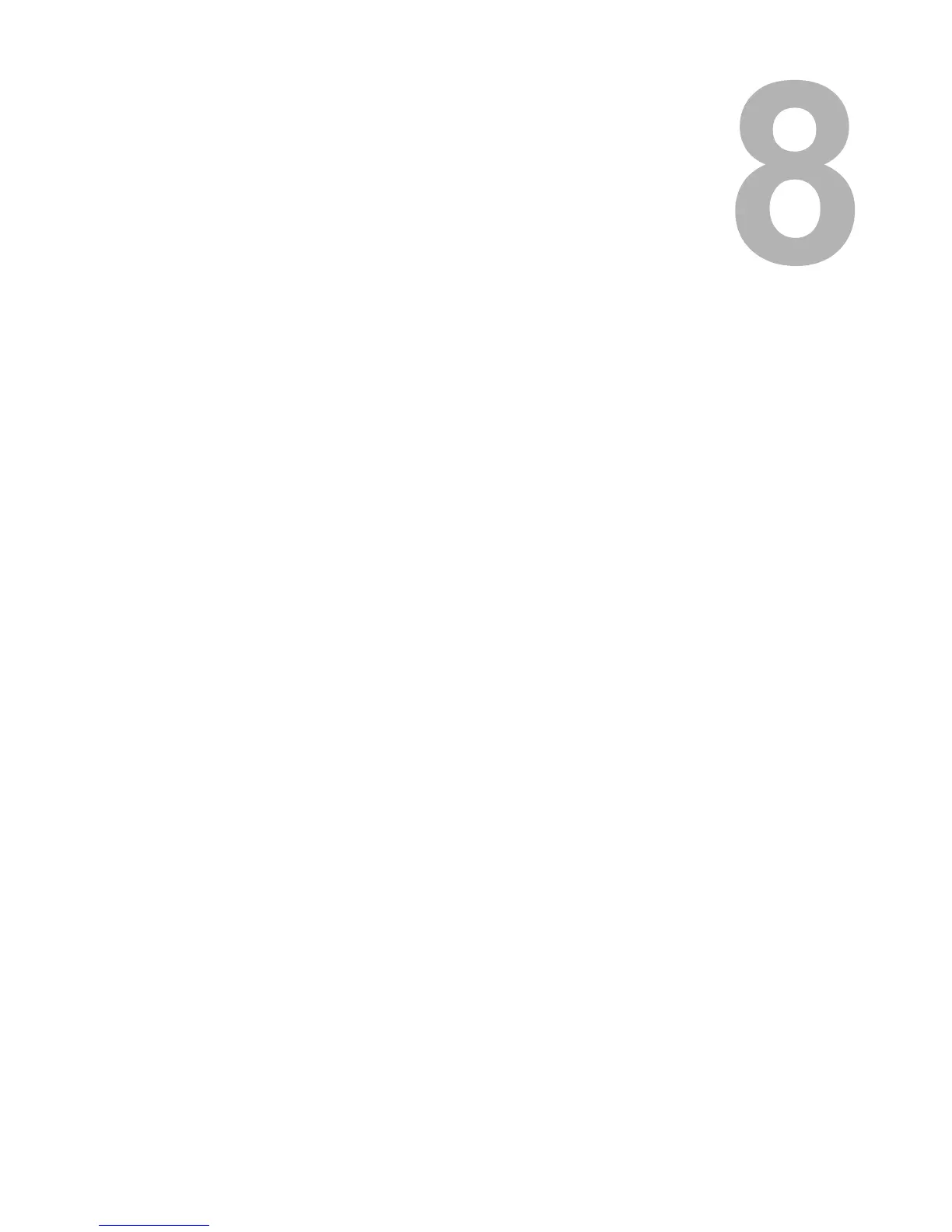8.Troubleshooting
This chapter describes the most common TopAccess errors and provides steps to resolve the conditions. If
the problem persists after you have followed all of the steps, make sure to note what you were trying to do
and any error messages appear, etc. — and then contact your service representative.
TopAccess Error Messages .................................................................................322
Print Job Status Messages..............................................................................................................322
Transmission/Reception Journal Status Messages.........................................................................322
Scan Job Status Messages.............................................................................................................327
Message Log...................................................................................................................................333
