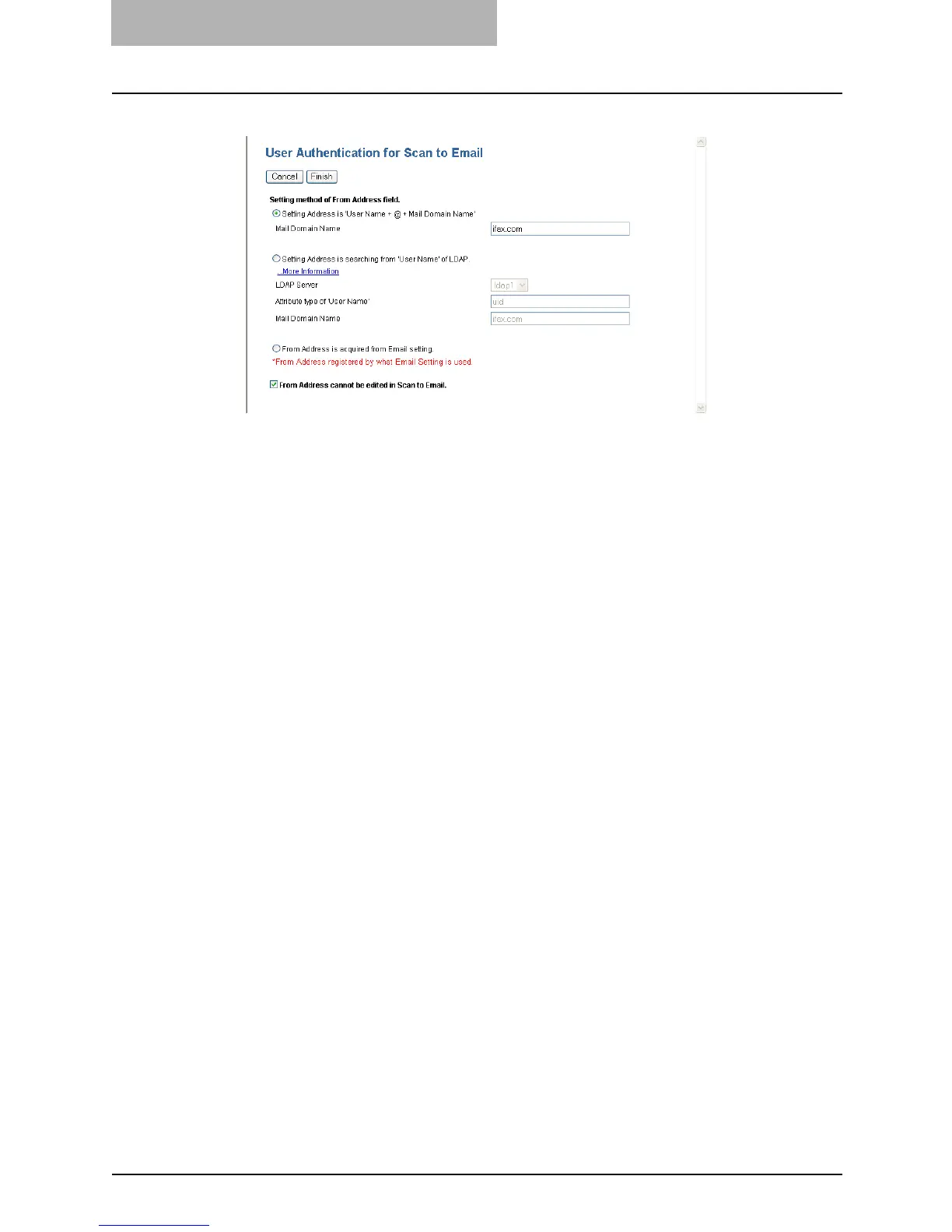7 TopAccess Administrator Mode
320 Setting up User Management
6
Specify how the From Address is set for Scan to Email.
Setting Address is 'User Name + @ + Mail Domain Name' — Select this to set the
From Address as “User Name@Mail Domain Name”, whose “User Name” is the user
name that is entered on the Touch Panel Display for the authentication, and “Mail
Domain Name” is the domain name that is entered in the “Mail Domain Name” field.
When this is selected, enter the domain name in the “Mail Domain Name” field.
Setting Address is searching from 'User Name' of LDAP — Select this to set the
From Address as the email address that is searched from the LDAP server.
When this is selected, this equipment will search the user name, which is entered on the
Touch Panel Display for the authentication, from the records of the attribute type in the
LDAP server that you specify in the “LDAP Server” drop down box and “Attribute type of
‘User Name’” field.
If the user name is found, this equipment sets the From Address as the email address of
the user name registered in the LDAP server.
If the user name is not found in the LDAP server, this equipment sets the From Address
as the “User Name@Mail Domain Name”, whose “User Name” is the user name that is
entered on the Touch Panel Display for the authentication, and “Mail Domain Name” is
the domain name that is entered in the “Mail Domain Name” field.
When this is selected, select the LDAP server in the “LDAP Server” drop down box, enter
the attribute type to search the user name in the “Attribute type of ‘User Name’” field, and
the domain name that is used when the user name is not found in the “Mail Domain
Name” field.
From Address is acquired from Email setting — Select this to set the From Address
as the email address set in the Email setting.
From Address cannot be edited in Scan to Email — Check this box if you do not want
to allow users to edit the From Address.
7
Click [Finish].
y The User Authentication for Scan to Email is enabled.
