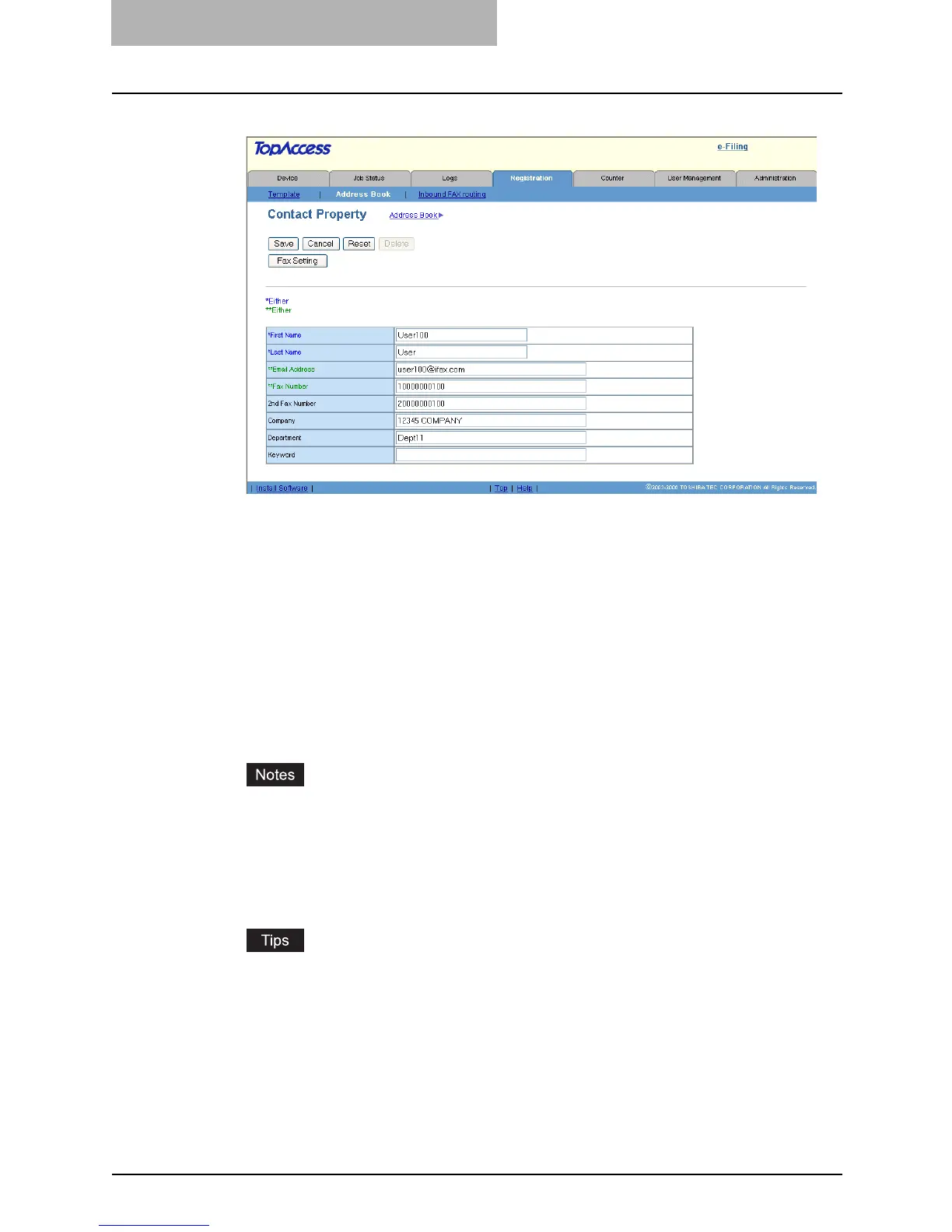5 Registering from TopAccess
96 Managing Address Book
3
Enter following items to specify the recipient information.
First Name — Enter the first name of the recipient. You can enter up to 32 characters.
Last Name — Enter the last name of the recipient. You can enter up to 32 characters.
Email Address — Enter the email address of the recipient. You can enter up to 192
characters.
Fax Number — Enter the fax number of the recipient. You can enter up to 128
characters.
2nd Fax Number — Enter the 2nd fax number of the recipient. You can enter up to 128
characters.
Company — Enter the company name of the recipient. You can enter up to 64
characters.
Department — Enter the department name of the recipient. You can enter up to 64
characters.
Keyword — Enter the comment of the recipient. You can enter up to 256 characters.
y You must specify either the “First Name” or “Last Name” field and either the “Email
Address” or “Fax Number” field to register the contact.
y You cannot send originals to the fax numbers without the optional Fax unit even if you
set up the contact that the fax number is specified.
y If you enter “-” in the “Fax Number” and “2nd Fax Number”, three seconds pause is
added for dialing the fax number.
y You can clear the entered values in each field by clicking [Reset].
y You can cancel adding or editing a contact by clicking [Cancel].
4
If you are registering a fax recipient, click [Fax Setting]. Otherwise,
skip to Step 6.
y The Fax Settings page is displayed.
