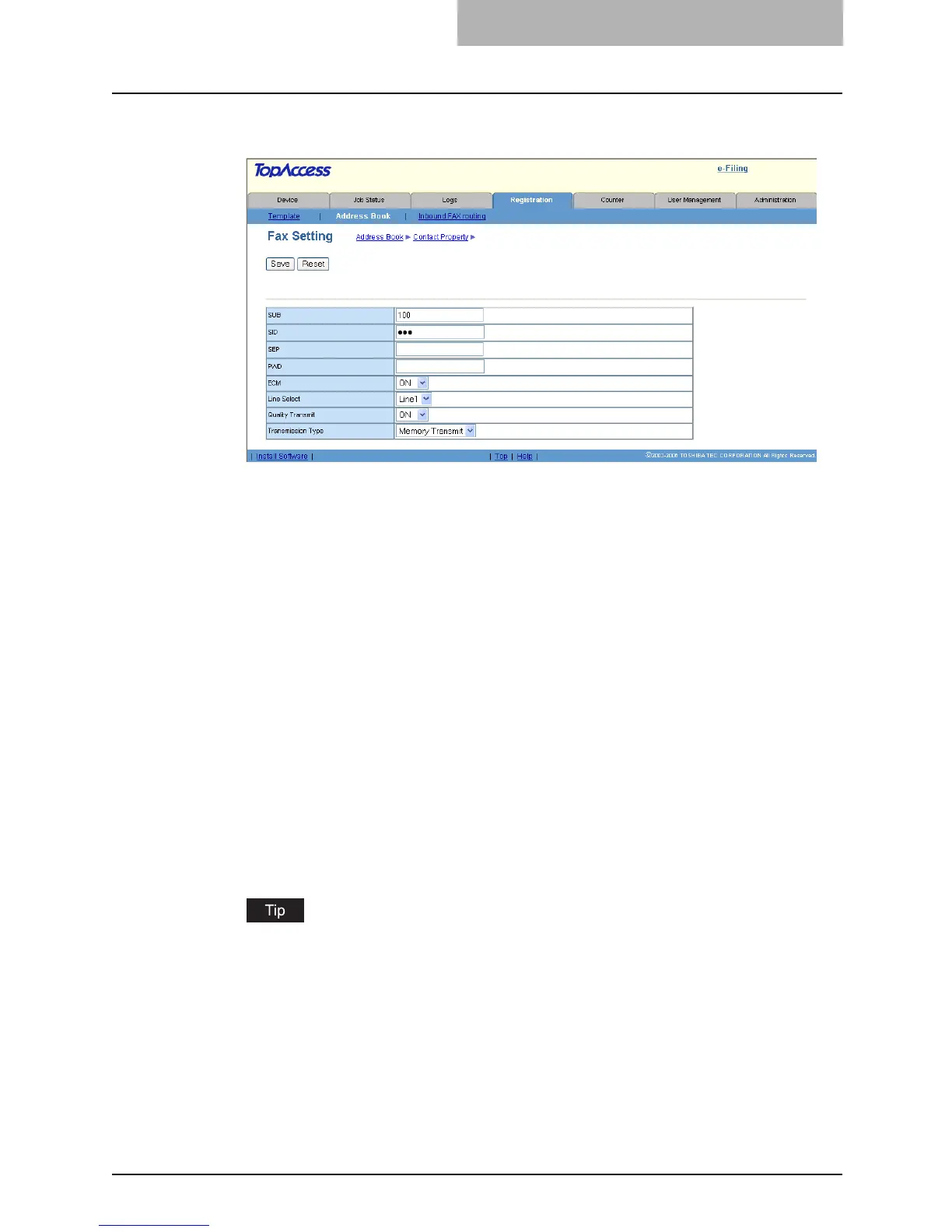Managing Address Book 97
5
Enter following items according to the capabilities of recipient fac-
simile, and click [Save].
SUB — Enter the mailbox number if you want to send originals to the mailbox in the
recipient facsimile. You can enter up to 20 characters including numbers and
hyphenations (-), #, *.
SID — Enter the password to input a fax into the mailbox in the recipient facsimile. You
can enter up to 20 characters including numbers and hyphenations (-), #, *.
SEP — Enter the mailbox number if you want to retrieve a document from the mailbox in
the recipient facsimile. You can enter up to 20 characters including numbers and
hyphenations (-), #, *.
PWD — Enter the password to retrieve a document from the mailbox in the recipient
facsimile. You can enter up to 20 characters including numbers and hyphenations (-), #,
*.
ECM — Enable or disable the ECM (Error Correction Mode). If enabled, it facilitates
error free communications by automatically resending any portion of the document
affected by phone line noise or distortion.
Line Select — Select the line to be used. If this is set to “Auto”, this equipment
automatically selects the line to be used. However, “Line 2” can be applicable only when
the 2nd Line for Fax Unit is installed.
Quality Transmit — Select if you want to send documents in the Quality TX mode. This
feature sends documents at a slower speed than a normal so that the transmission will
be less affected by line condition.
Transmission Type — Select whether the document will be sent in the Memory TX
mode or Direct TX mode.
If you want to clear the fax settings of the contact, click [Reset].
