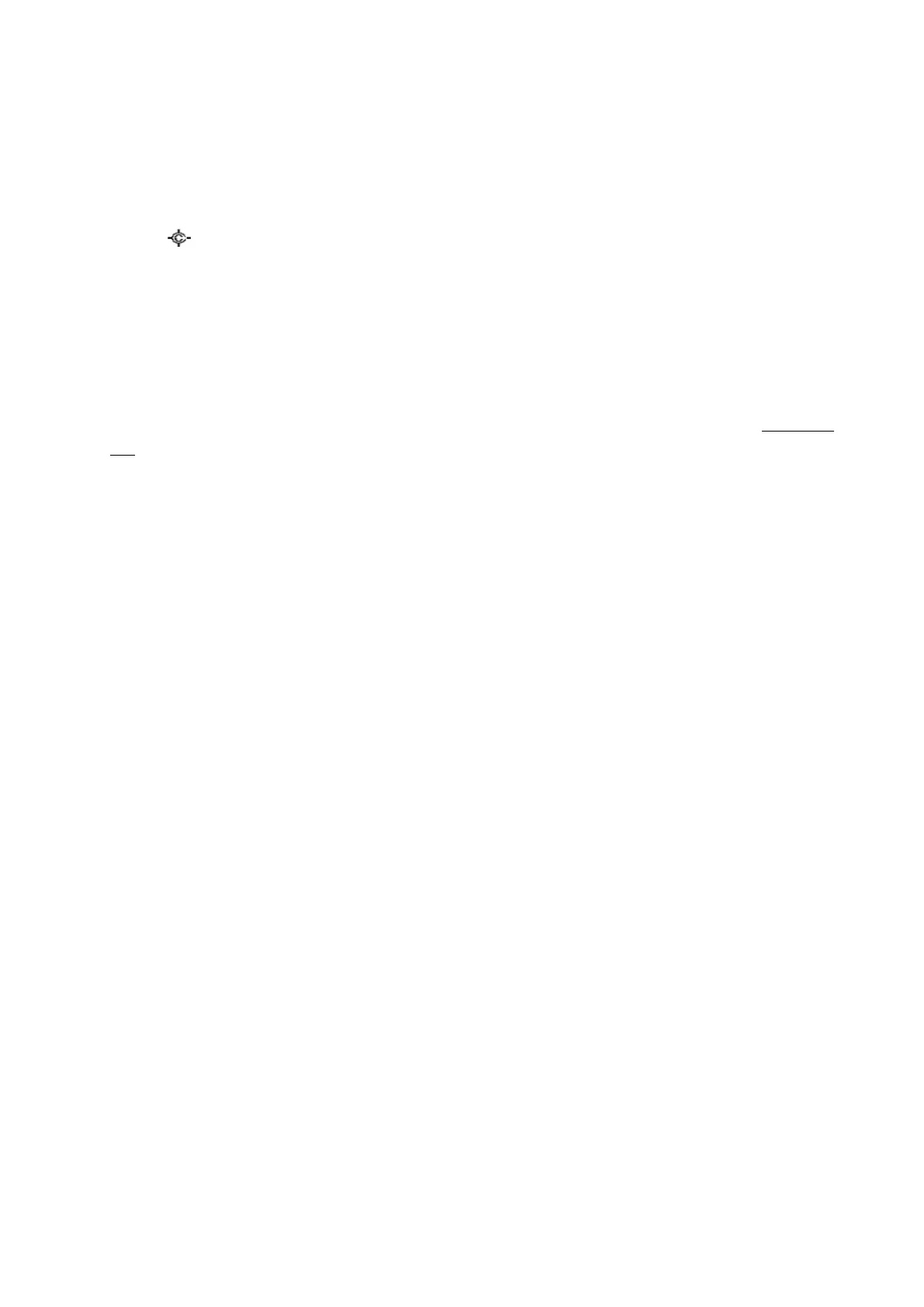195
[Scan / srch] Key
Press this key in Search Mode to go to Max Hold Search Mode.
Press this key in Max Hold Search Mode to go to Search Mode.
In Hold Mode, press this key to restart searching.
[Hold / ] Key
Press this key to toggle Close Call functions.
Long press this key to start Close Call Only Mode.
[L/O] Key
Press this key to restart searching.
[1 - 3 / sr1 – 3] Key
Press this key to start Service Search, Custom Search, Tone-Out Mode or Band Scope Mode in Set Search
Key.
[4 / LEFT / ifx] Key
In Hold Mode, press this key to exchange IF(intermediate frequency).
[7 / att] key
Press this key to toggle the attenuator state for the search range.
Long press this key to toggle global attenuator.
[9 / mod] Key
Press this key to change the modulation.
[0 / wx] Key
Press this key to change WX Alert Priority Mode.
Long press this key to start WX Scan.
[E / yes / gps] Key
Press this key to change to the GPS Mode.
[Menu] Key
Press this key to enter the Menu Mode.
