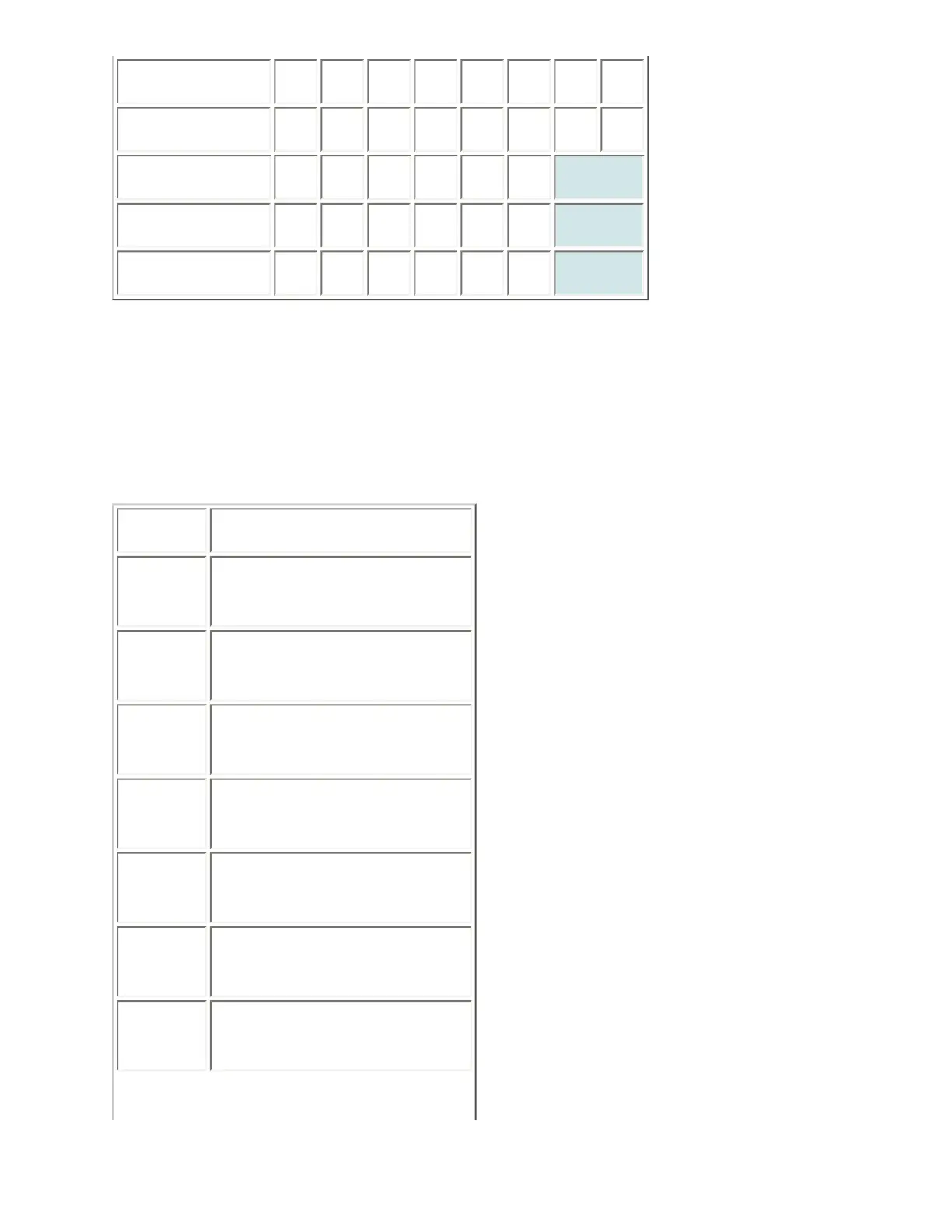Preset 12 0 0 0 0 0 0 0 4
Preset 13 3 3 11 4 4 0 0 0
Preset 14 4 3 10 4 4 4 12
Preset 15 4 4 4 11 11 0 12
Preset 16 3 10 10 11 0 0 12
Custom Fleet Maps
To program a custom fleet map, select Custom under the Edit Fleet Map option. Then,
select the appropriate size code for each block. Remember, not all size codes are
available for all blocks:
Block Valid Size Codes
Block
0
0 - 14
Block
1
0 - 13 (14 not valid)
Block
2
0 - 13 (14 not valid)
Block
3
0 - 13 (14 not valid)
Block
4
0 - 13 (14 not valid)
Block
5
0 - 12 (13, 14 not valid)
Block
6
0 - 12 (13, 14 not valid)
file:///C|/Documents%20and%20Settings/POpitz/My%20Do...ts/temp/CDImage_090515/Manual/MotorolaFleetMaps.html (2 of 4)5/26/2009 11:15:52 AM