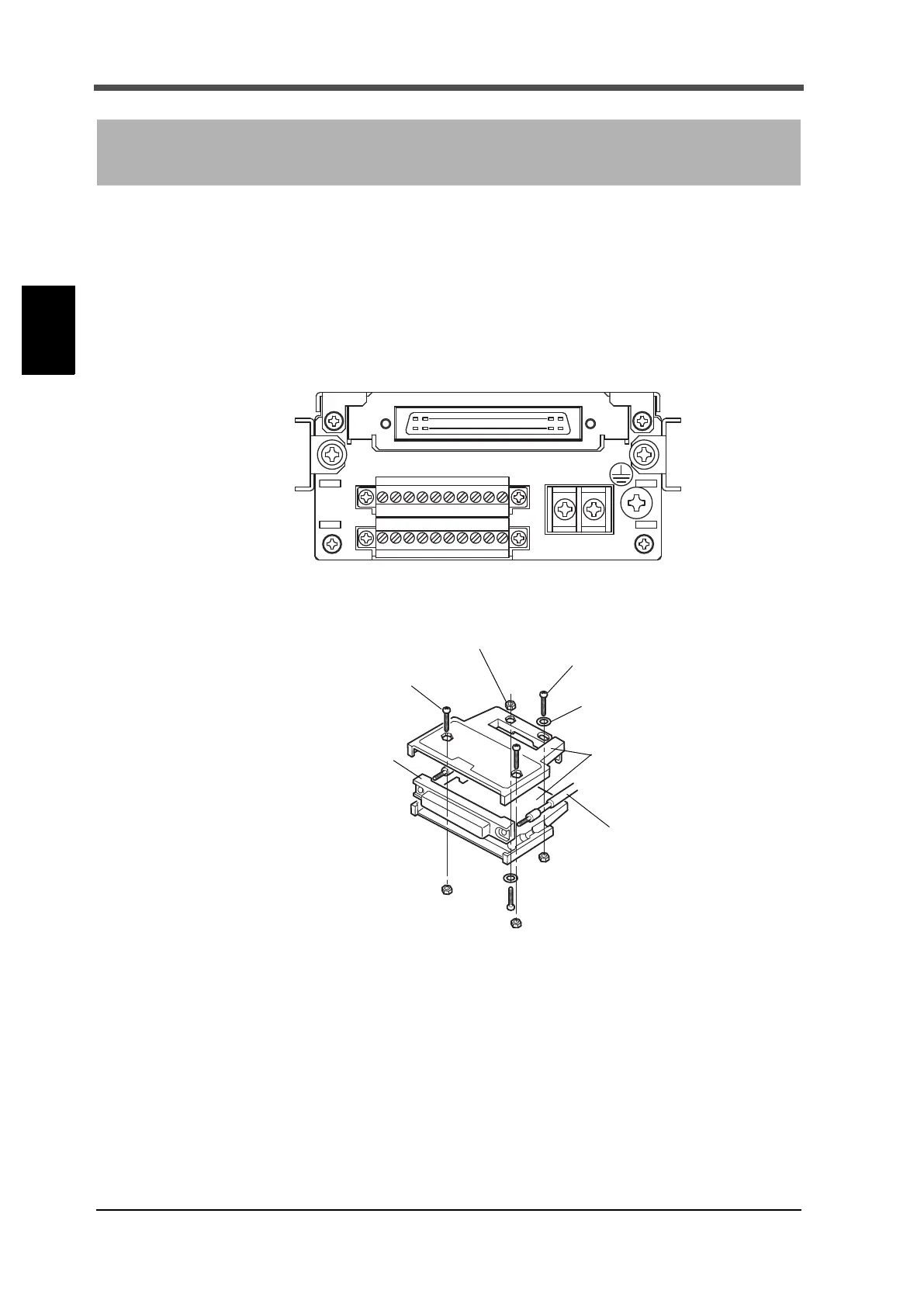108
13 Options
108
Options
Chapter
13
The following explains options such as BCD output, D/A converter, and RS-232C.
13-1.BCD data output
BCD data output is an interface to retrieve the indicated values of the F325 as BCD code data. This
interface is convenient for processing such as controls, totals, and records by connecting the F325
to a computer, process controller, PLC, etc.
Connector assembly method
1. Fit a connector and screws (two pieces) into a groove of a case (one side).
2. Put the other case onto the above and fit the two cases together.
3. Tighten pan head screws M2x8 (two pieces).
Tighten the pan head screws M2x10 (two pieces).
Be careful that washers are inserted into pan head screws M2x10.
Case (two pieces)
Screw (two pieces)
Connector
Pan head screw M2x8 (short)
Pan head screw M2x10 (long)
Nut M2 (four pieces)
Washer (two pieces)
(two pieces)
(two pieces)
