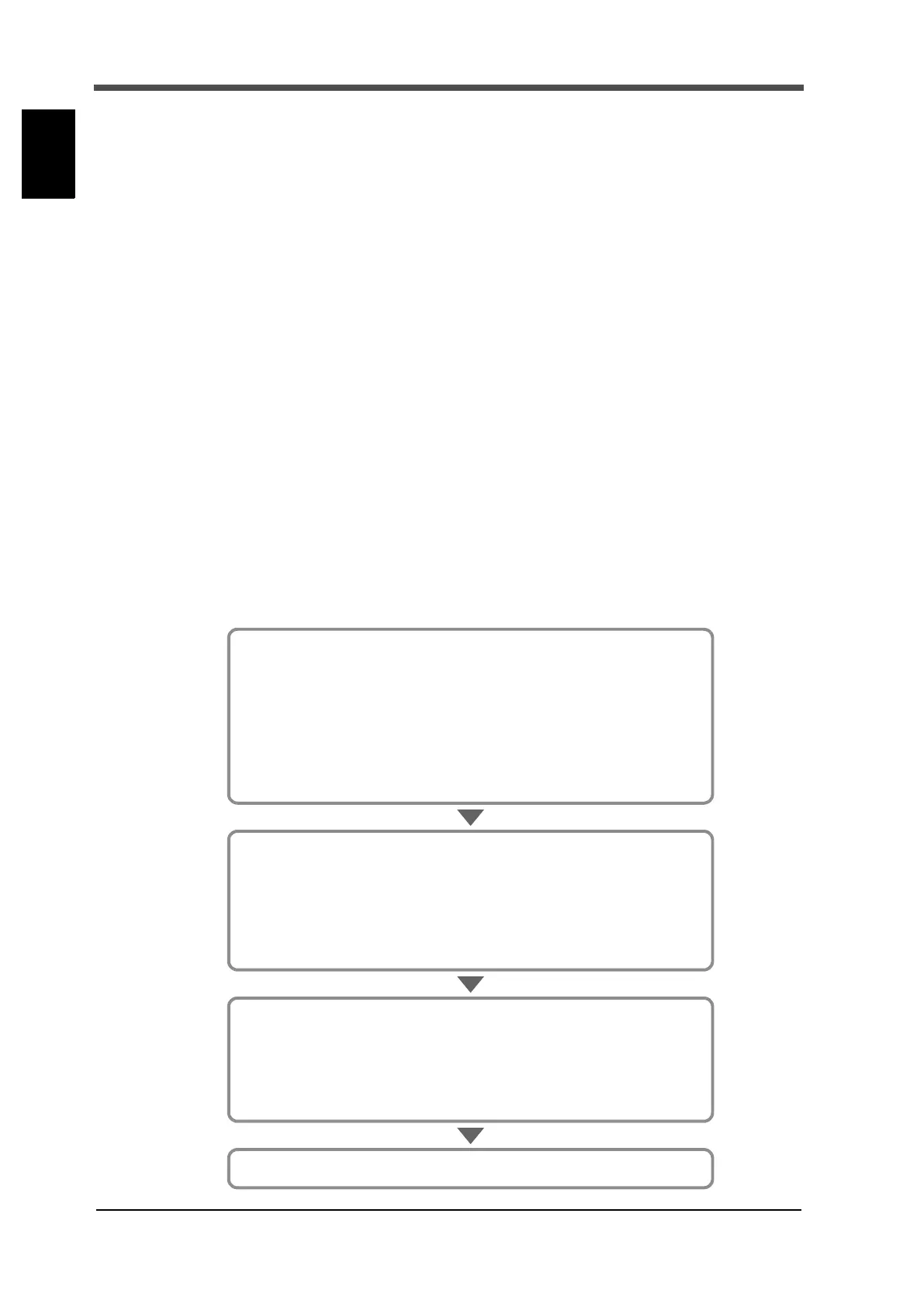8
1 Outline
8
Outline
Chapter
1
RS-485/SIF
This terminal is used for connectting RS-485 (standard: not specified at the time of order) or
SI/F (specified at the time of order, SIF).
RS-485
This serial interface is used for retrieving indicated values and status of the F325 with protocols
such as Modbus-RTU and UNI-Format and for writing settings into the F325.
B8 B+ Connect B+ of the counterpart device to be connected.
B9 A- Connect A- of the counterpart device to be connected.
B10 SG This is a ground terminal. Wiring is not normally required in case
the F325 and connection counterpart devices are class D grounded.
SI/F
This two-wire serial interface is used for connecting printers, external display units and so on
made by UNIPULSE.
B8 SI/F Connect with a SI/F terminal of the counterpart device to be connected
(no polarity).
B9 SI/F Connect with a SI/F terminal of the counterpart device to be connected
(no polarity).
B10 SG Not used.
1-4. Operating procedures
Set up the F325 according to the following procedures.
(1) Installation/connection
- Installation to panel P.10
- Connection of strain gauge type sensors P.12
- Connection of analog monitor output P.13
- Connection of RS-485 P.14
- Connection of SI/F P.15
- Connection of external output P.16
- Connection of external input P.17
- Connection of power input terminal P.19
(2) Calibration
- Calibration LOCK release P.31
- Setting of each setting value P.31~
- Zero calibration P.33
- Actual load calibration P.33
- Equivalent input calibration P.34
- Calibration LOCK P.35
(3) Setting
- Setting related to indicated values P.36
- Setting related to comparison P.44
- Setting related to hold function P.52
- Setting related to SI/F print P.63
- Setting related to system P.66
(4) Measurement start
