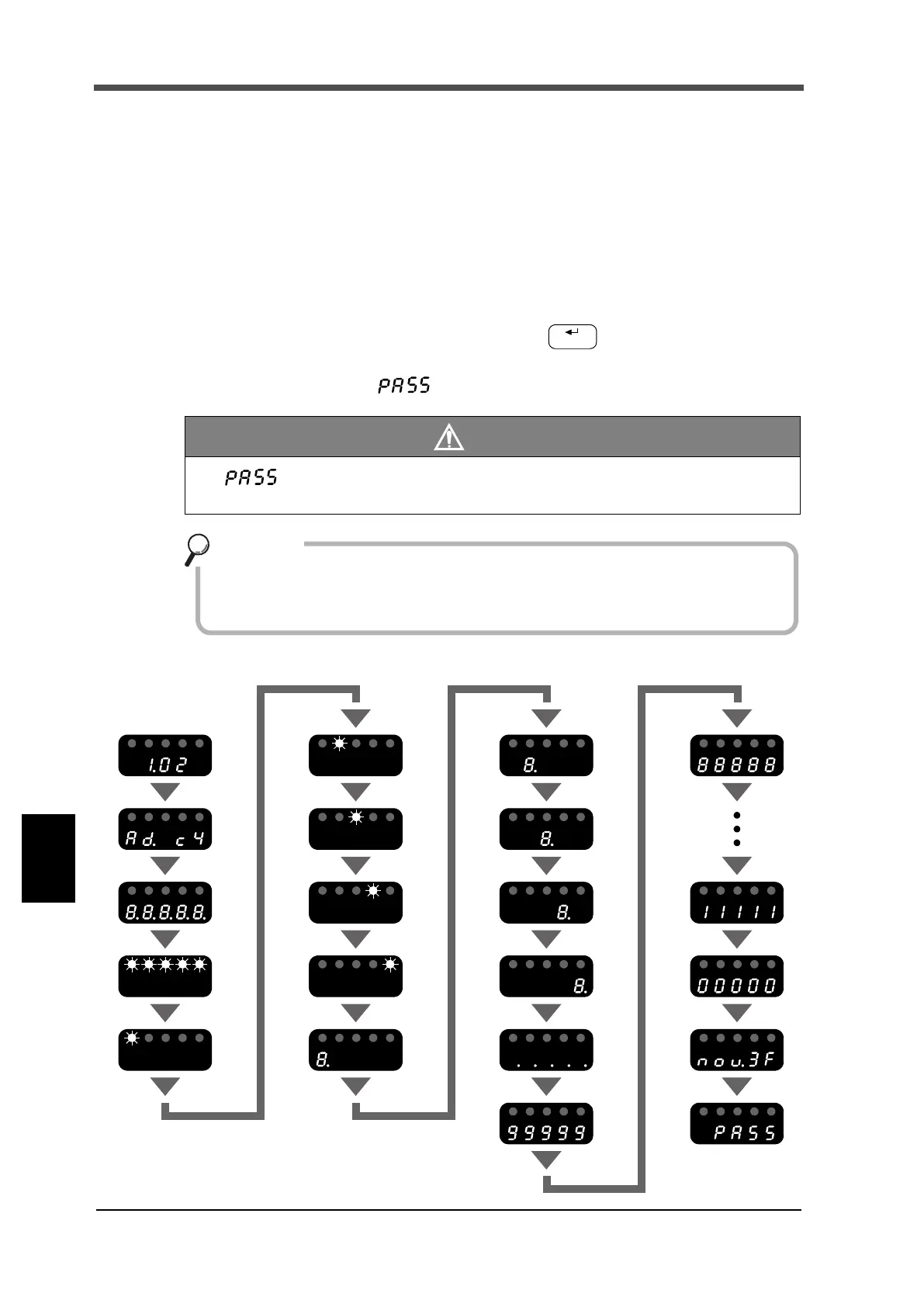68
9 System Settings and Operations
68
System Settings and Operations
Chapter
9
9-3. Self-check/Initialization
■Self-check
Self-check function has a memory check that inspects the memory automatically and detects errors
and a visual check that inspects the display unit visually.
■Self-check setting method
1. Turn OFF the F325 power supply.
2. Turn the power supply ON while pressing the key.
Self-check completes in approx. 30 seconds. The memory condition of the F325 is
considered normal if " " and an indicated value are displayed at the end.
Caution
If " " is not displayed in the end, it may be a sign of failure.
(Contact us for further details.)
Self-check is a function that performs check sum of software, operation check of
non-volatile RAM (NOV RAM), and check of display lighting.
An analog circuit cannot be diagnosed.
Key points
Self-check display items
* 1
* 2
*1: ROM version
*2: Check sum
*1 and *2 are subject to change.
